


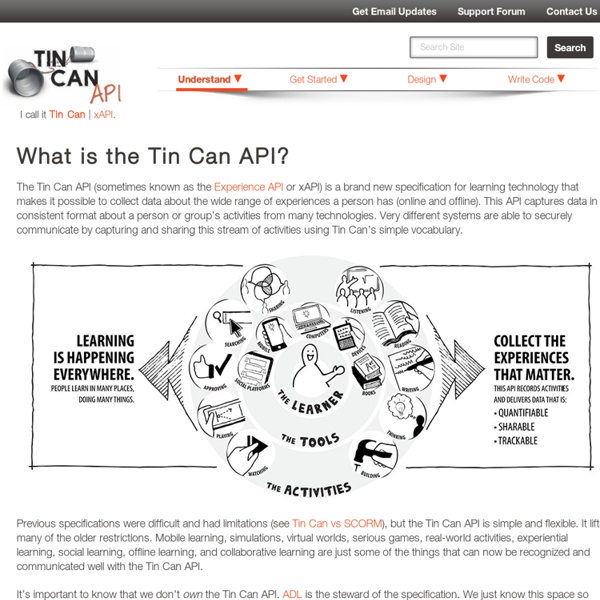
Futuristic Gaming Suit Adds Real Impact For Gamers Just a decade ago, gaming was all confined to the screen, but that has changed dramatically over the last few years. This is not only because gaming has become a whole lot better when it comes to graphics and control, but also because new and powerful gaming accessories have started to emerge on the market. Innovations like the Oculus Rift and other gadgets have started a new trend. So what is this new wearable piece of gaming accessory? The first two features we have seen around gaming for a long time, but it’s really the third feature that could come to change gaming forever. The STIMS will almost make you feel the real impact of bullets and punches. Video Compression Secrets: Smaller Files, Better Quality by Stephen Haskin “The best codec to keep file sizes small is Windows Media (.wmv). Microsoft has done an excellent job of combining small file size and very good temporal quality. The format isn’t necessarily good for iOS devices, but if you can manage to get your projects on YouTube, you will be able to deliver everywhere. And that’s a plus, in my opinion.” Last year, YouTube reported that users were uploading 48 hours of video to the service every minute. Most of us already use or are beginning to use video in our eLearning. How you compress your video and what form you compress it to makes a difference. What affects file size? Any timeline-based project (Figure 1) must be compressed in order to put it on YouTube, Vimeo, your servers, or wherever you need to store and access it. Figure 1: Timeline sample The video you upload to YouTube gets compressed the way YouTube wants to compress it, no matter how you compressed it originally. Video file size depends on many variables: HD (High Definition) vs.
19 Kick-Butt Tools for ELearning Everyone likes nifty tips, tricks, and tools – so how about 19 of them! Here in the United States, Monday is memorial day, so if you’re celebrating, perhaps right before your afternoon food-coma you can take a look at these incredibly useful tools that you may find of use when you’re working on your next elearning project. Many of them are free! Some of them you may have heard of before, but sometimes a reminder never hurts: 1. 2. 3. 4. 5. 6. 7. 8. 9. 10. 11. 12. 13. 14. 15. 16. 17. 18. 19. How to Effectively Use Video for Training Delivering courses online affords organizations the ability to deliver their content in a variety of ways, including video. However, just like anything, there is a correct way to deliver online training videos, and then there is the wrong way. Gone are the days when you could just record a live presentation and post the fuzzy tape online for others to view (well, maybe those days aren’t gone… but they should be!) Video isn’t always the best choice for learning, but it does provide some advantages. First, it allows for variation in instructional delivery – which helps with learning retention. To make sure that your videos in your online training are effective, there are some easy steps to take. Present video in short spurts (no longer than 5min per section)Keep the content current – users can tell when videos contain old visualsEnsure it downloads quicklyRemove “talking heads” – no one wants to be lectured Reference: Faculty eCommons
Google Course Builder: Initial Review Not too long ago, Google came out with a Course Builder program, designed to allow schools and institutions an easy way to set-up their own MOOC platform. Today, I decided to take a look at the program to get a sense of their offering and what it can do. Naturally, I have some high expectations, I mean, this is Google after all. The first thing that I did was navigate to the Google Course Builder “home”. The “Get Started” link (if you can find it) takes you to a rather cold, wiki-type page that details the entire program from start to finish. I took a moment to look at some example sites made with Course Builder, and well… here take a look (some are in Spanish): Perhaps it’s just me, but the success of a training program is more than the “bones” of the software, it’s the entire presentation. Google is certainly downplaying the importance of ease-of-use in regards to the adoption of the program. Now, to be fair, this entire program is very much in the beginning stages.
FAQs Table of Contents: The Raspberry Pi is a credit-card-sized computer that plugs into your TV and a keyboard. It is a capable little computer which can be used in electronics projects, and for many of the things that your desktop PC does, like spreadsheets, word processing, browsing the internet, and playing games. It also plays high-definition video. We want to see it being used by adults and children all over the world to learn programming and digital making. The Raspberry Pi Foundation is a charity, so you can’t buy shares in the company. You can buy a Raspberry Pi from our main distributors, Premier Farnell/Element14 and RS Components/Allied Electronics. The Model A+ costs $20, the Model B+ costs $25, the Pi 2 costs $35, the Pi 3 costs $35, and the Pi Zero costs $5, plus local taxes and shipping/handling fees. You get the Raspberry Pi board itself. The components we buy are priced in dollars, and we negotiate manufacturing in dollars. Not at the current time. Yes. 10. 11. 12. No. No.
Technology: The Next Giant Leap in Education? | Nancy Conrad Last week I received the Leap Motion Controller. This little device, only three inches by one inch, allows for the operation of a computer with the simple wave of a hand. In only a few minutes of playing around with the hands free controller, something quite monumental occurred to me -- the future is now! Just a few short decades ago, a device like this was unfathomable, and now here it is -- well within our reach. Technology is evolving exponentially and is being used for far more than simply keeping in touch with friends and family on Facebook. It is revolutionizing every aspect of our lives. But hyper-efficient at what? That's where the opportunity in education comes in. Here's just one of the over 400 commercially viable ideas that have been harvested: In 2011, a team of five high school students from Miami were inspired to develop a new technology to provide safe, clean water to populations in need. What if each "next big thing" made its debut in our classrooms?
Toolkit: Ready? Go! The ReadyGo Authoring Tool by Joe Ganci “As you have a wide variety of elements that you can add to a page, you can create truly media-rich and interesting courses with instructionally sound choices you can give learners all along the way.” The ReadyGo authoring tool is one of those that seem to always be just under the radar of most eLearning developers. Let’s end that now. The big picture The ReadyGo Web Course Builder is a rather intuitive tool, simple enough to learn, but with thoughtful instructional design concepts underlying it all. Courses that you create can have up to four levels: CourseChapterPageSubpage You can choose to have fewer levels, of course; you can have as few as one, in fact. Figure 1: The Course Properties dialog From the same dialog, you can also make decisions regarding the appearance of everything (see Figure 2). Figure 2: The Course Properties Appearance options Getting down to details These seemingly innocent options lead to a huge variety of customization choices. Figure 3: The Labels and Text options
The Growthink Dashboard Research from Aberdeen Group shows the average company that uses operational dashboards enjoys triple the revenue growth and double the profit growth of companies that don’t. Why? Because with the right dashboard: You’ll make more intelligent business decisionsYou’ll have complete, real-time visibility into your organizationYou’ll manage your business more effectively Custom Business Intelligence Dashboards Hi, I’m Dave Lavinsky, co-founder and President of Growthink, Inc. I originally created the Growthink Dashboard because I wanted real-time insights into my own business, so I could make better business decisions. And now I’ve made this powerful technology accessible and affordable for any business – including yours. Every Growthink Dashboard is With the Growthink Dashboard, you will: How The Growthink Dashboard Works No more logging into multiple applications to see how your business is performing. A Brief Tour of The Growthink Dashboard And please note: Sample Revenue Dashboard Chart
Animations: When to Use Them and When to Lose Them Animations are pretty easy to build on slides or computer screens, and they can look slick. So why not use them? A series of research experiments compared learning of processes such as how brakes work or how toilets flush, from lessons that used either a series of still visuals or animations to illustrate the stages. Although it seems logical to use an animation to illustrate how something works, in fact, the still versions resulted in better learning in two experiments, and equivalent learning in two other experiments. Animations risk imposing too much mental load because 1. they transmit a lot of visual information in a short time frame, and 2. the information is transient, requiring the brain to hold prior sequences as current segments play in order to make sense of the presentation. However before you trash your animations, at least two recent experiments showed that for teaching procedures such as how to fold origami shapes, animations were more effective than still photos. 1. 2. 3.
Seamless Learning: Forget MOOCs, Mobile Learning, and Ubiquitous Access by Inge de Waard “Seamless learning is still a new area, and the challenges are multiple. As this discipline merges the technological and human challenges faced by the emerging new technologies of the last decade (mobile learning, social media, MOOCs, etc.), it is becoming clear that the ultimate learning environment will have to provide a smooth learner experience, with options to both consume and create content. It is a bit of unexplored territory.” Many of us are at or near the leading edge of online teaching and training today, yet we also struggle with optimizing the overall learning experience. But with all these training technologies coming together, we face one major challenge: ensuring a smooth, easy training environment for all our learners. Background of seamless learning Wong and Looi (see the References at the end of this article) provide a useful framework for seamless learning. Adding lifelong learning to encompass formal and informal learning Learning with a vengeance across time and space