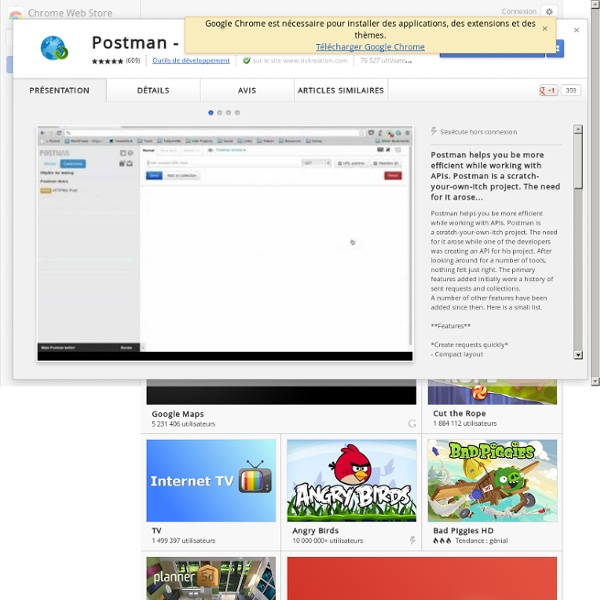Postman - REST Client
Scientific Calculator
kimono : Turn websites into structured APIs from your browser in seconds
Dash - Documentation Browser, Snippet Manager - Kapeli
Pandoc - About pandoc
Mozilla Developer Network
WudaTime – Free Time Tracking & Project Management app
Infinit - The easiest way to send files
mobily/markdown-live
Related:
Related: