


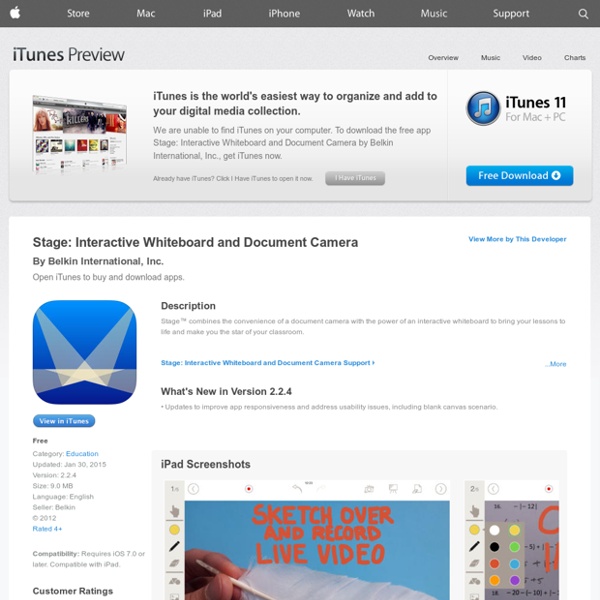
Educreations Interactive Whiteboard How To Turn Your iPad Into A Document Camera How To Turn Your iPad Into A Document Camera Document cameras are incredibly helpful devices in the classroom. While they seem like a comparatively dated technology in the midst of the smart apps and wearable technology we see today, document cameras remain sturdy, reliable, and useful technology pieces to use in a variety of ways. Student writingTeacher modeling of writingA diagram, concept map, or drawingA writing promptA rubricModel text annotationModel working out a math problemAn anonymous example of student workInsectsSmall, detailed physical models While document cameras are great ways to be able to grab something spontaneously and share it with the class, it does require you to actually have one. But if you’ve got an iPad, there’s a way. Camera Stand If you’ve got an iPad, the next thing you’ll need is a stand. It may not seem like you’d need a camera stand, dropping your iPad would not be cool. Mainly, the apps. The Apps iPad? Stand? Now you need the apps. Other Details
ShowMe Interactive Whiteboard ShowMe Interactive Whiteboard Sneak Peek: TinyCat for Small Libraries « The LibraryThing Blog We’ve done a lot of hinting about unveiling some big news at ALA Annual Conference in San Francisco this week, and now, we’re giving you a sneak peek… at TinyCat. What is TinyCat? TinyCat turns LibraryThing into a powerful, simple, online catalog for so-called “tiny libraries” (less than 10,000 titles). These smallest libraries—churches, synagogues, small schools, community centers, academic departments, etc. TinyCat is: Simple. Screenshots (click images for large size) Method to our madness? TinyCat is coming soon. See us at ALA. If you need a free pass to the exhibit hall, details are in this blog post. Interested? 1. Labels: new feature, new features, small libraries, TinyCat
Explain Everything ™ ScreenChomp Doceri Explain Everything ™