


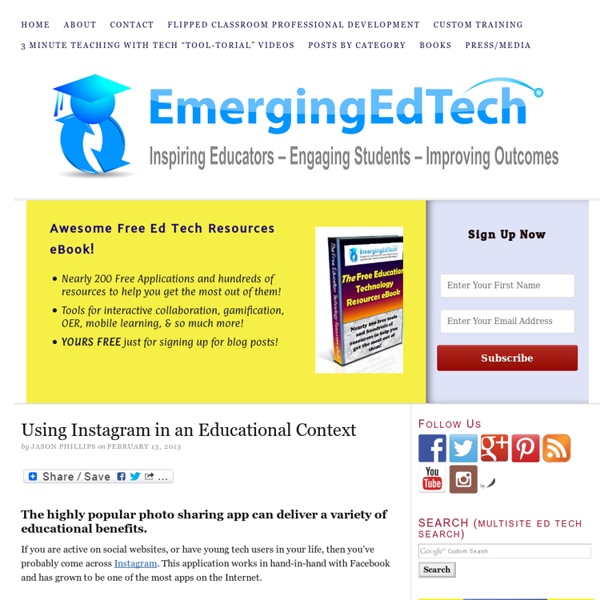
ArticleCyberintimidation Auteurs Bien que l'intimidation soit présente depuis de nombreuses années, nous assistons, depuis quelque temps, à la naissance d'un nouveau phénomène: la cyberintimidation. En effet, avec l'émergence des nouvelles technologies, il est désormais facile d'accéder aux applications Web 2.0, tels que les réseaux sociaux. Malgré le fait que les conditions d'utilisations des réseaux sociaux obligent que l'on doive avoir 13 ans pour avoir accès à ces réseaux sociaux, chaque individu peut se créer une identité virtuelle afin d'y avoir accès. Par exemple, en France, plus de la moitié des jeunes de 11 à 13 ans ont un profil Facebook. Avec la grande accessibilité aux réseaux sociaux qu'ont les jeunes, ils sont plus "propices" à être victimes, mais également à en être les investigateurs. Avant de commencer, il faut bien comprendre les termes que nous utiliserons. Dans la cyberintimidation, on fait référence à tout ce qui est les réseaux sociaux. Phénomène Spotted Marjorie Raymond
The Educator’s Guide to Instagram and Other Photo Apps I’m not the most dedicated Instagrammer (need to get out more) or the best photographer (wish I was) but like many other educators, I enjoy sharing my photos on Instagram. Why? It’s fun! Easy! Here’s my advice to help you get started or get more out of using Instagram.Click on a link below to quickly go to the section you want to read: Back to Top What is Instagram? Launched in 2010, Instagram is one of the fastest growing mobile media phenoms; with just over 15 million users at the start of 2012 it now has over 50 million users. Instagram is a free photo sharing app for android and iOS devices that lets users take a photo, apply photo filters and share through a variety of social networking services including Twitter, Facebook, Flickr and on Instagram. Instagram is sort of like Twitter – except instead of connecting with others using 140 characters or less, you’re sharing photos. Instagram is popular because: It make sharing photos using mobile devices quick, easy and a lot of fun! Back to Top
Ten Ideas for Using Instagram in the Classroom I didn't understand the pull of Instagram the first time I heard about it. To me, it sounded like a fancy app that would take regular pictures and make them look like they were crappy, old photographs. Eventually, though, I changed my mind. I saw the artistic side of the app and eventually began to see the social interaction. After spending a few months using it, I see a powerful element that I had failed to understand before. And yet, for me, Instagram has done the opposite. So, with that in mind, I'm thinking of ten ways I might use Instagram with my students next year: 1. 2. 3. 4. 5. 6. 7. 8. 9. 10.Just Let Them Take Pictures: I'm thinking of letting kids take pictures for the sake of taking pictures.
30 ways to use Twitter to accelerate learning How can Twitter be used to accelerate learning? Here are 30! 1. Provide tips daily. Teachers can tweet to their students a word a day, with short definition to provide a constant reach of vocabulary. 2. Set up a book reading club and integrate Twitter by providing a platform for the members to write a short review of the book that they are currently reading, or even provide a teaser for the members of the club about a book and ask them to predict the ending of the book. 3. Some students are afraid to put up their hands and participate in a classroom discussion. 4. Provide a place for the students to ask anything about the assignments that you have given to them. 5. Particularly in a large classroom, for example a lecture hall, you will be overwhelmed by the amount of students and often finds it hard to ask or answer questions. 6. Generating ideas by brainstorming is an effective learning experience. 7. 8. 9. Perfect for Modern Foreign Language engagement. 10. 11. 12. #educhat - Education
Blogue vous dites ? [sommaire]Le texte ci-dessous est une version en évolution de cette page wiki qui présente les blogues en apprentissages. Introduction Le présent document a pour but principal de présenter les blogues en tant qu'outil pédagogique. Nous survolerons également des sujets comme comment on se crée un blogue ou encore quels sont les précautions à prendre pour que l'aventure bloguale soit la plus positive possible. Des exemples de billets et de blogues pédagogiques vous seront également présentés. Ce qu'est un blogue Définition de Wikipedia: S'appellent blogue sur Internet à la fois des journaux intimes anonymes, des œuvres de dessinateurs, le carnet de bord de photographes, des carnets de voyage, des satires, des romans en construction ou encore des sites relatant quotidiennement des anecdotes. Définition Pointblog.com: Un blogue désignait à l'origine un genre de journal de bord personnel sur le web (web + log, qui signifie journal). Le blogue reflète les opinions de son auteur. Pourquoi bloguer?
Instagram in Education | thinktanK12 Blog Do you use Instagram? This free photo-sharing app is one of the fastest growing social networks, with 100 million users, and it’s easy to see why. With its retro square format and lo-fi filters, the app makes shooting, editing, and sharing photos easy and fun. And now you can follow K12 on Instagram! Check out photos from community events at our partner schools around the country, peek behind the scenes at K12 for a preview of what we’re working on, and share your online schooling photos with us by tagging us @k12learn. Instagram is fun and social, but lately I’ve been wondering if there are also potential learning opportunities for users. One of the benefits to using social media in school is that students may be more engaged in their work when they feel they have an authentic audience- that someone other than their teachers will see it. In order to sign up for an account, users do need to be 13 – just like with Facebook.
20 Creative Ways To Use Instagram In The Classroom The buzz around Instagram might have you thinking about jumping ship. Instead, why not consider a few ways to use the app in your classroom? Teachers who want to reach their students must continue to evolve their curriculum for the world now- not as it was five or ten or fifteen years ago. Despite the negative connotations that Facebook and other such platforms have (specifically in regards to distracting students), there are all kinds of positive ways that social media can play a role in learning enrichment. Instagram may not be as well known as Facebook or Twitter, but this photo-sharing social media platform could be a great tool in your classroom. 1. Students can make a photo collage of all the books they’ve read throughout the year. 2. Turn a dry subject with numbers and formulas, and connect it to art through visual expression. 3. Have each of your students take a photo of themselves in different parts of their town and city. 4. 5. 6. 7. Host a field day for your class. 8. 9. 10.
10 Little-Known Twitter Tools For Connected Educators There’s an array of Twitter tools that make the rounds on the ol’ edtech circle. We chat about Hootsuite , Paper.li , and Bit.ly quite a bit. But there are a lot of little-known Twitter tools that don’t see the light of day on sites like Edudemic. So I thought this would be a good time to start fixing that. We’re creating a series of helpful posts designed to turn you on to a few tools that you may not know about – but will be anxious to try once you learn about them. Got a tool that you think should be included in this list? Just Tweet It Just Tweet It is a user directory for Twitter organized by genre to allow for users to easily find other Twitter users to connect with. Twibs Twibs lets you find, follow and interact with businesses, apps and services on Twitter. Twittonary The Twitter Dictionary aka Twittonary provides explanations of various Twitter related words. We Follow The goal at We Follow is to simplify the way you find and learn from people online. Twitscoop Friend or Follow Qwitter
Le blogue pour motiver les élèves à écrire La rédaction d’un blogue en classe permet d’augmenter la motivation en écriture des élèves tout au long de l’année scolaire. C’est du moins l’un des éléments qui ressortent d’une étude réalisée auprès de deux classes de sixième année par les professeurs Stéphane Allaire, Pascale Thériault et leur équipe de l’Université du Québec à Chicoutimi l’année dernière. Dans une classe, le blogue était obligatoire tandis que dans l’autre, il était facultatif. Les sujets des billets étaient déterminés par les élèves et le sport est ressorti comme le plus populaire. Le but principal des deux enseignants était de donner le goût d’écrire aux élèves. Alors que la motivation des jeunes blogueurs augmentait de façon importante, celle « des élèves qui n’ont pas utilisé le blogue diminuait de façon significative entre le début et la fin de l’année scolaire », constate-t-on dans le rapport de recherche publié cet automne. Écrire pour le monde Par Nathalie Côté, Infobourg À lire aussi :
Teaching with Instagram The proliferation of smart phones has led to the development of innumerable educational apps for all subjects and grade levels. The problem is that students may not necessarily be interested in apps with high scholastic value, so it’s up to teachers to find didactive opportunities in the apps that students are interested in. image from iStock Facebook recently bought Instagram, the incredibly popular mobile photo sharing app, for nearly one billion dollars. It had a user base of 30 million before it even released to Android™ in early April, so odds are good that your students know, love, and use Instagram on a regular basis. So how can you use it in the classroom? Art and photography classes have the most obvious applications—composition, lighting, subject matter. Do you have any ideas for using Instagram in the classroom? Have you written a blog post about Instagram in education?
Instagram in Education | thinktanK12 Blog Do you use Instagram? This free photo-sharing app is one of the fastest growing social networks, with 100 million users, and it’s easy to see why. With its retro square format and lo-fi filters, the app makes shooting, editing, and sharing photos easy and fun. And now you can follow K12 on Instagram! Check out photos from community events at our partner schools around the country, peek behind the scenes at K12 for a preview of what we’re working on, and share your online schooling photos with us by tagging us @k12learn. Instagram is fun and social, but lately I’ve been wondering if there are also potential learning opportunities for users. One of the benefits to using social media in school is that students may be more engaged in their work when they feel they have an authentic audience- that someone other than their teachers will see it. In order to sign up for an account, users do need to be 13 – just like with Facebook.
Use Instagram for Education with #Edugram Most of us realize how important it is to be connected via 21st Century means as our students are continually seeing the world on a much smaller scale through the technology they so embrace. Being aware and using the technology available is crucial for us to not only understand our students, but to better understand our selves. Which is why we at Education is My Life are embracing a new(er) technology, and we want you to join us. Intsagram is an app and website that allows users to share pictures and text. You can take a picture and upload directly through the app, or you can upload shots from your own photo albums. Instagram is currently growing at a faster rate than Facebook did at the same age, and it now has over 100 million users. We believe that Instagram has the potential to be a valuable asset to the Edu community. So we’re going to try something. -Your teaching process -Great lessons -Student projects -Inspirational pics -Creative Expressions -“Check-ins” at Edu conferences
État de la question État de la question Grâce à mon blogue, je peux dire exactement quand j’ai découvert les blogues et à quel moment j’ai fait mes premiers pas dans le merveilleux monde de la blogosphère. En effet, l’un des principaux avantages de l’utilisation des blogues, c’est cette trace qu’ils permettent de laisser quant à notre parcours, à l’évolution de nos réflexions et quant à l’influence des commentaires des autres. Je peux donc vous dire que j’ai publié mon premier billet le 21 avril 2005, après avoir suivi pendant quelques semaines ce qui se disait sur des blogues de pédagogues québécois. Mais avant d’aller plus loin dans mes souvenirs et dans mon exploration de ce que peut apporter l’utilisation des blogues en contexte pédagogique, prenons le temps de quelques lignes pour bien cerner l’outil lui-même, ce qu’il est et ce qu’il permet. Définition Le blogue (terme issu de l’anglais « Web-log » ou « journal Internet ») a été maintes fois défini et balisé au cours des dernières années. Blogger