


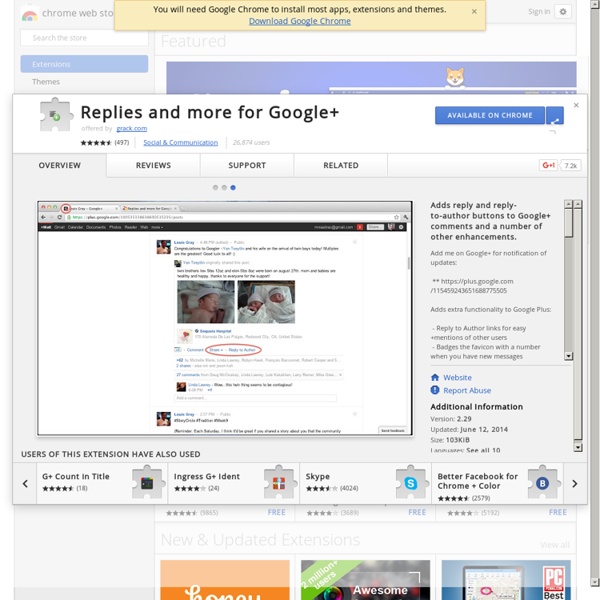
plusone-button Documentation You can add and customize the +1 button to meet the needs of your website, such as modifying the button size and load technique. By adding the +1 button to your website, you allow your users to recommend your content to their circles and drive traffic to your site. The +1 button can also improve the time spent on your site by providing recommendations for further reading. Use of the +1 button is subject to the Google+ Platform Buttons policy. Getting Started A Simple Button The easiest method for including a +1 button on your page is to include the necessary JavaScript resource and to add a +1 button tag: The script must be loaded from the HTTPS protocol and can be included from any point on the page without restriction. +1 tag To render a simple +1 tag: You can also use a HTML5-valid +1 tag by setting the class attribute to g-plusone, and prefixing any button attributes with data-. By default, the included script will traverse the DOM and render +1 tags as buttons. Configuration
Google Plus Tips 25 Google+ Tips to Enhance Your Google Plus Experience Google has finally rolled out Google+ which is not yet another service like Google Wave and Buzz, but is an amazing and power packed social networking website which is deemed to rise very high and compete with today’s biggies ‘Facebook and Twitter’. I tried out Google+ after getting an invite and found it really interesting, may it be its simple and cool design or the variety of features it offers. One has to accept that Google has done some really good and hard work in bringing out Google+. # Here are some useful Google+ Tips shared by Matt Cutts and users who responded to Matt’s post at Google+. 1. 2. 3. (*)bold(*): Add * before and after the message. (_)italics(_): Add _ before and after the message. (-)strike-through(-): Add - before and after the message. For example: *Hello* _everyone_ -Mayur- will appear as shown below: 4. 5. 6. 7. 8. Open any picture uploaded by you or visit the gallery. Then improve your not so good photos by adding some smart effects to them in a click. 9. 10.
Inside Google+ — How the Search Giant Plans to Go Social | Epicenter Google, the world’s largest search company, is formally making its pitch to become a major force in social networking. The product it announced Tuesday is called Google+, and observers might wonder whether it’s simply one more social effort by a company that’s had a lousy track record in that field to date. ‘On Facebook I overshare. Parts of it certainly seem to appear similar to what we’ve seen before. The second important app is Circles, an improved way to share information with one’s friends, family, contacts and the public at large. But as I learned in almost year of following the project’s development, with multiple interviews with the team and its executives, Google+ is not a typical release. The parts announced Tuesday represent only a portion of Google’s plans. That will begin now, with the announcement of the two centerpieces of Google+. Some think the battle is already lost. Continue reading … Pages: 1 234567View All
Sixent Every organization is different which is why Sixent was designed with the capability to be customized to fit around your business need. Selectively activate functionality to different user groups, create any number of fully customizable public and private groups and group pages that securely co-exist in the same site, introduce new members to the most appropriate groups and key people and be assured that confidential information is never inadvertently shared with the wrong audience. What's more, every user can customize their own Dashboard, personal data and how they connect and share with other users so they have confidence in the system too. Sixent provides an unrivalled flexibility to build dynamic and content-rich pages with custom layout, styles, graphics, content organization and data sources. That means you can provide the right content in the right place for people to naturally discover, share and use.
6 slideshows to get you started with Google+ With the launch of Google+ came lots of questions. Who should join? Is it another Facebook? Do I really need to add one more weapon to my social media arsenal? In “Google+, What is it and why should we take notice?” Ready to jump in? Ready to dive in a little deeper? Okay, by now you’re getting the hang of Google+. Let’s not forget the +1 button. Still curious about the bigger picture? Related Posts 150 Free Textbooks: A Meta Collection Free textbooks (aka open textbooks) written by knowledgable scholars are a relatively new phenomenon. Below, find a meta list of 200 Free Textbooks, and check back often for new additions. Also see our online collection, 1,700 Free Online Courses from Top Universities. Art History A Textbook of the History of Painting by John Charles Van Dyke, Rutgers Biology Anatomy and Physiology – Edited by various profs at OpenStaxBiology – Edited by various profs at OpenStaxBiology Pages, John W. Business and Management Business Ethics by Jose A. Chemistry Chemistry, Grades 10-12, Created by the FHSST Project (Free High School Science Texts)Chemistry Virtual Textbooks by Stephen Lower, Simon Fraser UniversityCK-12 Chemistry (Grades 9-12) by multiple authors. Classics Computer Science & Information Systems Earth Science CK-12 Earth Science for Middle School by multiple authors.Earth Systems, an Earth Science Course (Grades 9-10). Economics & Finance Education Electrical Engineering Engineering History Languages
Post by Ahmed Zeeshan Google+ | The Early Adopter’s Guide Note: This guide specifically targets the Google+ Early Adopters, Bloggers, Social Media Enthusiasts, Photographers and All Users with a following of 1k+. However, other users are more than welcome to read through, provide feedback and re-share. It has only been 4 weeks since Google+ went into field trial. Us social media enthusiasts and early adopters flooded in like this gif: And the list can go on for much more I'm sure. The issue I want to highlight and possibly solve is that even though most of us know how to work google+, we still don’t use it to its full potential. For these reasons and more, I believe that there is an unknown but very real need for a guide that will fully unlock the power of g+ for the early adopters and social media gurus. The guide is divided into six main sections: Circles | Sharing | Commenting | Chrome Extentions | Sparks | Educate 1. So, don’t just amass followers. 2. 3. 4. 5. 6. Cheers,+Ahmed Zeeshan
Selecting Appropriate Technology for Online Learning « My MA in Learning and Technology Blog Analysis of the SECTIONS Model in the 21st Century MA Learning and Technology, LRNT 503 – Royal Roads University – Unit 3 Group Project- Brian Bailey, Susan Fisher, Rose Murray & Ingrid Wagemans 10/17/2010 – Evaluated by Elizabeth Wellburn, Royal Roads University – Graded A+ In their book, Effective Teaching with Technology in Higher Education, Bates and Poole (2003) described a model they designed which could be used for selecting and using technology for distance education programs. The model they designed was called SECTIONS which stands for Students, Ease of use and reliability, Costs, Teaching, Interactivity, Organizational issues, Novelty, and Speed. What follows is an analysis of these elements as we move into the 21st century and how to reframe the questions Bates and Poole originally asked, in light of Web 2.0 learning environments. The first element of the Bates and Poole’s SECTIONS model considers students. A cautionary note around Web 2.0 is privacy. References
Five Things I Learned At MySpace That Could Help Google+ Editor’s note: This guest post is written by Tom Anderson, the former President, founder and first friend on MySpace. You can now find Tom on Facebook, Twitter, and Google+ This is just a guess, but I’d bet money that Vic Gundotra and Bradley Horowitz probably feel like their heads are going to explode. Anyone on the Google+ team who really cares about G+ is probably getting very little sleep, and are annoying their friends and family with their one-track G+ minds. There’s been such an amazing amount of feedback, the Google+ team can’t help but be overwhelmed—and what we see is just on the site and in the press. At MySpace I tried to digest that “inbox” and “community” by myself, and that worked pretty well for a few years. Here’s a few things I’d do right now, if I were Google. 1) Start seriously courting the journalists, tastemakers, and celebrities that are using and/or pontificating about G+. Why? 5) There must be one ring to rule them all. You learn a lot when you mess up.
10 Open Education Resources You May Not Know About (But Should) This week, the OCW Consortium is holding its annual meeting, celebrating 10 years of OpenCourseWare. The movement to make university-level content freely and openly available online began a decade ago, when the faculty at MIT agreed to put the materials from all 2,000 of the university’s courses on the Web. With that gesture, MIT OpenCourseWare helped launch an important educational movement, one that MIT President Susan Hockfield described in her opening remarks at yesterday’s meeting as both the child of technology and of a far more ancient academic tradition: “the tradition of the global intellectual commons.” We have looked here before at how OCW has shaped education in the last ten years, but in many ways much of the content that has been posted online remains very much “Web 1.0.” But as open educational resources and OCW increase in popularity and usage, there are a number of new resources out there that do offer just that.