


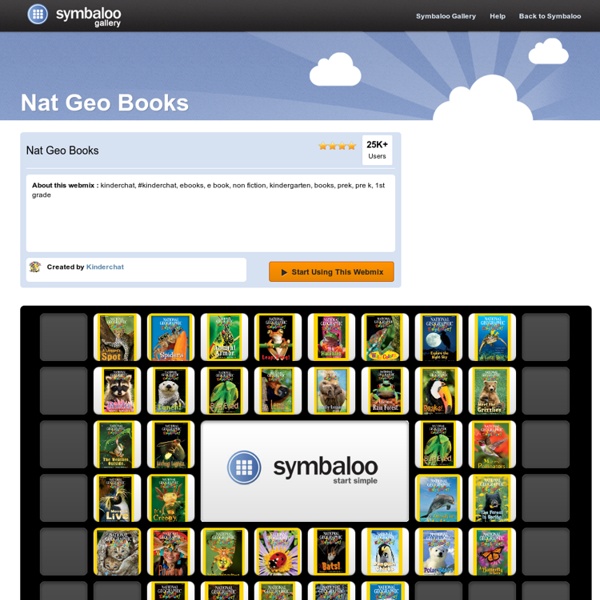
ABC Short Stories » Home In 2008, the ABC Radio Short Story project is not running. The 2007 ABC Radio Short Story Project winners have been announced. You can listen to the winning stories and read about the authors below. From a doctor who works in remote communities and writes in her spare time to an established children's book author and a reformed political speechwriter - the interviews with this year's winners paint a fascinating picture of the diverse lives of writers in regional Australia. This year we received 1800 entries, significantly more than last year, and the standard of entries was, according to our judges, also appreciably higher. Congratulations to the 2007 winners and finalists and thank you to all who entered. Dust to Dust by Penny LaneNelson Bays top 10 Finalist of the 2007 ABC Short Stories Competition is working on a series of novels set in her hometown, and the outlook from her veranda is an important tool in the process. print friendly version of this page | Email this page
The Official Website of Robert Munsch English Through Stories Episode 8: Tracing the Plates Audio Index:Story: 1:34Explanations: 7:20 “Be careful! She may have broken bones,” the ambulance driver yelled. I arrived at the accident scene just a few minutes after the police. “Wait just one second,” I said to the police officer closing the back door of the ambulance. “Okay, go ahead,” she said, “but hurry up.” “Thanks.” Anne opened her eyes slowly. “I heard about the accident on my police scanner. “A...a car...red car...going very fast...hit me. “A red car, Anne?” “No...didn’t see...but...I got the license plate...3XZW...4...5..1” she said, running out of breath. “Anne, that’s wonderful! “Thanks, Dr. “Okay, buddy, you’ll have to go now,” the policewoman yelled. I jumped out of the ambulance and it drove away. “Hello, police department?... “Cho? It was now 7:45 p.m. and I still needed to talk to one of the ex-employees of Pardo Computers who worked at a club near the airport. When I got to the club, I walked inside. “Hey!” “I’m looking for Lenny MacKay.