


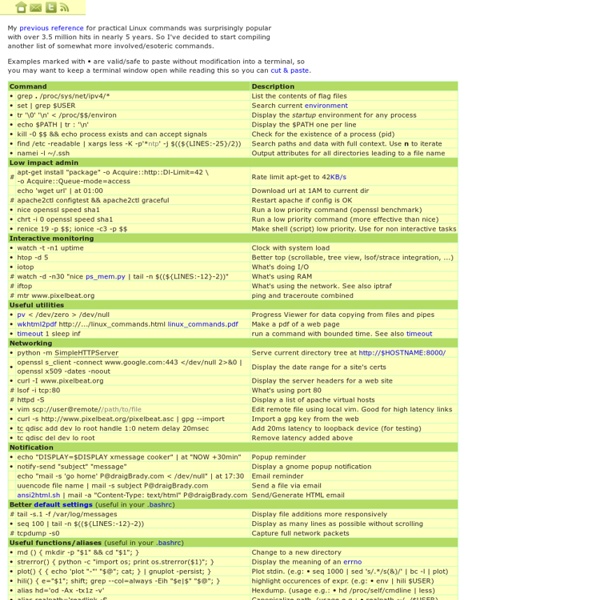
Command line tricks for smart geeks Everyone knows the answer to the question of life, the universe and everything is "42", but for the first time we can reveal the question. It is this: how many command-line tricks must a man memorise? You see, graphical user interfaces are all well and good, but when you want to get real work done it's time to switch to the terminal. And so, we squeezed our brain cells, dug through dusty piles of old issues of Linux Format, and sat reflecting quietly over many a pint of ale, all with the goal of bringing you this: 42 awesome new command line tricks we think you ought to commit to memory. We've tried to include a few that are easier for our, er, less-experienced readers to enjoy, but we think even the most hardened Linux veteran will learn something new over the next 12,000 words. So, strap yourself in and get ready for command-line heaven: it's time to kick ass and chew bubble gum, and we're all out of gum... Make your own Bash wormholes cat /var/log/messages | less Remote control MPlayer . .
Learn Linux, 101: The Linux command line Overview This article gives you a brief introduction to some of the major features of the bash shell, and covers the following topics: Interacting with shells and commands using the command lineUsing valid commands and command sequencesDefining, modifying, referencing, and exporting environment variablesAccessing command history and editing facilitiesInvoking commands in the path and outside the pathUsing man (manual) pages to find out about commands This article helps you prepare for Objective 103.1 in Topic 103 of the Junior Level Administration (LPIC-1) exam 101. The objective has a weight of 4. The material in this article corresponds to the April 2009 objectives for exam 101. Back to top The bash shell The bash shell is one of several shells available for Linux. Before we delve deeper into bash, recall that a shell is a program that accepts and executes commands. Shells have some builtin commands, such as cd, break, and exec. Shells also use three standard I/O streams: Listing 1. Echo
30+ Awesome Free and Open Source Audio Applications List | Open Source Technology Blog Open Source community has great Audio Applications. We had featured 20 Audio Editors. Here is a best of the Audio Applications list that has, Audio Editors, Audio Sequencers, Stream Rippers, CD Rippers and much more. This list is constantly updated and comments, additions are most welcome. Thanks for commenting and helping us to grow the list. Also check out similar posts; Amarok – Rediscover music Amarok is a powerful music player for Linux and Unix, MacOS X and Windows with an intuitive interface. Ardour – Digital Audio Workstation Record Audio, Mix, Edit and Collaborate. Audacity – The Free, Cross-Platform Sound Editor Audacity® is free, open source software for recording and editing sounds. Banshee – Music Player Play your music and videos. CDEx – Audio CD Extractor CDEx is a very popular Open Source Digital Audio CD Extractor with more than 38 million downloads. Grip – CD Ripper/CD Player Grip is a cd-player and cd-ripper for the Gnome desktop. Jokosher – Multi-Track Audio Studio
All commands I Ditched Windows...and, So Can You I've suffered slow computer performance, system crashes, and inexplicable Internet outages for 10 long years. I officially ditched Windows two weeks ago...and, so can you. Long story short, I decided to find another operating system and my first attempt was Linux, the free, open-source operative system (for those of you unfamiliar with Open Source operating systems: show me). Linux: The Good, the Bad, and The Verdict The Good – The transfer to and installation of Ubuntu Linux was shockingly easy and refreshingly seamless. My computer is now blazingly fast, all of my hardware devices were instantly recognized (even my tablet screen) and, no more system crashes. The Bad – I still need Windows for a few programs. The Verdict – Linux serves 90% of my computer needs. Why Didn't I go Mac? 1). 2). 3). So, if you’re using Windows and want to ditch it, click here to begin a less stressful life Gregory Ferenstein
Linux Newbie Guide by Stan, Peter and Marie Klimas Intro. We are relative Linux newbies (with Linux since Summer 1998). We run mostly RedHat and Mandrake -> the solutions might not be directly applicable to other Linux distributions (although most of them probably will be). Hope this helps; we try to be as practical as possible. Of course, we provide no warranty whatsoever. General description of this Guide. Conventions: <> = single special or function key on the keyboard. Part 0: For the Undecided (Linux Benefits) If you are wondering what the Linux pros and cons are, and whether Linux is for you. Part 1: Before Linux Installation What distribution should I use, how to obtain it, Linux hardware requirements, how to partition your hard drive, about dual boot, which packages to install, which graphical user interface (GUI) to install (gnome or kde?) Part 4.4: Basic Configurations Real basics on how to configure the printer and soundcard, bits about configuration files, daemons, and device files.
Linux: Install a million games in one click! Linux: Install a million games in one click! Updated: December 16, 2009 Well, not really a million, but how about tens or hundreds? Good enough for you? Do you know what this means? djl homepage djl is an open-source game manager for Linux, written in Python and inspired by Steam Valve for Windows. Get djl The first thing you will have to do is download the installer script from the website. tar zxvf <archive-name> cd <extracted-archive-dir> chmod +x djl.sh . When you run the script the first time, if you do not have the Python framework installed, you'll get an error. Run djl Once you have everything in place, run the application. Using djl Now comes the really cool part. Go to Repository tab and start enjoying this beautiful, powerful game manager. Just click Install to get the game downloaded and setup. What more, you're bound to succeed. We'll talk about Racer and many other games in the eighth mega thread coming soon. Plugins djl is an extensive tool, with plugins available. GameStore
Malicious Linux Commands - From (This article was originally published in Ubuntu Forums but was removed there. Ubuntuguide feels that knowledge about these risks is more important than any misguided attempts to "protect the public" by hiding their potential dangers or protect the (K)Ubuntu/Linux image. ATTENTION: It is worthwhile to have some basic awareness about malicious commands in Linux. It is also worthwhile to always enable a Kubuntu screensaver or Ubuntu screensaver with a password so that a casual passerby is not able to maliciously execute one of these commands from your keyboard while you are away from your computer. When in doubt as to the safety of a recommended procedure or command, it is best to verify the command's function from several sources, such as from readily available documentation on Linux commands (e.g. manpages). Here are some common examples of dangerous commands that should raise a red flag. Delete all files, delete current directory, or delete visible files in current directory rm -r or
Why Linux is better PDFBEAR is founded by the team behind WhyLinuxIsBetter.net, which brings tons of experience in user conversion tools. We have decided to change our focus to helping and improving how our users convert files on all platforms including Linux. About WhyLinuxIsBetter.net The webpage was created in order to help people understand the ins-and-outs of Linux. Similar to PDFBEAR, we have created a malware-free service. Below you will find the pages that will help you have a better experience with PDF documents: * PDF Compress - Reducing the size of a PDF file.* PDF Merge - Combining PDF files together.* PDF Protect - Encrypting your PDF file with a password.* PDF Split - Splitting a multipage PDF document into separate individual pages.* Word to PDF - Getting a Microsoft Word document opened on a Linux platform with a simple and free conversion.* PDF Repair - Repairing your PDF documents on the go.* HTML to PDF - Quick and easy get a webpage or HTML file converted to PDF.