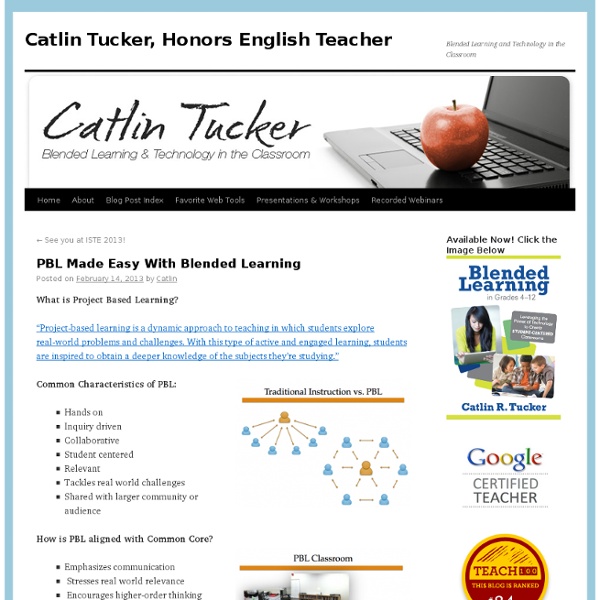How To Use Google Drive and Evernote To Create Digital Portfolios
The following post is written by Greg Kulowiec & Beth Holland from EdTechTeacher. You can hear them both present at the April 10-12 EdTechTeacher iPad Summit in Atlanta! As iPads proliferate in schools around the world, and students as well as teachers create more and more content, questions about what to do with all of those learning objects have arisen. In other words, how can we curate this content into portfolios for assessment as well as reflection. Portfolio Curation with Google Drive Source: The Verge With recent upgrades to the Google Drive app on the iPad, it is now a viable solution for student portfolios that can be created in their entirety on iPad. The Google Drive app now allows for the creation of Documents, Spreadsheets, and Folders. The video tutorial below explains the process of creating, uploading and sharing within the Google Drive app on an iPad. Using Portfolios to Make Connections with Evernote Evernote provides one possible solution to the challenge.
What Is Differentiated Instruction?
Click the "References" link above to hide these references. Csikszentmihalyi, M. (1997). Finding Flow: The Psychology of Engagement with Everyday Life. New York: Basic Books. Danielson, C. (1996). Enhancing Professional Practice: A Framework for Teaching. Sternberg, R. Tomlinson, C. (1995). Tomlinson, C. (1999). Vygotsky, L. (1986). Winebrenner, S. (1992).
Project-Based Learning Research: Avoiding Pitfalls
The challenges many teachers face in implementing project-based learning well are not to be taken lightly, but we've compiled a list of strategies to avert the most common issues educators face. There are many potential barriers to implementing successful project-based learning -- it requires serious student and teacher commitment, adequate planning time, and buy-in from the top down. But with these practical tips based on research findings, you can stay away from the most common mistakes educators make, and be confident you are getting started on the right foot with PBL. Schools That Work: Fifth-grade students at the Ferryway School in Massachusetts went on a field trip to visit a historic water wheel (left) and then built their own water wheels with the help of a mentor engineering student (right). Learn more about this school. Credit: Rob Weller Don’t Be Afraid to Make Mistakes Wrong turns often lead to some of the most memorable learning experiences. Be Realistic and Flexible in Planning
Five Ways to Create Word Clouds
This morning at the Massachusetts School Library Association's conference (a fun conference that I highly recommend) Pam Berger presented some good ideas for working with primary source documents and Web 2.0 tools. One of the ideas that she shared and others elaborated on was the idea of using word clouds to help students analyze documents. By copying the text of a document into a word cloud generator your students can quickly see the words that appear most frequently in that document. Here are five tools that you and your students can use to create word clouds. ABCya! Tagul is a free word cloud generator that offers the option to link every word in your word cloud to a Google search. Word It Out creates word clouds out of any text that you paste into the word cloud generator. Tagxedo makes it very easy to customize the design of your word clouds. Wordle is regarded by some as the "original" online word cloud generator. Disclosure: ABCya!
Four Reasons Your Students Should Join the Quest2Matter
Choose2Matter is a start-up founded by my good friend Angela Maiers, a former teacher well known for her TedXDesMoines speech; Jennifer Bowden, also a former teacher; and Mark Moran, creator of SweetSearch. Choose2Matter challenges people to accept that they matter and to contribute their unique genius to solve the world’s problems. The Company is sponsoring the Quest2Matter, which invites students to share their ideas and actions for solving problems that have meaning to them. Here are four reasons your students should join the Quest2Matter: 1. 2. 3. 4. Click here to learn more about the Quest2Matter.
Teaching Writing and Learning With Graphic Organizers
For some reason, writing tends to be the task many students dread the most. As a result, teachers are always on the lookout for ways to make the assignment more enjoyable – or at least less despised! Incorporating graphic organizers into the writing and learning process is a great way to get students to think outside the box and engage more willingly in the process. What Are Graphic Organizers?A graphic organizer is a visual aid that helps depict the correlation between ideas, facts, or concepts. Concept Mapping A concept map creates a visual representation of the relationship between ideas. Webbing By creating a web, students will see how their central idea is linked to supporting details. This brainstorming process is perfect for launching a writing project. Mind Mapping A mind map is the visual representation of hierarchical information. Students can replace traditional note-taking techniques with mind mapping for a much more visually stimulating result. About Steve Aedy
50 Ways to Use Wikis for a More Collaborative and Interactive Classroom
Wikis are an exceptionally useful tool for getting students more involved in curriculum. They’re often appealing and fun for students to use, while at the same time ideal for encouraging participation, collaboration, and interaction. Read on to see how you can put wikis to work in your classroom. Resource Creation Using these ideas, your students can collaboratively create classroom valuables. Student Participation These projects are sure to get your students involved. Group Projects Allow wikis to facilitate group work by using these ideas. Student Interaction Get your students to work together on these projects. For the Classroom Use your wiki to create spaces that are special to your class. Community Reach out to the community with these resources that everyone can appreciate. Other Here are even more fun and useful ways to improve your classroom with a wiki. Did you enjoy this article?