


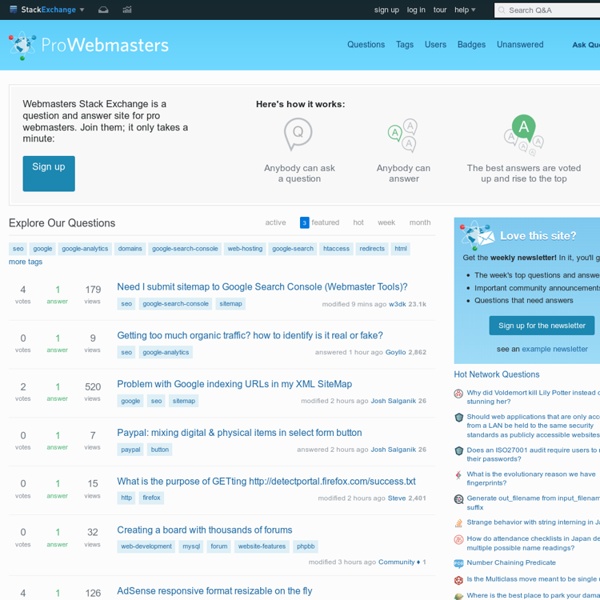
WebPlatform.org — Your Web, documented Coding Horror Welcome to Fabric! — Fabric documentation Tips, tricks, tutorials & screencasts to improve your JavaScript :: The JavaScript Playground Ressources Python Ressources didactiques Gérard Swinnen Vous trouverez ci-dessous : en téléchargement libre, les versions numériques de l'ouvrage "Apprendre à programmer avec Python" de Gérard Swinnen (troisième et cinquième éditions), anciennement publié aux éditions O'Reilly et dorénavant édité chez Eyrolles (ISBN 978-2-212-13434-6) ; le code source des exemples et exercices proposés dans le livre ;Les diapositives et le code source des exemples présentés par G.Swinnen au colloque "Libr'East of Paris" (IUT de Marne-la-vallée) les 23 & 24 Avril 2004 ;Les diapositives de la conférence sur Python présentée à l'IUT de Vannes (Université de Bretagne Sud), le 15 Avril 2005 ;La traduction du livre en hongrois (+ lien vers le site web du traducteur).La traduction du livre en arabe (+ lien vers le site web des traducteurs). Les deux dernières éditions traitent de la version 3 de Python. Au sommaire : Préface. *** Traduction hongroise *** Merci infiniment, Péter ! *** Traduction arabe *** ... Téléchargements
s | Good stuff for serious developers: Programming Tools, Code, C++, Java, HTML5, Cloud, Mobile, Testing Headscape :: Sitemap demo <div class="info i_error"><div class="info_top"><div class="info_tl"> </div><div class="info_tr"> </div></div><div class="infobox"><h3>Javascript is disabled</h3><p>You need to have Javascript enabled to use the administration features of this site.<br /> Please enable Javascript and try again.</p></div><div class="info_bot"><div class="info_bl"> </div><div class="info_br"> </div></div></div> Site Map Site Structure Hint: Use Ctrl+z to undo a mistake! Headscape CMS4. © 2009 Headscape ltd. | www.headscape.co.uk
test everything — 100+ tools in one! Choose the tools with that you want to test the given adress: CSS and HTML validators SEO tools Social services Web proxies Network tools Text tools Image tools (works only with Image URLs) Miscellaneous tools Free Programming Resources