


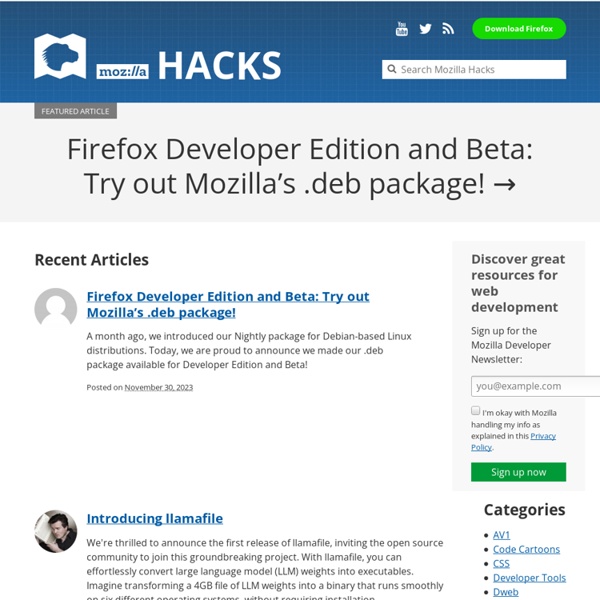
Actian Analytics Platform™ | Accelerating Big Data 2.0™ | Actian Google Plus Circle Animation With Jquery and CSS3 in Your Website — Tech Blog If you are a Google plus user, I am sure you will fall in love with Google plus circle animation. Google plus given an awesome user experience, specially circle’s animations. When I saw the rotation animation first time in Google plus, I was so excited to create my own rotation animation like Google plus. I have been working in these days to develop circle rotation animation effect with Jquery and CSS3. I have tried circle rotation animation effect with Jquery and CSS3. Click here to watch live demo T1 Click here to watch live demo T2 Circle CSS3 circle diameter 50px
Introducing Popcorn Maker Brett Gaylor launching Popcorn Maker at the Mozilla Festival this morning Today at the Mozilla Festival, we’re extremely proud to launch the 1.0 version of Popcorn Maker, a free web app that makes video pop with interactivity, context and the magic of the web. Popcorn Maker makes it easy to enhance, remix and share web video. Using Popcorn Maker’s simple drag and drop interface, you can add live content to any video — photos, maps, links, social media feeds and more. The result is a new way to tell stories on the web, with videos that are rich with context, full of links, and unique each time you watch them. The Popcorn Maker story “Until now, video on the web has been stuck inside a little black box,” says Mozilla’s Director of Popcorn, Brett Gaylor. Last year Mozilla launched Popcorn.js, a Javascript library for developers that resulted in ground-breaking productions like the NFB’s One Millionth Tower, PBS and NPR’s 2012 election coverage, and more. Get involved Try Popcorn Maker now.
Personal Investors Homepage | Vanguard Documentation | Spritely Spritely is a simple plugin with only two key methods, sprite() and pan() both of which simply animate the background-image css property of an element. The difference between the two is that a 'sprite' image contains two or more 'frames' of animation, whereas a 'pan' image contains a continuous image which pans left or right and then repeats. Typically, in either case, you would use a png file (with or without transparency) for this. For documentation in languages other than English, please see Unoffical Documentation. Please note: there is a problem with the current version of Mobile Safari on the iPad On the iPad, using the pan() method may cause crashes in Mobile Safari. Quick start If you're impatient to try out Spritely and want to see some self-contained working examples, you can download some sample 0.4 code as a zip file. What's new in version 0.6? Click here to see what's new in version 0.6 Animating an image with the 'sprite()' method Here's a quick example to get you started...
Mozilla Mozilla's Mozjpeg Should Make Firefox Faster By Zach Walton · March 6, 2014 The JPEG has been around for more than 20 years now. When technology gets that old, you either take it out back or teach it some new tricks. Mozilla is opting for the latter even as it prepares for a … Mozilla Unveils New Line Of Firefox OS Devices By Zach Walton · February 24, 2014 Mozilla stumbled upon a hit last year with its Firefox OS devices. Mozilla To Sell Ad Space In Firefox By Zach Walton · February 12, 2014 · 1 Comment Last year, it looked like Mozilla was about to declare war on the ad industry while the ad industry thought the non-profit had already fired the first shot with its decision to block third-party cookies in its browser by default Mozilla Is Building A Firefox Launcher For Android By Zach Walton · February 6, 2014 Firefox OS is doing pretty well for itself in emerging markets thanks to its ability to run on low-end hardware that’s very affordable.
Welcome to the DoE - Department of Education - Concordia University - Montreal, Quebec, Canada Build a Spiffy Quiz Engine | Tuts+ Premium | The best way to learn creative and technical skills. The first official Nettuts+ quiz was a massive success with an impressive number of developers participating and evaluating their knowledge. There were a non-trivial number of comments asking how the mini quiz engine was built. And lo and behold! That’s what we’re gonna learn today. A Word from the Author Quizzes are a great way to engage the community — just take a look at our recent quiz. I believe a demo is worth a thousand words. Today, we are going to look at how to implement this with, you guessed it right, our favorite JavaScript library, jQuery. Design Goals The design goal for this version are incredibly simple. We’ll something that looks slick and elegant — one that invites the user to take the quiz.This is no place for a long list of questions with radio buttons and labels. Some notable features that I’m opting out of: No post quiz reviews. That’s about it, I guess. Plan of Action We’ll now need to map out what needs to be done in a specific order. Core Markup
Mozilla Mozilla is a free software community best known for producing the Firefox web browser. The Mozilla community uses, develops, spreads and supports Mozilla products, thereby promoting exclusively free software and open standards, with only minor exceptions.[1] The community is supported institutionally by the Mozilla Foundation and its tax-paying subsidiary, the Mozilla Corporation.[2] In addition to the Firefox browser, Mozilla also produces Thunderbird, Firefox Mobile, the Firefox OS mobile operating system, the bug tracking system Bugzilla and a number of other projects. History[edit] In a report released in November 2012, Mozilla reported that their total revenue for 2011 was $163 million, which was up 33% from $123 million in 2010. Values[edit] According to Mozilla's manifesto,[15] which outlines goals, principles, and a pledge, "The Mozilla project uses a community-based approach to create world-class open source software and to develop new types of collaborative activities". NSS[edit]
::[FSFLA]:: GNU Linux-libre project Download | News | How | SVN | Other downloads | Artwork Linux, the kernel developed and distributed by Linus Torvalds et al, contains non-Free Software, i.e., software that does not respect your essential freedoms, and it induces you to install additional non-Free Software that it doesn't contain. GNU Linux-libre is a project to maintain and publish 100% Free distributions of Linux, suitable for use in Free System Distributions, removing software that is included without source code, with obfuscated or obscured source code, under non-Free Software licenses, that do not permit you to change the software so that it does what you wish, and that induces or requires you to install additional pieces of non-Free Software. Our releases can be easily adopted by 100% Free GNU/Linux distros, as well as by their users, by distros that want to enable their users to choose freedom, and by users of those that don't. 2014-03-31 - GNU Linux-libre 3.14-gnu: “Freedom Pi” 2014-01-20 - GNU Linux-libre 3.13-gnu
jQuery: The Write Less, Do More, JavaScript Library Mozilla (mozilla) The Electronic Text Center | University of Virginia Library University of Virginia Library > Our Organization > The Electronic Text Center The Electronic Text Center (1992-2007), known to many as “Etext,” served the University community’s teaching and research needs in the areas of humanities text encoding for fifteen years. Many of the resources once available on Etext are now available via VIRGO, the Library’s online catalog and the primary access point for all U.Va. Library digital texts and images. In the course of migrating thousands of texts from Etext to VIRGO, we determined that certain resources were not eligible for inclusion, most often due to copyright issues. If you have questions about the location of older resources, please send your inquiry to Virgo Feedback.