


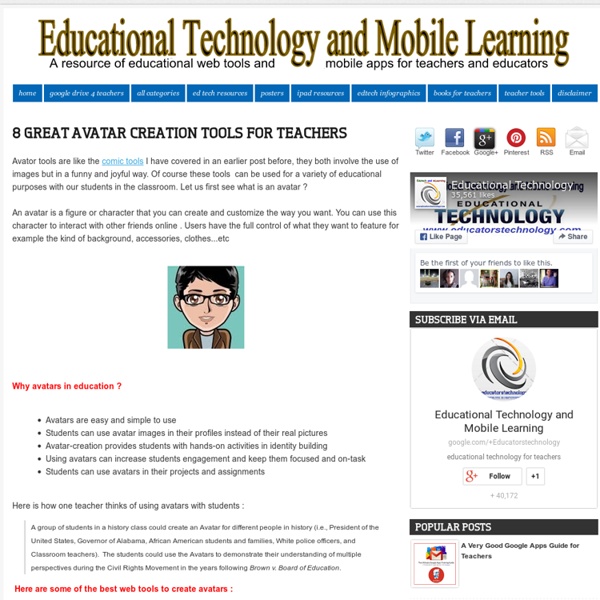
Trouver les bons outils numériques éducatifs pour vos besoins Dans un précédent article Trouver les bons outils numériques éducatifs pour vos besoins (Smashing) ou je montrais un portail de sites web 2.0, applications mobiles, programmes de bureau et de produits électroniques pour l'enseignement et l'apprentissage. Un moteur de recherche très bien indexé vous donnera les outils pour le résultat souhaitez. Voilà un autre outil ou la démarche à deux entrées vous permet de vous guidez dans votre choix Que voulez vous faire avec les élèves ? et/ou Quel est votre matériel (IOs, Android, Chrome, Ordinateur PC/MAC) ? EdTechTeacher, nous comprenons les enseignants car nous avons tous été dans la salle de classe. La partie ci-dessous est très interessante pour aider les enseignants dans leur quête pour enrichir l'expérience d'apprentissage des élèves par le biais des nouvelles technologies.
@Westylish's Blog: Turning students into teachers - Socrative and student led learning Over the coming weeks @Rossett iPads are being introduced on a 1-1 basis. As a teacher there I am obviously looking for ways to incorporate them into the learning (that said everything discussed here can be done on 'normal' computers using the Socrative website). This week I looked to develop my use of the Socrative app. It is an app I have been aware of for some time, but something that I had rarely used. This week I looked to change it up. In the past I have created the quizzes, and whilst I have felt them to be a decent activity, I wasn't particularly blown away by them. Before they did this I emphasised how serious I wanted the 4 multiple choice answers to be. The students then produced the quizzes. Socrative allows you to share quizzes between teachers, it gives you a 'SOC number' which allows other 'teachers' to copy the quiz. In the next lesson the students took it turns to run their own quizzes. Reflections Throughout the process the students were completely engaged.
Animation for Kids | Create an animation online with ABCya! Animate ABCya is the leader in free educational computer games and mobile apps for kids. The innovation of a grade school teacher, ABCya is an award-winning destination for elementary students that offers hundreds of fun, engaging learning activities. Millions of kids, parents, and teachers visit ABCya.com each month, playing over 1 billion games last year. Apple, The New York Times, USA Today, Parents Magazine and Scholastic, to name just a few, have featured ABCya’s popular educational games. ABCya’s award-winning Preschool computer games and apps are conceived and realized under the direction of a certified technology education teacher, and have been trusted by parents and teachers for ten years. Our educational games are easy to use and classroom friendly, with a focus on the alphabet, numbers, shapes, storybooks, art, music, holidays and much more!
Comics | Make your own comic strips and cartoon characters | Bitstrips Read Create or Email: Password: <p><b>Please enable Javascript to log in</b></p> Lost password? Become a cartoon character Star in your own comics Get started by designing your avatar Please install the latest flash player. New to Bitstrips? Design yourself! © Bitstrips Inc. Regrouper des url, surfer dessus, faire des présentations A l’ère des raccourcissement d’url, nous avons de plus en plus de services internet qui permettent de regrouper plusieurs url entre eux, l’intérêt est varié, si vous êtes : webdesigner vous pouvez regrouper tous les sites que vous avez créés pour envoyer à un client potentielmultblogueur regroupez tous vos blogues sur un seul urlprofesseur: vous pouvez préparer une leçon avec une multitude de pages sélectionnées sur internet ou créer par vous même.reséaux sociauteur: regrouper toutes vos traces numériques à un seul endroit…conférencier: afin de récupérer une série de pages internet à exhiber à votre auditoirejournalistes et blogueurs , faites votre revue de presse avec un screen cast (une idée qui me trotte dans la tête. J’ai sélectionné 4 sites qui permettent de réaliser un raccourcissement d’url cela permet ensuite de surfer sur les différentes page internet sans quitter l’url. Jogtheweb.com (french et complet) Une présentation des url avec sur la gauche les différents url répertoriés.
An Excellent Collection of Educational Web and Mobile Apps I just came across this amazing graphic and thought you might be interested to have a peek as well. Tony Vincint did a great job and I must say that this is one of the best educational infographics out there. As you know Educational Technology and Mobile Learning always features only the best infographics and I am so proud to say this because the selections I share here are also posted in several other academic settings. Show What you Know Using Web and Mobile Apps will provide you with some handy tools and apps to use to foster students learning. Click here to enlarge and access the PDF version where the apps are clickable, below is just a snapshot. Click here if you want to print it
5 services gratuits sans inscription pour échanger de gros fichiers | Plug'n Geek Fut un temps, partager de gros fichiers était un truc simple. On utilisait Megaupload et basta ! Aujourd'hui, pas mal de gens cherchent des solutions pour partager de gros fichiers aussi simplement qu'avec le défunt hébergeur. Heureusement pour nous, on peut toujours le faire. Voici 5 solutions qui vous permettront de partager des fichiers volumineux facilement et sans inscription. Partage par e-mail Parfois (ok, souvent), on veut envoyer des fichiers volumineux à un ami ou un contact par e-mail. Partage-fichiers Voici un petit hébergeur de fichier assez étonnant ! Celui-ci sera après protégé par login et mot de passe et, selon vos désirs, vous pourrez enlever le mot de passe afin de créer un accès public aux données hébergées. Autre avantage du service, on peut pas faire comme avec Yousendit et envoyer directement son fichier au correspondant visé. Gros fichiers Par mesure de sécurité, le service vous empêchera de transférer des executables. Partage classique File Dropper 1fichier Giga Size
5 Things To Consider Before Teaching An Online Course As one of the growing forces in the education sector, distance learning has taken an important position within the industry over the last few years, driving many universities to invest in platforms to deliver their courses online. One of the reasons for this increasing popularity is the growing demand of students looking for non-traditional tools that can give them the full experience, without having to sacrifice their full-time job. “Even though the education market has changed and distance learning has become increasingly popular, most institutions find themselves unprepared to face this worldwide phenomenon and lack the expertise to create a platform that makes online courses effective”, says Vitaly Klopot, Managing Director of the award-winning e-learning provider, InterActive , which partners with institutions such as the London School of Business and Finance (LSBF) and Finance Business Training (FBT) to offer a wide range of programs. 1. Interaction and Support 2. 3. 4. 5.
Huit.re, Framapic, Framabin : Framasoft met les bouchées triples. Après un mois de janvier si mouvementé qu’il nous a donné du travail jusqu’en février, nous avons pu reprendre le cap fixé par notre (modeste) Plan de Libération du Monde : Dégoogliser Internet. À notre sens, il faut reconquérir les Internets service après service, afin de proposer au plus grand nombre des applications Libres, Ethiques, Décentralisées et Solidaires. C’est ce que nous avons fait vendredi en ouvrant notre GitLab alors que Google code ferme ses portes. Huit.re, la perle des raccourcisseurs d’URL Enfin un service qui ne s’appelle pas frama-machin !! À l’instar de bit.ly ou de goo.gl, vous pourrez l’utiliser pour gazouiller sans craindre de perdre trop des précieux 140 caractères auxquels vous avez droit. Bref : on a enfin de quoi faire taire Pouhiou quand il clame à qui veut l’entendre que : « Les huîtres, c’est le mal » ! Framapic, le lutin qui héberge vos images les yeux fermés Sauf qu’en plus d’être un logiciel libre, LUTIm est un logiciel qui offre bien des avantages :
Işıl Boy's Blog