


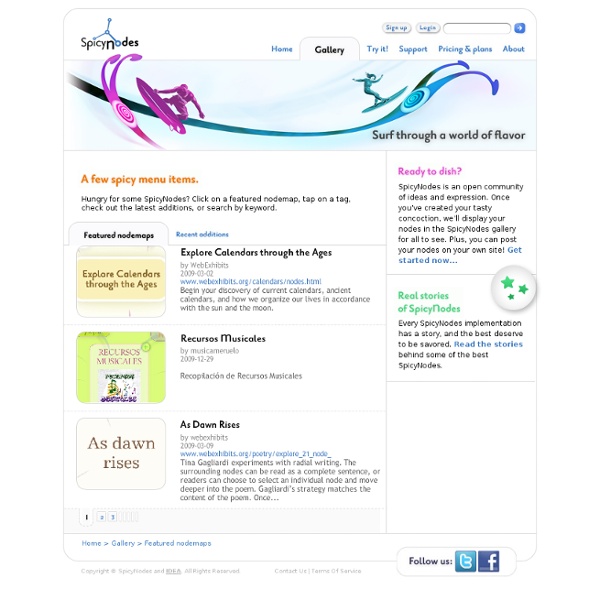
Choose Your Product | mywebspiration.com Herramientas educativas anunciadas en el Google I/O 2013 Google I/O 2013 inició con la presentación de los "updates" y nuevas APIs (Google Play Services) donde la geolocalización, la comunicación multiplataforma y el almacenamiento e intercambio de datos en la nube, le brindarán a los usuarios una experiencia más personal e intuitiva con los mapas, los juegos y la música. Google I/O 2013 inició con la presentación de los “updates” y nuevas APIs (Google Play Services) donde la geolocalización, la comunicación multiplataforma y el almacenamiento e intercambio de datos en la nube, le brindarán a los usuarios una experiencia más personal e intuitiva con los mapas, los juegos y la música. Chromebook para aprender en la escuela Desde el inicio del año la forma en que trabajan Gmail, Google Drive y Google Plus es más estrecha, además de compartir el espacio de almacenamiento (15GB) herramientas como Google Keep (listas y notas) o Google Forms (cuestionarios), enriquecieron las posibilidades de producir y compartir otros tipos de contenido.
Make your thinking and planning smarter and faster | Seavus DropMind™ kids Collage Machine I If the Shockwave program above does not load, download and install the plug-in. Collage Machine is fun for children of all ages. This recently updated and enlarged version incorporates images from Collage Machine I and Collage Machine II. Click a menu picture and see what happens, or roll over the question mark and hold down the mouse button to learn how the program works. For best results, run your PC or Macintosh web browser in 32-bit mode. Credits Copyright © 2016 National Gallery of Art, Washington
40 Ultimate Useful Mind Mapping Tools [ad#link-unit-post]Mind Mapping Applications working as powerful in this era for taking notes, capturing ideas, represent words, exploring concepts or other items linked to and arranged around a central key word or idea. Mind maps are used to generate, visualize, structure and as an aid in study, organization, problem solving, decision making, and writing. Mind Mapping Tools helps in many way of work in this growing and emerging industry, you can use it to study for a big exam, you can use it brainstorm new article ideas as bloggers work, or flesh out what needs to be covered in the business plan for a new venture, you can organize a big move of house, I’ve seen people use the mind map format for their daily to-do lists too. Hope you all respected visitors and readers like very much and share your views about this article for encouragement. Bubbl.us A flash based brainstorming tool that you can share with others and also embed in to your site. MindMeister WiseMapping Mindomo CmapTools Curio
mapas Free Mind Mapping Software There are a few advantages to creating your mind maps with computer software. Here are a few: It saves time! So it seems great eh? This is because it has been proven that your brain connects to your hand and makes links with what you are writing. So what it all comes down to is this: If you are using mind maps in a work environment to plan, organise and systemise, you may be better of with free mind mapping software. Personally, I prefer drawing but that's just me :) If you think you are going to be using mind maps a lot and would like to have a more advanced and state of the art software with which to create your mind maps, you may want to check out the mind mapping software page. The Software Free MindFree Mind is a basic open source program that can be used with an easy interface to create mind maps. Mind MesiterMind Meister is an online mind mapping program that allows you to create mind maps without having to download any software. Best of luck in finding the perfect software :)
Andy Warhol's Marilyn Prints In the 1960s, Andy Warhol created several “mass-produced” images from photographs of celebrities such as Marilyn Monroe, Elvis Presley and Jackie Onassis. Andy Warhol (1928-1987) was a key figure in Pop Art, an art movement that emerged in America and elsewhere in the 1950s to become prominent over the next two decades. The Fauves used non-representational color and representational form to convey different sensations. Apply the same idea to the portrait of Marilyn Monroe below, using the controls to adjust the colors. Unlike the Fauve colors, the non-representational colors of Pop Art do not depict the artist’s inner sensation of the world. Warhol discusses his choice of color in this 1981 recording. On the occasion of Marilyn Monroe’s suicide in August 1962, Warhol used this image for his screenprinting. Warhol was fascinated with morbid concepts. In August 62 I started doing silkscreens. Using photo-stencils in screen-printing, Warhol uses photographic images for his screenprints.
15 Great Mindmapping Tools and Apps Mindmapping is the process of drawing up diagrams that show relations between various ideas, tasks or information. For many of us this shows to actually be a way of taking notes that can be more useful than just writing down keywords or sentences like we do on a to-do list. By drawing mind maps you actually visualize your tasks and how each task can influence each other in a better way, making your brain remember more easily and/or come up with new ideas. The Tools There are various tools for mindmapping out there, both free and paid versions. In this article I will focus solely the free options. The ones that require any installation, can be run on all platforms that support Java unless something else is specified. Freemind ↓ I found the application quick to install and very easy to understand, – which is probably why it is one of the more popular. You can download Freemind here. Xmind ↓ Xmind has a more professional business-like look compared to FreeMind. You can download Xmind here.