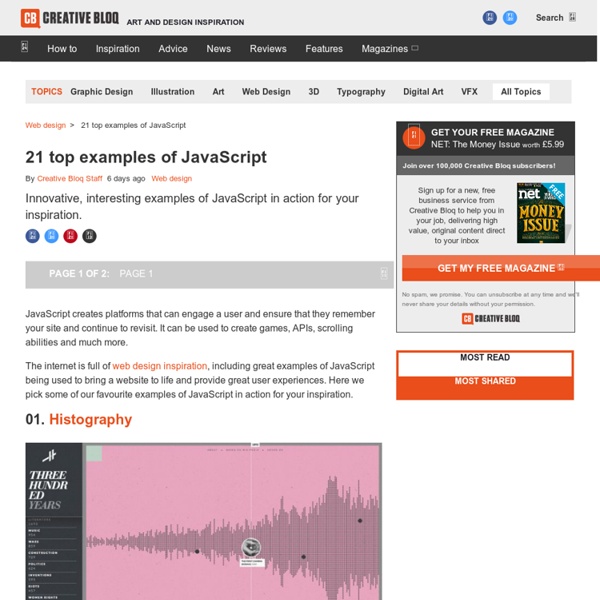Nouvelle Vague by ultranoir
Announcing the jQuery Plugin Registry
They say good things come to those who wait, and today we’re happy to end the waiting and unveil the jQuery Plugin Registry. We’ve worked long and hard to put together a brand new site that will serve to reduce the fragmentation and distribution problems that can be obstacles for plugin developers and consumers. We’ve also put an emphasis on remedying a number of the issues that plagued the old jQuery plugins site, especially with respect to workflows for contribution of both plugins and enhancements to the repository itself. jQuery Plugin Registry: plugins.jquery.comSource/Documentation/Issues: github.com/jquery/plugins.jquery.com Downloading and Using Plugins If you’re looking to just browse and use jQuery plugins in your application or site, not a lot has changed. Registering Your Plugin Users can download your plugin however you’d like them to. That’s it — no uploading files to us, no wading through forms, and no manual updates for new versions. Contributing to the Plugin Registry
Treeview Da File In Jquery : Javascript Tree Menu
Q: We have a question and a problem. This is a link to our website with your menue: Down the navigation point "FAQґs" is a submenue like darm, diverses, einlagen etc....) If you click on a link in this submenue a new window open _BLANK! Is it possible to open the new site in a popup in dhtml drop down menu, like 800 x 600 or something? A: You should paste the following code inside 'Link' field of menuItems (you can do it inDeluxe Tuner): javascript:window.open(' status=yes,toolbar=no,menubar=no,location=no'); Q: I am having an issue using JavaScript Tree Menu with Netscape 7 and cross-frame support across domains. A: The menu will work correctly in the cross-frame mode if you load pages into the sub frame from the same domain. More info about cross-frame mode you can find here: A: The main menu in java has only two states normal and mouseover.
Designing for a Responsive Web
The web as we know it is changing. In the past, designers and developers only had to concern themselves with one medium: the computer screen. In recent years, however, a plethora of fully internet-enabled devices with scores of different shapes and capabilities have cropped up, meaning that we now have to design our websites to fit comfortably in as many screen sizes, shapes, and resolutions as you can possibly think of. Our old fixed-width layout approach is out of the question now. What is Responsive Web Design? The idea of Responsive Web Design, a term coined by Ethan Marcotte, is that our websites should adapt their layout and design to fit any device that chooses to display it. In his book, the aptly titled "Responsive Web Design" he outlines the three parts to a responsive website: A fluid gridFluid imagesMedia queries However, it is important for you, as a designer, to understand the basic concepts of RWD so as to better design websites that will become responsive when coded.
stringify - JavaScript
The JSON.stringify() method converts a JavaScript value to a JSON string, optionally replacing values if a replacer function is specified, or optionally including only the specified properties if a replacer array is specified. Syntax JSON.stringify([, [, ]]) Parameters value The value to convert to a JSON string. replacer Optional A function that alters the behavior of the stringification process, or an array of String and Number objects that serve as a whitelist for selecting the properties of the value object to be included in the JSON string. space Optional A String or Number object that's used to insert white space into the output JSON string for readability purposes. Description JSON.stringify() converts a value to JSON notation representing it: Properties of non-array objects are not guaranteed to be stringified in any particular order. The replacer parameter The replacer parameter can be either a function or an array. Example with a function Example with an array The space argument See also
Script Junkie | A Deeper Dive into jQuery Mobile
There’s no doubt that mobile Web applications are here to stay. As I said at the start of the previous article in this series, talk to any C-level executive at a major company or any technology startup, and they’ll tell you about mobile apps. jQuery Mobile (jQM) provides a JavaScript framework that allows developers to easily add a mobile look and feel to their Web applications. In this article I’ll dig into some advanced features of jQuery Mobile that—with some programming—a developer can use to provide an application that looks and feels very similar to a native app running on a device. $.mobile. Configuration of jQuery Mobile jQM comes with a new object—the mobile object—which is available off the main jQuery object, $. Note: The $.mobile object is not available until after the mobileinit event is fired. In the previous article, I described examples of using a “data-”attribute on elements. For example, the $.mobile object can be extended as follows: Figure 1. activeBtnClass. text.
Zero-Friction Free Online Mind Mapping Software - Mind Map in the cloud
This operation requires a valid MindMup Gold License. Export, save and embed larger maps using MindMup Gold. We have sent a temporary access code to your e-mail. Please wait, your license is being restored We could not find that email or username. If you are a new user select I want to sign up, or go Back to provide a different email. Please wait, sending the access code to your e-mail The code you entered was rejected. If you think this is an error, please email us at contact@mindmup.com This operation is not authorised under your current MindMup Gold License. Click on Log Out to change the active license in this browser or Renew to extend the current license. If you think that this is an error, please send us an e-mail at contact@mindmup.com and include your current license. This license is invalid or expired Click on Log Out to change the active license in this browser. This license server is unavailable at the moment. A subscription has not been purchased for this license
Responsive Web Design
The English architect Christopher Wren once quipped that his chosen field “aims for Eternity,” and there’s something appealing about that formula: Unlike the web, which often feels like aiming for next week, architecture is a discipline very much defined by its permanence. Article Continues Below A building’s foundation defines its footprint, which defines its frame, which shapes the facade. Each phase of the architectural process is more immutable, more unchanging than the last. Creative decisions quite literally shape a physical space, defining the way in which people move through its confines for decades or even centuries. Working on the web, however, is a wholly different matter. But the landscape is shifting, perhaps more quickly than we might like. In recent years, I’ve been meeting with more companies that request “an iPhone website” as part of their project. A flexible foundation#section1 Let’s consider an example design. Becoming responsive#section2 responsive architecture .