


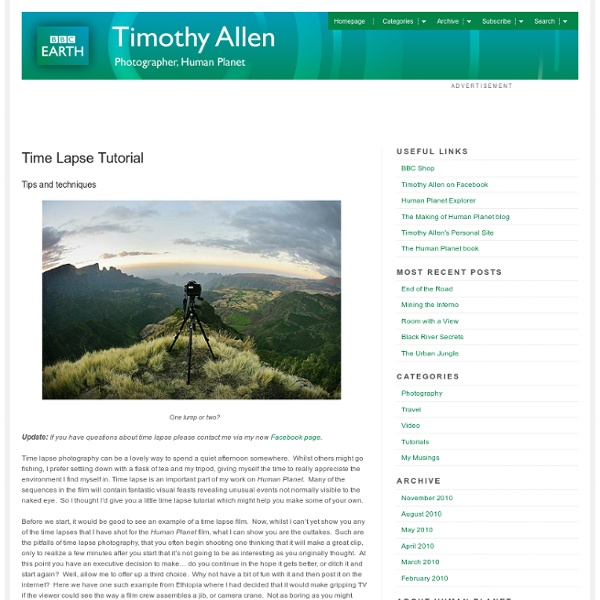
The Time-lapse Photography How to Guide - Learn Time-lapse Photography | Learn Time-lapse Photography Hello and welcome to the time-lapse photography how-to guide, an evolving road-map for the evolving art of altered time perception cinematography. This page attempts to weave together separately covered tutorials, tips, and resources into one location that can hopefully act as a launching pad for your own time-lapse experiments and productions. Time discovers truth. We’ve come a long way since Occident’s hooves left the ground but time-lapse still requires patience, dedication, and some special tools and know-how in order to get the scene we design in our minds to show up on screen. Outstanding forums: Let’s go ahead and get started: Don’t worry, it’s not nearly as bad as you might think. Stability (or controlled movement) is the most essential component for a time-lapse photographer. What makes a good time-lapse camera? I have broken the external intervalometer world down into 4 segments. Neutral Density (ND) Filters You’ll end up with a shot just like everyone else’s. 1 second 1 – 3 seconds
Timelapse+, the utimate intervalometer. Bulb ramping, HDR, Light trigger and more! My Painting done on Fresh Paint 7 Tips for Shooting better Timelapse A guest post by Neelima Vallangi from the Wandering Soul’s Wander Tales. Timelapse photography is one of the very interesting ways to capture motion. The results are almost always stunning. Timelapse photography is essentially shooting images of a chosen subject continuously at a specified interval and then making a movie out of it. Below you can see the timelapse video that I had shot during my recent visit to the Himalayan Desert Valley of Spiti, India. Get Rid of Auto – Everything in your camera has to remain constant as the subject changes. This video above was shot at a 3MP resolution in Manual Mode with a remote shutter release. What do you think of the timelapse that I have shot and what are your learnings so far? See more from Neelima Vallangi on her Travel and Photography blog and Flickr Page.
RAW workflow for timelapse Originally posted on KesslerU Tom Baurain has done this excellent video tutorial on RAW workflow for timelapses. I use a mix of RAW and JPEGS dependent on the project. Eric Kessler and I worked with Tom to get this tutorial done and it’s excellent for those looking to up their game and take the next step! It’s pretty solid information, I don’t do the same as Tom on everything especially when it comes to shutter speeds. Why shoot timelapse using raw instead of jpgs? The larger files not only hold more color information, but the size of these images allows you the ability crop out what you don’t want or pan and scan without compromising quality. The very nature of the raw file allows you to tweak the image in such a way that allows you to achieve the look you want without baking that look into the file itself. Taking advantage of the Raw format isn’t without peril, but the Red Owl breaks it all down with this Raw workflow. Here’s just some of what you’ll learn in this video: General Learning
Pentax K-5 Time Lapse Guide « Bob-O-Rama Overview The Pentax K-5 is an extremely competent camera, and offers an APS-C sensor with best of class low light performance. As is typical with Pentax, there are many in-camera processing and shooting features which can be used in combination, maximizing the flexibility of the K-5. The K-5 includes 3 axis image stabilization, in camera HDR, flexible bracketing, in camera LCA and geometric distortion correction when used with Pentax lenses. It makes an excellent instrument for time lapse work for a number of reasons, but it also presents some difficulties which can make it somewhat more difficult as well. The aim of this guide is to cover these features broadly and how these fit into the usual aspects of time lapse. Timing – Free Running The K-5 offers a Lo speed continuous shooting drive mode which will actuate the shutter at a rate of about 1 – 2 frames / second. You don’t want to sit there holding the shutter button for 4 hours. Limitations of Continuous Shooting Special Drive Modes
Canon EOS-1D Da Wikipedia, l'enciclopedia libera. La Canon EOS-1D è una fotocamera reflex digitale (DSLR) presentata dalla Canon il 25 settembre 2001; è la prima fotocamera reflex digitale di fascia professionale interamente prodotta da Canon, il precedente modello in tale fascia (EOS D2000) è invece il risultato di uno sviluppo congiunto con Kodak. La EOS 1D monta un sensore in un formato denominato APS-H da Canon, le cui dimensioni sono intermedie tra pieno formato e APS-C e il cui fattore di moltiplicazione è circa 1,3x. Il modello successivo, denominato Canon EOS-1D Mark II, è stato presentato a gennaio 2004. Caratteristiche[modifica | modifica sorgente] La 1D fu vista come una pietra miliare nel settore delle fotocamere professionali in formato APS-H. Note[modifica | modifica sorgente] ^ Canon EOS-1D Review: Digital Photography Review Riferimenti esterni[modifica | modifica sorgente] Altri progetti[modifica | modifica sorgente] Commons contiene immagini o altri file su Canon EOS-1D
Tutorials - LRTimelapse On this page you can find my tutorials about LRTimelapse editing and time lapse photography in general. Starting with the basics and ending with more complex techniques like the full automated 3-way ramping of shutter time, ISO and aperture for transitions. If you’d prefer a written variant, you can find the LRTimelapse-workflow in written form here. Please check out my written instructions as well! Basic Tutorial for LRTimelapse 4 In this tutorial you will learn quickly how to import, edit and render your time lapse sequences with LRTimelapse 4. Holy Grail Tutorial for LRTimelapse 4 …and this is the result of the editing from the Holy Grail Tutorial as “Before and After” video: Tutorials from LRTimelapse Users Japonese LRT4 Tutorials by Koichiro Oka next page » Basic Tutorial for LRTimelapse 3 In this tutorial you will learn all the basics to get started with LRTimelapse, the new Importer and the new Video Export Process for Lightroom 3, 4 and 5. Other languages: German, Italian. Older tutorials
Diane Arbus Diane Arbus (/diːˈæn ˈɑrbəs/; March 14, 1923 – July 26, 1971) was an American photographer and writer noted for black-and-white square photographs of "deviant and marginal people (dwarfs, giants, transgender people, nudists, circus performers) or of people whose normality seems ugly or surreal".[2] Arbus believed that a camera could be "a little bit cold, a little bit harsh" but its scrutiny revealed the truth; the difference between what people wanted others to see and what they really did see – the flaws.[3] A friend said that Arbus said that she was "afraid ... that she would be known simply as 'the photographer of freaks'", and that phrase has been used repeatedly to describe her.[4][5][6][7] Personal life[edit] Diane and Allan Arbus separated in 1958, and were divorced in 1969.[15] Photographic career[edit] Death[edit] Notable photographs[edit] Eddie Carmel, Jewish Giant, taken at Home with His Parents in the Bronx, New York, 1970 Arbus's most well-known individual photographs include:
10 of Art History's Most Controversial Photographers [NSFW] In 1971 Norman Mailer said that “giving a camera to Diane Arbus is like putting a live grenade in the hands of a child.” Lo and behold: Child With Hand Grenade. Even before her suicide that year, Arbus’ magnificent body of work evoked criticism and suspicion of exploitation. She was drawn to the so-called deviants, outsiders, marginalized people, glamorous transvestites, graceful giants, disturbed-looking children, circus performers and of course, twins and subjects with other birth eccentricities. Had she lived, Arbus would have been 89 years old today. Diane Arbus Arbus was a curious case.