


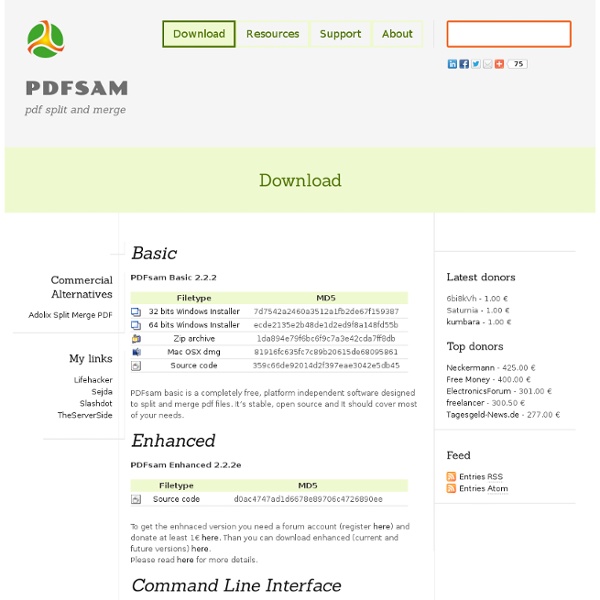
PDFmyURL.com - Free & Online: Convert and save PDF from any web page How to import a table from PDF into Excel Many sources of data are PDF files. It is possible to convert tables from such files into Excel and then manipulate the data as required. The conversion process involves moving the data first into Word and then into Excel. The following describes the steps you will need to take. To illustrate these steps, Table 10 from the European Economy Statistical Annex is used. Step 1: Open the relevant PDF file and select and copy table The first page of Table 10 from the Spring 2007 version of the European Economy Statistical Annex is shown below. To copy the table, click on Select and click and drag the cursor to highlight the whole table. Step 2: Copy this into Word and convert to a table Open a new Word document and paste the copied text by pressing Ctrl V. Now convert this into a table by highlighting it all (you can easily do this by pressing Ctrl A) and selecting Table > Convert > Text to Table. A table will appear (poorly formatted) which will be all highlighted. Step 3: Paste this into Excel
pdftk - the pdf toolkit PDFtk - The PDF Toolkit PDFtk is a simple tool for doing everyday things with PDF documents. It comes in three flavors: PDFtk Free, PDFtk Pro, and our original command-line tool PDFtk Server. PDFtk PDFtk Free is our friendly graphical tool for quickly merging and splitting PDF documents and pages. Power Users: PDFtk Free comes with our command-line tool, PDFtk Server. Now available for Windows XP, Vista, Windows 7 and Windows 8. Use PDFtk Pro to quickly split, merge, rotate, watermark, stamp and secure PDF pages and documents. Power Users: PDFtk Pro comes with our command-line tool, PDFtk Server. Only $3.99! Now available for Windows XP, Vista, Windows 7 and Windows 8. PDFtk Server is our original command-line tool. Learn More About PDFtk Server About PDF Labs Our mission is to make PDF easier to use. PDF Labs is operated by Sid Steward, author of PDF Hacks (O’Reilly) and the popular PDF Toolkit. Please contact Sid Steward by email. sid.steward@pdflabs.com About PDF Hacks About PDFtk
Convert html to PDF | htm2pdf.co.uk MergePDF - Merge PDF Files Online for Free How to merge PDF files? Simply upload the PDF files, order them as you want in the final output and click Merge PDF. Need help or want to learn more? Read our detailed instructions or contact us via support@foxyutils.com. Combine PDFs anywhere Our services work through the web browser, so that is all you need. Easy and powerful PDF merger Our user-friendly web interface makes merging PDF files a breeze. Stay up to date with your PDF software No need to update your software, or deal with installation issues. Secure file transfers and handling All files are transferred over a secure encrypted connection (https) to maximize the security of your files. High quality, reliable PDF suite We have been making our PDF tools for many years, continuously optimizing them through millions of conversions.
Upload PDF Documents - Broadcast - Share 6 razones educativas para cambiar a Nitro Reader como lector de PDFs La mayoría de documentos digitales que llegan a nuestras manos y creamos, acaban en formato PDF. La clave de su éxito es clara. No importa si escribes un documento en Word, si creas una hoja de cálculo o diseñas un folleto, el exportarlo a formato PDF significa que cualquier persona puede verlo e imprimirlo fácilmente con la ayuda de software gratuito. Desde hace tiempo Adobe Reader es la aplicación que se abre por defecto en tu ordenador para ver cualquier archivo PDF y en general funciona perfectamente para este propósito, aunque ofrece poca libertad para manipular o resaltar un texto. Pero desde hace un par de años han salido varias alternativas también gratuitas y Nitro Reader es sin duda una de las mejores al proporcionar una serie de funcionalidades adicionales muy útiles para el docente: 1. Pero Nitro te ofrece mayor velocidad, llegando a ser hasta 4 veces más rápido que otros lectores. 2. 3. 4. 5. 6. ¿Trabajas habitualmente con otro lector de PDFs diferente a Adobe Reader?
PDF to Word Converter – 100% Free A List of Free Must Have PDF Tools for Educators 1- PDF Aid PDF Aid is a cool web tool that allows users to easily extract images from PDF files. The tool is completely free and very simple to use. If you have a PDF containing several images and wondered how to extract all these images with a single click then PDF Aid will definitely be your solution. 2- PDF Reader PDF Reader is an amazing free tool that you can use to annotate your PDFs just as if you are editing a word document. 3- PDF to Excel Converter PDF to Excel Converter is a cool web tool that allows users to turn any PDF to Excel for easy editing. 4- PDF Converter PDF Converter is a great tool that allows its users to create PDFs from virtually any document format or convert PDF documents to Word, Excel and PowerPoint. 5- Web2PDF This service is particularly useful for those who have already set up a classroom blog or website or even a personal blog. 6- Booklet Creator As its name entails , it enables users to easily and quickly convert any PDF document to a printable booklet.
SuperGeek Software - SuperGeek Free JPG to PDF Converter - Easy Free Image to PDF Converter Tres servicios online para unir varios PDF en un solo documento Si normalmente usamos archivos PDF lo más seguro es que en alguna ocasión hayamos tenido que unir varios documentos en uno solo, para así simplificarlo en un archivo. Para estos casos podemos usar aplicaciones que nos facilitan la tarea, como PDF Rider. Pero si queremos ahorrar tiempo y espacio en nuestro ordenador, lo mejor será usar un servicio online. Vamos a analizar tres alternativas. MergePDF Servicio online que permite unir archivos PDF de forma sencilla y elegante. ¿Limitaciones? Enlace | MergePDF PDFJoin Una alternativa a MergePDF. Tiene un límite máximo de 15 MB por archivo PDF. Enlace | PDFJoin I Love PDF Alternativa bastante sencilla de usar. Disponemos de un límite de 10 archivos PDF como máximo y un total de 80 MB en la versión gratuita. Enlace | I Love PDF Conclusiones, ¿cuál es el mejor? Realmente no existe uno mejor y otro peor, todos ofrecen las mismas funcionalidades y el resultado es satisfactorio.
10 programas para desbloquear archivos PDF | Cofre Tecnologico Por diversas razones siempre hemos necesitado alguna vez desbloquear un fichero PDF. Ya sea porque hemos olvidado la contraseña del PDF de un documento creado hace mucho tiempo o simplemente porque queremos accesar a la edición. Para esas necesidades les traemos una recopilación de programas que tienen por objetivo desbloquear todo tipo de documentos PDF sin restricciones. Esperamos que sea de utilidad. 1. Freeware PDF Unlocker Programa desbloqueador de PDF que incluye conversor EPS a PNG, intuitivo funcionamiento. Enlace a PDF unlocker 2. Este programa está disponible como programa de prueba por lo que tendremos que comprarlo para tenerlo definitivamente. Enlace a PDF unlock tool 3. Esta aplicación tiene la ventaja de ser online. Enlace a Unlockonline 4. Este programa es de Birdiesoftware, un programa que nos ayudará a quitar las restricciones de los archivos PDF, luego de ello podemos copiar, pegar imprimir, editar, etc. Enlace a Unrestric PDF 5. Enlace a PDF Password Remove 6. 7. 8. 9.