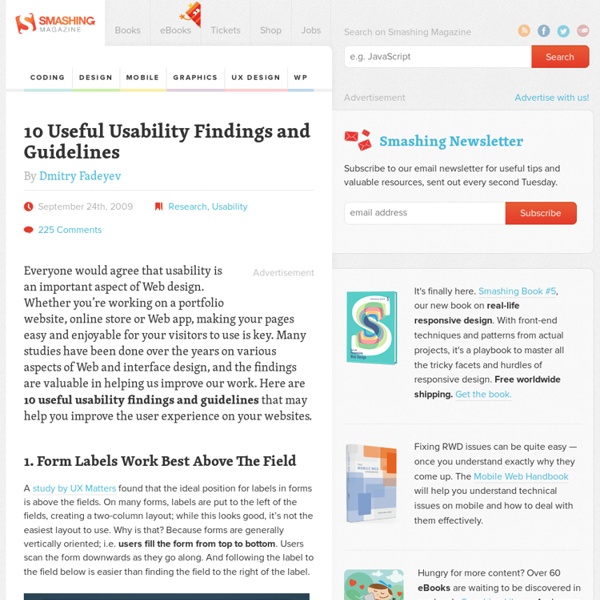15 Valuable Usability PDFs You Never Heard Of
Here’s a list of 15 valuable Usability Papers in PDF form that you might not have heard of, but should know and can use: I thought I’d list a few helpful papers I use from time to time when going about my usability work. Some of these you may have heard of, some not. I think you’ll find these very helpful from time to time. This list is not meant to be comprehensive, rather, it’s the list of the most thumb-worn papers I leaf through when needed. They are all free, and are publicly available. If you have a special usability PDF you find extremely helpful and it’s not listed here please do share them in the Comments (go ahead, share them right now), that way we can all grow smarter about usability together! I hope you find these helpful! Research-Based Web Design & Usability Guidelines by the U.S. Usability.gov should be in any usability fan’s list. How well do web site usability questionnaires apply to the assessment of websites? Why Johnny Can’t Encrypt by Whitten and Tygar (1999) Google+
69 Free (or low cost) Tools to Improve Your Website
247 web usability guidelines
Web usability guidelines Home page usability: 20 guidelines to evaluate the usability of home pages. Task orientation: 44 guidelines to evaluate how well a web site supports the users tasks. Navigation and IA: 29 guidelines to evaluate navigation and information architecture. Forms and data entry: 23 guidelines to evaluate forms and data entry. Download an Excel workbook containing all 247 web usability guidelines You can also download translated versions of this checklist (in French, Spanish and Russian). How to use these guidelines Work through each of the guidelines in each list and mark your site as either conforming or not conforming to the guideline. Remember that all guidelines are context specific. The guidelines are purposefully expressed as positive statements, so that when you feed the results back to the design team you can identify some strengths of the design before you launch into the problems. And remember that guidelines can get you only so far. About the author Dr.
So you wanna be a user experience designer — Step 1: Resources - Pleasure and Pain by Whitney Hess
Want to pursue a career in UX, but don’t know where to start? When you Learn the Ropes with Whitney Hess, you get in-depth training on principles, process, methods and techniques you need to excel in User Experience. Learn more > Pretty much every single day I get a tweet, email, or in person request for information on how to get started in the field of user experience. I’ve recently had a few people reach out to me even asking me to mentor them throughout the process. Given that I often find myself repeating the same answers over and over again, I decided to put all of my resources in a single blog post so that folks could easily access a consolidated version of my advice. So you wanna be a user experience designer? The best way to learn a new language is to go to a country where it’s spoken and immerse yourself in the confusion. If you’re interested in getting to know more about user experience, I recommend doing the same. …as well as any other topics that come up along the way. UX Books
Five Simple but Essential Web Usability Tips
The web has become a part of our lives. Folks from all walks of life, from upscale parts of New York to dirt road villages you probably will never hear of in Burundi, are all a part of what we call "the internet". The reasons they use the web is highly varied: it could be to search for news articles, directions to the nearest pub, the winter/fall clothing trends, post-grad research, or shopping for a handbag, the list is endless. It could be anyone too. It’d be impossible to try to classify web users in any particular demographic range. On top of the web’s ubiquity, the web has gotten to an interactive all time high. And it’s only going to get better: we are seeing a myriad of emerging web apps and website trends that are revolutionizing the way we use and obtain information on the web. With this concept in mind, usability, how effortless it is to interact and use your website, is critical to its success. 1. A basic site feature nowadays is a search feature. 2. 3. 4. 5. Related Content
10 Tools to Improve Your Site’s Usability on a Low Budget
Testing the usability of your site is one of the smartest things you can do. Usability involves making a website’s interface easier to use and simpler to understand, so that the user’s experience is as enjoyable as possible. The more usable a site is, the more satisfying it will be to interact with it — and happy visitors translate into happy customers. Ideas about what makes for the best website design don’t always translate perfectly when put into practice. In this article, we’ll review 10 tools that you can use to improve your website’s usability even if you’re on a low budget. As designers and developers, we have a natural bias towards the way our own products function: we built them, so we know exactly how they work. Our visitors, however, don’t have this advantage. Usability testing allows you to discover many ways in which your site can be improved. How much testing should I do? Usability testing may sound daunting, but in reality, a small investment can yield large gains. 1. 2. 3.
24 UX Articles to Start 2010
We’ve just begun a year and already I have been overwhelmed with the amazing UX articles, websites, and projects that have cropped up over the past few weeks. It is exciting to see the growth in this upcoming field. Today we’ve gathered some of the best of the UX-related web that we’ve found. What’s Next in Web Design? This post is a great outline of what we may expect to come in 2010’s web design trends. What Am I Saying Yes To? More and more I am beginning to understand the role of copy in user experience. Spending Quality Time with Your Search Log Oh, something we all need to start out the new year doing. A Basic Usability Test on Ten Phones In this article Peter-Paul Koch, mobile platform strategist, conducted a simple usability test on some popular cell phones. The Web Designer’s Guide to User Experience So if you’ve never read a post on UX Booth then this post is for you, heh. Articles by Topic: Information Architecture Guide to Low-cost Usability Tools Why Microcopy Matters
10 Tips to Create a More Usable Web
Whether it’s your portfolio, a blog, a marketing web site, or a collection of games, we all want to attract visitors to our website and to ensure that they have a pleasant experience. Usability measures the level of a user’s experience and can be characterized by how easily a given task can be completed; whether it’s done with prior knowledge, or by having the user learn a new way to interact. I think Jakob Nielson probably explained it best when he said: “Usability is a quality attribute that assesses how easy user interfaces are to use. The word “usability” also refers to methods for improving ease–of–use during the design process.” In this article I hope to give you some form of a usability checklist, covering topics from form design to simple navigation tips that you can apply to any Web project. 1. Letting the user know what section of the site they’re in, or what category they’re navigating through can be give a huge usability boost to any site. 2. 3. 4. 5. 6. 7. 8. 9. 10.