


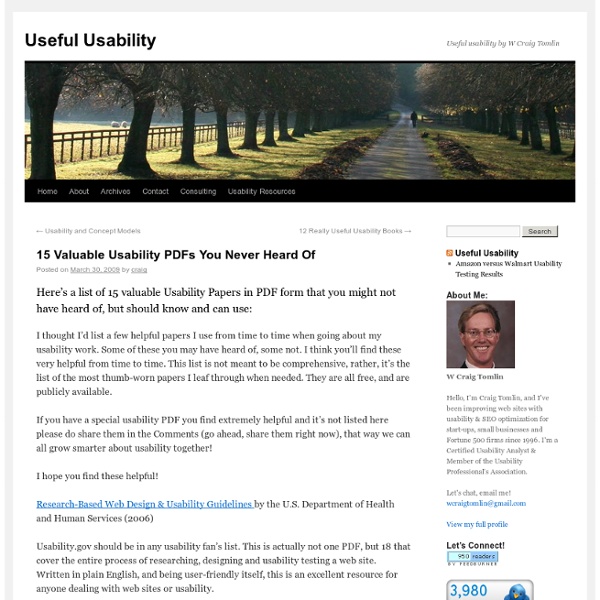
Top 10 UX Myths Al Gore invented the Internet. Drinking alcohol keeps your body warm. You won’t get pregnant if you stand on your head after … well, you get the idea. Myths are those hard-and-fast rules that often start as a plausible idea or once-off observation that grow and distill into ‘common knowledge’ as they virtually spread. So, let me entertain you with a list I compiled of my favorite ‘User Experience myths’. Note from the Editor: Doug Bowman, Dan Cederholm, Jason Santa Maria and more, will be talking about UX at The Future of Web Design NYC. Myth #10: If the Design is a Good One, You Don’t Need to Test It This myth states basically that if you are experienced, and you know what you’re doing, then you won’t need to do any user experience testing. IDEO are known to create dozens of prototypes for testing during a product’s development. I’ve been enjoying the trend in the software industry towards SCRUM and agile design, where quick turnaround, testing and redesign are key. View larger On choice:
Organized Approach to Emotional Response Testing Most user experience designers will have heard of the Product Reaction Cards (doc), a set of 118 words and phrases developed for Microsoft by Joey Benedek and Trish Miner in 2002 that can be deployed in a user testing workshop to help people articulate their emotional responses to a product. The Product Reaction Cards are part of the Desirability Toolkit (doc) that suggests facilitators ask users to choose the cards that "best describe the product or how using the product made them feel" and then ask them to narrow their selection to just five cards. The cards selection process is then followed by an interview where the participant explains why they selected those five cards. Whilst the 118 card deck seems to work for the creators of the PRC, some people think it's too much—I posted a question on UX Exchange a few months ago about and received responses like "unnecessarily fiddly" whilst another said they use a subset of the cards. Strong: DesolateAnguishedDespondentDepressed Mild: Weak:
10 Useful Usability Findings and Guidelines « Smashing Magazine Everyone would agree that usability is an important aspect of Web design. Whether you’re working on a portfolio website, online store or Web app, making your pages easy and enjoyable for your visitors to use is key. Many studies have been done over the years on various aspects of Web and interface design, and the findings are valuable in helping us improve our work. Here are 10 useful usability findings and guidelines that may help you improve the user experience on your websites. 1. A study by UX Matters1 found that the ideal position for labels in forms is above the fields. 2Tumblr3 features a simple and elegant sign-up form that adheres to UX Matter’s recommendation. Positioning labels on the left also poses another problem: do you left-align or right-align the labels? 2. People instinctively notice other people right away when they come into view. Eye-tracking heat map of a baby looking directly at us, from the UsableWorld study4. And now the baby is looking at the content. 3. 4. 5.
Usability.Edu: 25 Incredibly Useful Usability Cheat Sheets & Checklists | Designer City, USA Is your Web site primed for any viewer? How do you know? The nicest thing about a usable Web site is that it’s just a good thing to do for others so they can easily read your online information. The other side to usability is that it can increase your search engine standings so more people can find your Web site. The following list of cheat sheets and checklists are fairly recent; however, some older usability checklists are useful for older sites that haven’t been upgraded. You can find cheat sheets and checklists for forms, blogs and more below, all listed in alphabetical order. Did you enjoy this article? © 2014.
Market Research Vs. User Research Market research and user research are analogous to each other but have completely different goals. They sometimes share common goals and inform one another. Both disciplines have different approaches, their own strengths, and weaknesses. Which method to use and when to use it depends on what problem you are trying to solve. Marketing research may start this effort with demographic data, while user researchers find information that challenges and qualifies the segmentation. Here is quick comparison of each method: How Does Each Type of Research Help the Other? a. b. c. References: a. b. c.
69 Free (or low cost) Tools to Improve Your Website Past issue - UI Design Newsletter Taking this need to create personas that represent real people, with all their quirks and eccentricities and also their varied professions, to an extreme, is the technique of Design for Extreme Characters. Djajadiningrat, Gaver and Frens, in their paper Interaction Relabelling and Extreme Characters: Methods for Exploring Aesthetic Interaction present the case of creating a persona and resulting scenarios when designing a PDA. The scenario may be very detailed in terms of lifestyle. Jack likes wearing Hugo Boss suits and driving his BMW. And so they move away from 'nice and normal Jack' and instead create characters that have unusual occupations and also unusual emotional attitudes. The three extreme characters that they describe are: a Drug Dealer, the Pope, and a Polyandrous Twenty-Year Old. The Drug Dealer The Drug Dealer is a powerful person who manages rather than commits crimes.
Key Tips for Better Website Usability Ron Jones | October 3, 2011 | 1 Comment inShare30 How you can fortify your website and fix usability issues. So you have a great website that is loaded with great content but is it not converting and most of your visitors leave your site within the first 60 seconds. If this is the situation you are in, you might have a site that isn't friendly enough to your users. In other words, it isn't easy to navigate and find information within your site. Website usability is a common concept among web designers. It is generally known that people visit your website with a specific task in mind. Use Keyword Phrases That Your Audience Is Searching On One of the first things site visitors look for are some visual clues that help them feel they have landed on a site that will help them solve their problem. Armed with your researched and targeted keywords, you should make sure they are prominently placed on the landing page. Consistent and Intuitive Site Navigation Menus. Optimized Content Strategy
Five Simple but Essential Web Usability Tips The web has become a part of our lives. Folks from all walks of life, from upscale parts of New York to dirt road villages you probably will never hear of in Burundi, are all a part of what we call "the internet". The reasons they use the web is highly varied: it could be to search for news articles, directions to the nearest pub, the winter/fall clothing trends, post-grad research, or shopping for a handbag, the list is endless. It could be anyone too. It’d be impossible to try to classify web users in any particular demographic range. On top of the web’s ubiquity, the web has gotten to an interactive all time high. And it’s only going to get better: we are seeing a myriad of emerging web apps and website trends that are revolutionizing the way we use and obtain information on the web. With this concept in mind, usability, how effortless it is to interact and use your website, is critical to its success. 1. A basic site feature nowadays is a search feature. 2. 3. 4. 5. Related Content
Creativity-based Research: The Process of Co-Designing with Users The practice of co-design allows users to become an active part of the creative development of a product by interacting directly with design and research teams. It is grounded in the belief that all people are creative and that users, as experts of their own experiences, bring different points of view that inform design and innovation direction. Co-design is a method that can be used in all stages of the design process, but especially in the ideation or concepting phases. Partnering with users ensures their inclusion in knowledge development, idea generation, and concept development on products whose ultimate goal is to best serve these same users. In this article I will examine the different stages of a co-design research process, as well as the methods and practices that are commonly used in each phase. Stage 1: Self-Reflection Research Methods A co-design session can yield a variety of data outcomes, from the creation of cognitive maps to mockups of a product or service. The Methods
25-point Website Usability Checklist I've been thinking a lot lately about my process. Experience is a powerful thing, but it's rare that we really sit down and try to map out what we know. A while back, as part of my 5-point Website Clinic, I developed a 25-point website usability checklist - a way to create some method out of my madness and make sure that I don't forget anything critical when I'm working with a new client. Even though it's part of one of my paid offerings, I've decided to share this checklist. A few disclaimers: First, I don't claim this list is comprehensive or unique. Jakob Nielsen has a great 113-point checklist in his book, Homepage Usability, for example. Basic Overview The list is split into 4 roughly equal sections, (I) Accessibility, (II) Identity, (III) Navigation, and (IV) Content. Section I. This section contains not only traditional accessibility issues, but anything that might keep a visitor from being able to access the information on a website. 1. 2. 3. 4. 5. 6. Section II. 7. 8. 9. 10.