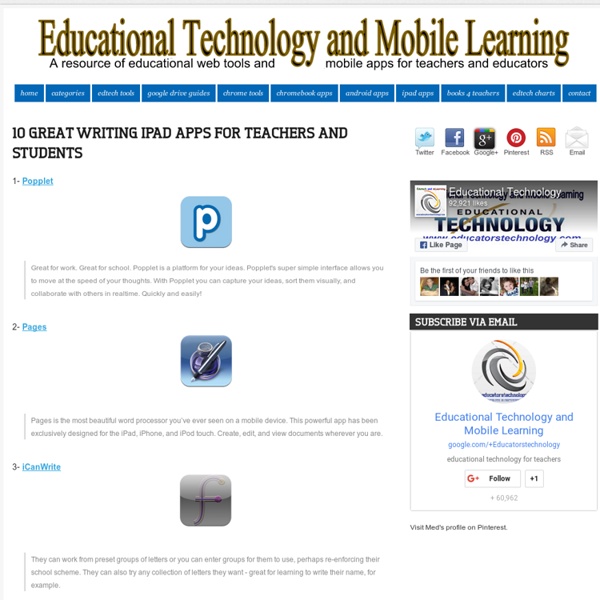10 Great Writing iPad Apps for Teachers and Students
Coming to you from the Canadian Maritimes ( Halifax), Educational Technology and Mobile Learning is an educational blog dedicated to curating, reviewing and sharing EdTech tools and mobile apps. The purpose is to help teachers and educators effectively integrate digital technologies into their day-to-day teaching, learning and professional development. For any questions regarding our website or the content we publish, please contact EdTech admin, editor and blog owner, Med Kharbach at: info@educatorstechnology.com. Med Kharbach is a doctoral researcher and former teacher with 10 years of classroom teaching experience. Here is how to cite any of our blog posts in APA style : Kharbach, M. Example: Kharbach, M. (2016, December 30). 9 Fundamental digital skills for 21st century teachers [Blog post].
Redefining the Writing Process with iPads
Take a moment to think about how you learned to write. What steps did you go through? What was your process? Most of us learned the same core set of skills on paper: organize, draft, edit, revise, turn in. When computers entered into the equation, we digitized the process. In the progression from Writing 1.0 to 2.0, we digitally enhanced an existing process. With what we'll call Writing 3.0, students and teachers can: Organize and draft through handwriting, drawing, text and voiceCollaborate and incorporate multimodal feedbackCreate a final product that demonstrates mastery and communicates understanding beyond the literal confines of paper Organizing & Drafting With iPads, writing has becoming mobile, not just in the sense that we can write anywhere -- in some ways, we could do that with paper -- but that we can use the tools and features of the devices to scaffold our process both in terms of the output and the input. Imagine a student who benefits from the tactile nature of handwriting.
15 More Apps To Create Books On The iPad
Creating books on the iPad doesn’t seem like the first thing you might do with one of the popular little tablets, but it’s really quite capable of doing so provided you’re not trying to write the next great novel. We’ve written about 3 apps to reate books on the iPad in the past, but the following listly by Meg Wilson goes further, including 15 apps to do so. The artful collision of technology, learning, and literacy is an idea promoted in the Common Core Standards, which is likely your rule book if you teach K-12 in an American public school. This is a new age of literacy where students can read, research, write, publish, and socialize on the same device sitting right in their lap with a pinch-and-zoom elegance that somehow makes the whole process seem easier than it really is. And for those of you that rail against both Common Core and the iPad (but obviously not literacy), keep fighting the good fight. 15 Literacy Apps To Create Books On The iPad
Folder Full of Storytelling Apps
I feel storytelling apps are one of the most powerful aspects of using the iPad. It allows for collaboration and creativity that I couldn’t really achieve before using the iPad. Here are my 22 favorite Storytelling Apps. The list is constantly changing but the majority of them stay the same. Toontastic (post with example HERE) Feltboard (post with example HERE and HERE) Skitch …for labeling (post with examples HERE) Sock Puppets (post with examples HERE) Puppet Pals StoryBuddy 2 (post with examples HERE) My Story Educreations (post with examples HERE) ShowMe Explain Everything Little Bird Tales (post with examples HERE, examples from web tool but app is similar) Draw and Tell Haiku Deck Strip Designer SonicPics Book Creator Draw-n-Show StoryPatch Story Dice Superhero HD StoryBot What apps am I missing? Like this: Like Loading...
Related:
Related: