


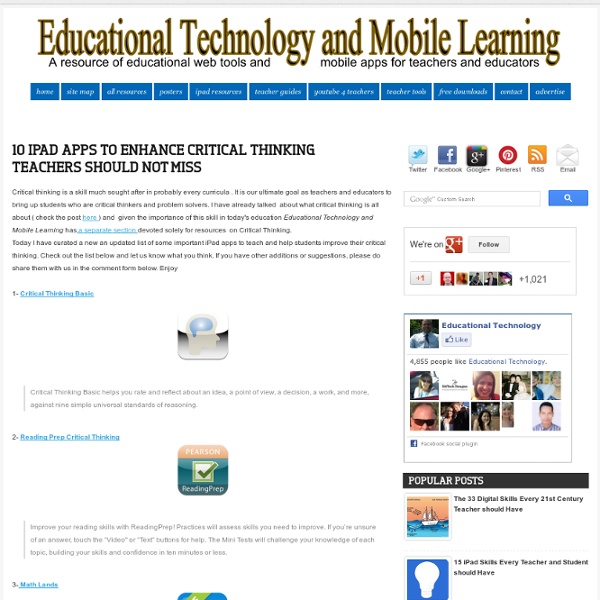
5 Things To Consider Before Teaching An Online Course As one of the growing forces in the education sector, distance learning has taken an important position within the industry over the last few years, driving many universities to invest in platforms to deliver their courses online. One of the reasons for this increasing popularity is the growing demand of students looking for non-traditional tools that can give them the full experience, without having to sacrifice their full-time job. “Even though the education market has changed and distance learning has become increasingly popular, most institutions find themselves unprepared to face this worldwide phenomenon and lack the expertise to create a platform that makes online courses effective”, says Vitaly Klopot, Managing Director of the award-winning e-learning provider, InterActive , which partners with institutions such as the London School of Business and Finance (LSBF) and Finance Business Training (FBT) to offer a wide range of programs. 1. Interaction and Support 2. 3. 4. 5.
Kids iPad Learning Apps Winter 2013  Ready for some new educational apps? I figured this was about the time you would be itching to get some new apps. Kids home for several weeks. Extra time. All of that. Math & Science Pettson’s Inventions 2 $1.99 math, visual Cartoony graphics get to figure out how to build something but it’s not as easy as it seems because you can’t just put something somewhere – must figure out a system. The Curse $2.99math, thinking skills Oh, no! Number Run $.99 math I love this app for math practice. UmiZooomi $1.99 math A fun, interactive story that asks the reader to help Jake find his lost stuffed bunny at the carnival.Play the categorizing balloons game. Social Studies Geography Drive USA $4.99 geography Great for kids over ten. Thud: Presidential Edition $2.99 history I love that this trivia game keeps giving you chances until you get the correct answer. Paul Revere – Ansel & Claire $5.49 history Wow, this is probably the best example of learning through gaming that I’ve seen! Toontastic Jr. xo ~ Melissa
POSTEROUS to WORDPRESS | Life Feast I was a great fan of POSTEROUS , and still am :( , because of the great possibility of posting so easily with a simple e-mail. What I liked about it? Well, you didn't need to know much about codes for blogging. All you had to do was attach any file to an e-mail to the platform and they would magically turn it into a nice blog post. You could create a blog anyone could post to. Great for e-projects. After it was bought by Twitter, their closing has come as a very sad surprise to me. Panic, what can we do not to lose projects we've developed on the platform? Well, thanks to Chris Bohlander, a fellow teacher based in Goiânia, I learned about the possibility of exporting my Posterous blogs to WORDPRESS. If you're interested in learning how to SAVE YOUR POSTEROUS BLOGS, I suggest you read the instructions HERE . It's not THAT EASY, but if I managed to do it, I bet you'll do as well.
20 Apps (Games) for Play-based Learning - Getting Smart by Guest Author - EdTech, ipaded, serious games “20 Apps (Games) for Play-based Learning” by Julie DeNeen first appeared on the InformED blog. Even though older adults might still carry a negative association with video game consoles and devices, today’s technology is vastly different than it was 20 years ago. Apps have exploded on the scene, and while there are plenty of time wasting games available on the market, today’s offerings also include a wide range of affordable apps that enrich learning and allow for quick on-the-go play. 1. The Letter School app won the Editor’s choice for Children’s Technology Review for 2012. 2. From the makers of Angry Birds comes Amazing Alex. 3. If your child likes puzzle games and math, Awesum is a fantastic combination of Tetris and Sudoki. 4. Traveling explorers and geographers will love the Barefoot World Atlas app available for iOS devices. 5. For parents looking to teach children how to tell time, Jungle Time was featured in Parenting magazine as one of the 10 best educational apps for kids. 6.
How Steve Jobs Impacted Education The untimely death of Steve Jobs provides an opportunity to reflect on the passing of an American icon and take some lessons from his extraordinary life. Steve Jobs had a passion for education. And his passion for education extended far beyond his famous speech at Stanford University. Education was a high priority for Jobs, and I remember when the students at the rural high school where I taught entered their new Mac lab for the first time. That lab was a direct result of Jobs’ innovative spirit. Steve Jobs may be gone, but we still have an opportunity to harness his unique legacy of fearlessness and innovation. Making Mistakes I think that the basic issue that underlies our inability to find workable and scalable solutions to an education system that no longer serves us well is simply fear. Motivation Matters We’ve become so focused on results that we don’t always reward motivation and good intentions. What Defines Failure?
6 Ways Students Can Collaborate With iPads The following post is written by Greg Kulowiec of EdTechTeacher . Join EdTechTeacher at the iPad Summit in Atlanta on April 10-12. The app store is loaded with options that allow students to create content on their iPads. From comic strip creators to mind maps, video editing and publishing, screencasting & digital books, the options for individual student creation are expanding. However, collaboration between students is often a critical component of any classroom activity or project and increasingly there are options available that allow for collaborative efforts across iPads. Below are six ways to support collaboration between student iPads that cover the spectrum of creation options that range from text to digital storytelling to video creation. Explain Everything ($2.99) A flexible and powerful screen casting option, students and teachers can collaborate on screencasts by exporting Explain Everything project files from an iPad. Google Drive (Free) BookCreator ($4.99) Subtext (free) Diigo
Why am I banned from following my teachers on Facebook and Twitter? | Technology In every school there are young, attractive teachers that all the girls and all the boys fancy: there was probably one in your school, there's at least one in your child's school, and there's probably one in my school in Manchester – but that would be telling. Everyone has fond memories of that poor object of forbidden excitement. The difference today is that you can follow that teacher on Twitter and Facebook. "Staff must not use social networks to communicate with students" is the guidance given in my school's e-safety policy. Nor should they "have students classed as 'friends' or the equivalent". Obviously, there are safeguarding issues that the guidance seeks to comply with – the scores of well-publicised sexual relationships between pupils and teachers are evidence enough to stigmatise this kind of 'online contact'. So, do teachers have a responsibility to tweet/post responsibly? Virtual learning environments or VLEs are all the rage in schools at the minute.
Educational Technology and Mobile Learning: 15 iPad Skills Every Teacher and Student should Have Check the learning goals below and share with us your feedback. Enjoy 1- My students should be able to create presentations . Sliderocket Idea Flight3- Slideshark5- SlideGrabber6- Prezi Viewer4- Xavier Presentation 2- My students should be able to create digital stories. 1-StoryKit2- Talking Tom & Ben News3- I Tell a Story4- Scholastic Storia5- Talking Tom Cat6- Toontastic7- Our Story8- Bunsella Bedtimes Story 3- My students should be able to create eBooks . 1- Book Creator for iPad2- eBook Magic3- Demibooks Composer4- Story Patch5- Creative Book Builder 4- My students should be able to print their docs right from their iPad. 1- Epson iPrint2- Print Magic3- ACT Printer4- Doc Printer5- Air Sharing 5- My students should be able to create videos . 1- Animoto Video2- Videolicious3- Vidify app4- ReelDirector5- Magisto6- Super 87- Vintagio8- iMovie 6- I want to Improve my students reading skills. 1- Hide Run Growl2- Pango Book1 and 23- Play Tales4- iHowToBook5- I Like Books6- MeeGenius
SAMR Model - Technology Is Learning | Learning ... Live Report from the first iPad Summit I recently had the privilege of attending the first iPad Summit hosted by Ed Tech Teacher at Harvard Medical School. The conference brought together over 500 educators and experts from around the globe to consider one digital tool — the Apple iPad. The conference was one of the most innovative and exhilarating experiences I have had as an educator. This conference was unique: It didn’t focus on pedagogy or broad tools or philosophy. Instead, participants gave all their attention to a single piece of technology and how it might be applied in the realm of education. The keynote speaker was Tony Wagner, Ph.D., Harvard professor and author of Creating Innovators: The Making of Young People Who Will Change The World. Wagner highlighted the themes of the conference: we must change the framework of education to reflect what our students need in the world today. I learned many things at the conference and it is impossible to simply highlight them all in a single post. Three take-aways
Is K–12 blended learning disruptive?An introduction of the theory of hybrids Download the full white paper By Clayton M. Christensen, Michael B. Horn, and Heather Staker May 2013 The Clayton Christensen Institute, formerly Innosight Institute, has published three papers describing the rise of K−12 blended learning—that is, formal education programs that combine online learning and brick-and-mortar schools. Introduction to sustaining and disruptive innovation There are two basic types of innovation—sustaining and disruptive—that follow different trajectories and lead to different results. Disruptive innovations, in contrast, do not try to bring better products to existing customers in established markets. Theory of hybrids Often industries experience a hybrid stage when they are in the middle of a disruptive transformation. How to spot a hybridHybrid innovations follow a distinct pattern. Hybrid models of blended learning In many schools, blended learning is emerging as a hybrid innovation that is a sustaining innovation relative to the traditional classroom.