


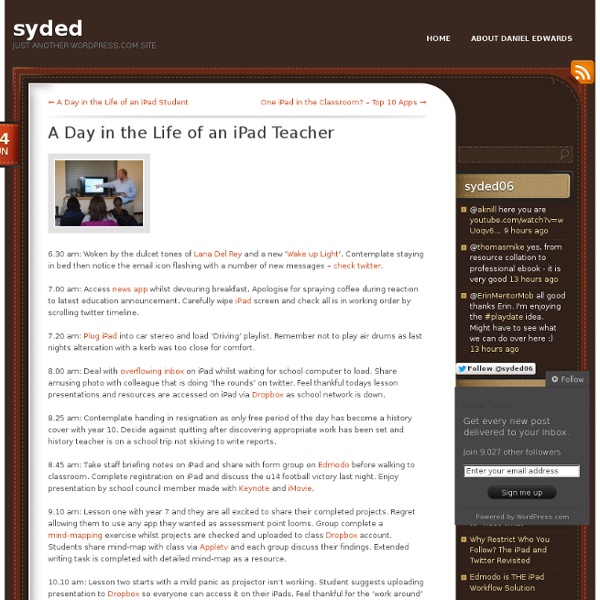
iPad in Education Innovative ideas for using iPads in education Inside Thinglink EDU Examples pinterest.com Photo: pinterest.com Also Thinglink EDU Examples pinterest.com The unexpected success of failure sophia.org How to Use Green Screen Effects on iPads jonathanwylie.hubpages.com How to Use Green Screen Effects on iPads jonathanwylie.hubpages.com / Jonathan Wylie It is easy to use green screen effects on an iPad to produce professional looking videos. STILL One of the Best Kept Secrets: Pinterest! teacherswithapps.com / Teachers With Apps One of the best kept secrets about social media for educators and students is Pinterest!
11 Bad Teaching Habits That Are Stifling Your Growth 11 Bad Teaching Habits That Are Stifling Your Growth by Saga Briggs, opencolleges.edu.au There’s a certain class of mistakes that all educators can eliminate with conscious effort, and in this post we outline 11 of them. It sounds easier to lecture to a sea of faces than to get through to thirty individuals. We all make healthy mistakes, every class period of every day. They really only scratch the surface of a long list of potentially destructive practices. 1. Effective instructional strategies change with time; what you learned in teaching school may no longer be relevant to the students you’re currently dealing with. Sure, it doesn’t hurt to watch TED talks and inspiring videos of others teaching, but using the resources within your own environment should be the first place you start. 2. We all know there’s a difference between giving a presentation and actually teaching. 3. 4. 5. This is also a great way to offer a re-cap before the bell rings. 6. 7. 8. 9. 10. 11.
iPad in Education Innovative ideas for using iPads in education Inside Thinglink EDU Examples pinterest.com Photo: pinterest.com Also Thinglink EDU Examples pinterest.com The unexpected success of failure sophia.org How to Use Green Screen Effects on iPads jonathanwylie.hubpages.com How to Use Green Screen Effects on iPads jonathanwylie.hubpages.com / Jonathan Wylie It is easy to use green screen effects on an iPad to produce professional looking videos. STILL One of the Best Kept Secrets: Pinterest! teacherswithapps.com / Teachers With Apps One of the best kept secrets about social media for educators and students is Pinterest!
Eight Ways To Build Blended Learning Class Culture If students don’t care about the quality of work they produce online, everything they do online loses its value: the websites or apps they use, the data collected. Nothing can be utilized with fidelity if students are half present when they are online. That's why while giving a tour of our learning labs at Ranson IB Middle School, I was struck by an extremely important question I don't get asked very often. One of the teachers asked me, “How do you build the culture around Blended Learning so that students will put as much care in the work they do online as they put in the one they do in class?” I would lie if I said I can guarantee that at any given time 100% of our students are giving it 100% online. 1. Figure out, what it means for students to work effectively and independently online without the constant guidance of a teacher. 2. Everybody on the team, from those supporting the computer lab, to classroom teachers, and even coaches, needs to speak the same language all the time. 3.
Can These iPad Apps Teach Your Kid to Code? - Lauren Goode - Product Reviews The pillars of elementary education in the U.S. — reading, writing, math — have remained the same for a long time. Now another skill set is increasingly coming into focus: Computer programming. This week, I tested two new mobile apps, Kodable and Hopscotch, that are aimed at teaching young children the basic skills necessary for computer programming. Both are for iOS — specifically, for iPad — although Kodable plans to introduce an Android version of the app. And both are free to download, but Kodable does include advanced levels that cost $1.99 to access. What is programming, exactly? Coding tools for kids and beginners are hardly a new thing, but many earlier applications are browser-based, while these apps capitalize on the gravitational pull that tablets seem to have on kids. Kodable, which launched late last year, is aimed at kids in kindergarten through second grade. I found it easy to get the hang of Kodable, which is based on Basic, an early and simple programming language.
The Characteristics of a Digitally Competent Teacher (Infographic) Via eLearning Infographics Being a proper digitally competent teacher is not as simple as one may think. The Characteristics of a Digitally Competent Teacher InfographicIn clarifies and explains some of the most important characteristics that a digitally competent teacher must have. You can integrate digital skills into everyday life: digital skills are transferable.You have a balanced attitude: you are a teacher not a techie.You are open to using and trying new stuff: find digital tools and explore how they work.You are a digital communicator: you can use email and social media with ease.You know how to do a digital assessment: you’re a sound judge of the quality of information, apps and toolsYou understand and respect privacy: you treat personal data with the respect it deservesYou are a digital citizen: you know how to behave online appropriately and you’ll pass it on to your pupils Find more education infographics on e-Learning Infographics By dailygenius.com Like what you see? Related
iPad Microscopy Being a science teacher, I have been experimenting with my iPad, trying to find a way of taking photos through the lens of an ordinary student microscope. Science teachers whose students own iPads, will immediately see the benefit of this. Rather than drawing what they see, students can take a photograph, and then import that into another app on the iPad to incorporate into a project. The difficulty lies in (a) holding the iPad still enough to avoid motion blur, (b) lining the camera lens up with the microscope’s subjective lens (an alignment that must be exact) and (c), holding the iPad the right distance (about 4 mm) away from the microscope lens for the image to be in focus. The first time I tried to do this I did manage to get a good photo – but it took me ten minutes of trying! The solution I found is really simple. Photo imported and annotated in NoteShelf Pretty cool, huh?
How to Deliver Blended Learning That Drives Engagement There’s an old saying: Nobody knows enough to be a pessimist. This is certainly true of the new methodologies for teaching and learning that have evolved since the fascinatingly complex digital student took center stage in our classrooms. Time and time again teachers have asked themselves, “How do we connect with these kinds of students? How do we get them to learn?” Gradually and out of necessity—not to mention a healthy dose of compassion and caring—new instructional methods that are sensitive to the needs and expectations of our digital students have evolved. What’s the Rundown on Blended Learning? Blended learning is also known as “hybrid” learning or “flipped” learning. According to the Clayton Christensen Institute, most blended learning works on one of four models: If you want to see the concepts of blended learning in action, check out this short video from Education Elements on YouTube. Ease Into It Change is often necessary—but sudden, drastic, and unguided change is not!