


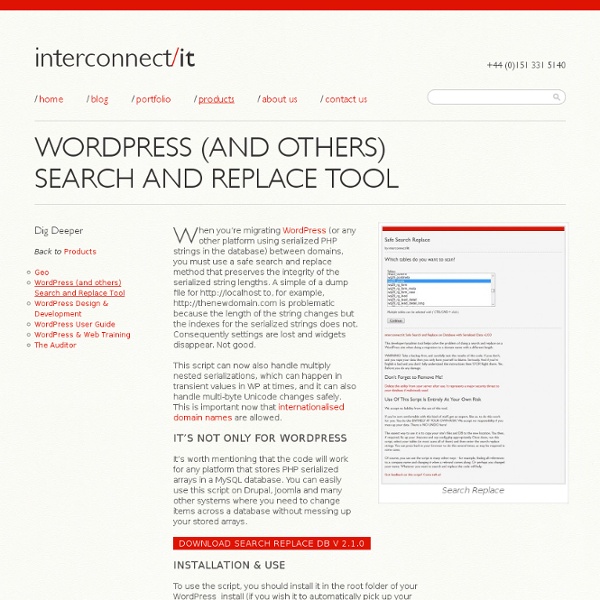
Laravel - a beautiful PHP framework that does not make me feel stupid {15 Mai 2012} I may have solid artistic skills, and I also enjoy web development (most of the time), but the sad truth is that I am an awful programmer. I came to web development “the wrong way”, inserting <?php ? Until now, that I urgently needed to develop (or rather, re-make from scratch) a not-so-simple online translations system for many of my projects (including Vladstudio.com website and Windy Press books). I got depressed (I do so sometimes!) Another several days passed, I browsed hundreds of discussions, discovered and carefully reviewed dozens of frameworks. My requirements: was easy database interaction as possible;simple! CodeIgniter (+) great docs, lots of users, lots of info, has all I need;(-) lots of what I don’t need; old PHP4 support means more and uglier code (?) Kohana (+) improved clone of CodeIgniter, based on РНР5(-) less users, worse docs, backward compatibility Dingo (+) super! Symfony (+) kind of industry standard(-) I am no corporation (yet), way too big Silex Nette (+) ?
Resetting Your Password Resetting Your Password Languages: English • 日本語 • Português do Brasil • Slovenčina • (Add your language) In WordPress, there is more than one way to set your password. But on some hosts, especially when email isn't working right, sometimes you have to take different steps to reset your password. Here's a list of different ways to reset a password. To Change Your Password To change your password in current versions: In the Admin Panel menu, go to USERS Click on your username in the list to edit In the Edit User screen, scroll down to the New Password section and type in a new password in the two boxes provided. Your new password takes effect immediately. Through the automatic emailer If you know your username and the email account in your profile, you can use the "lost password" feature of WordPress. Go to your WordPress Login page (something like Click on lost password You will be taken to a page to put in some details. Through MySQL Command Line
Nginx and PHP-FPM Configuration and Optimizing Tips and Tricks I wrote before a guide Howto install Nginx/PHP-FPM on Fedora 20/19, CentOS/RHEL 6.5/5.10, but this guide is just installation guide and many cases Nginx and PHP-FPM basic configuration is good enough, but if you want to squeeze all the juice out of your VPS or web server / servers and do your maintenance work little bit easier, then this guide might be useful. These tips are based entirely on my own experience, so they may not be an absolute truth, and in some situations, a completely different configuration may work better. It’s also good to remember leave resources for another services also if you run example, MySQL, PostgreSQL, MongoDB, Mail server, Name server and/or SSH server on same machine. And yes here we go… Nginx Configuration and Optimizing Tips and Tricks Nginx Tip 1. – Organize Nginx Configuration Files Normally Nginx configuration files are located under /etc/nginx path. Remember add following includes at the end of your nginx.conf file: PHP-FPM Configuration Tips and Tricks
Comment Traduire son Thème Wordpress une Bonne Fois pour Toute Note : Cet article a été publié en mars 2012, certaines choses peuvent avoir changé depuis. 9inShare Vous allez être d’accord avec moi, un site destiné au public francophone doit être en français. Il faut donc traduire son thème ou se procurer une traduction pour rendre votre site sous WordPress accessible au plus grand nombre. Je proposais auparavant un service de traduction de thème mais je ne peux malheureusement pas aider tout le monde. Besoin d'un thème WordPress français ? De plus, j’ai reçu de nombreux mails m’indiquant qu’un guide de la traduction de thème serait le bienvenue. Le but est de mettre ce satané thème en français ! Avant de commencer, je tiens à vous dire que si cet article vous aura aidé je vous serai très reconnaissant de le partager grâce à l’un des boutons sociaux situés sur votre gauche. Entrons maintenant dans le vif du sujet ! Sachez que deux cas de figure se présentent : Votre thème a été conçu pour être traduitVotre thème n’a pas été conçu pour être traduit Alex
Social Network Style Posting with PHP, MongoDB and jQuery - part 1 Post mechanisms similar to Facebook are nowadays very common within any application. The concept of Post-Like-Comment is familiar to everyone who ever used a social network. In this article, we will learn how to create a similar working model wherein the user will be able to post his status, like posts and comment on them. What’s more interesting is that after learning things from this article, going forward you will be able to implement a lot of other features on your own. I’ll be using PHP as the coding language, MongoDB as the database and jQuery for JavaScript operations. It is assumed the reader is familiar with the basics of PHP and MongoDB to understand the article thoroughly. There are two articles in this series. Before getting started, let us look at the final work we will develop (Fig 1 ). Download Code: Download the code provided with the article from its Github repo. index.php : This is the main file which displays all the posts and from where the user will interact.
Migrer son Site WordPress en 3 Minutes Migrer son site WordPress n’est certainement pas une chose que l’on est amené à faire tous les jours, mais n’est-il pas appréciable de savoir que cela se fait en trois clic de souris ? Je pourrais résumer une migration de site à l’installation d’un nouveau site WordPress, à la nuance prêt que se seront des données provenant de vous et qu’il vous allez surement changer de nom de domaine. J’ai déjà eu l’occasion de traiter de la question de l’installation de WordPress. Si vous tenez vraiment à votre site WordPress, j’espère que cette étape ne sera pas nécessaire pour vous, car bien entendu, vous sauvegardez tout très régulièrement. Si vous ne sauvegardez pas souvent votre site WordPress, sachez que vous devez aussi bien sauvegarder vos fichiers, que les données sauvegardées dans votre base de donnée. 1.1 – Récupérer ses fichiers WordPress Rien de bien compliqué. 1.2 – Récupérer ses données WordPress Ici encore, rien de bien méchant. 3.1 – J’ai changé de base de donnée Facile n’est-il pas ?
Create a REST API with PHP « Gen X Design | Ian Selby Your apps never had it so good One of the latest (sort of) crazes sweeping the net is APIs, more specifically those that leverage REST. It’s really no surprise either, as consuming REST APIs is so incredibly easy… in any language. It’s also incredibly easy to create them as you essentially use nothing more than an HTTP spec that has existed for ages. One of the few things that I give Rails credit for is its well thought-out REST support, both for providing and consuming these APIs (as its been explained by all the Rails fanboys I work with). Seriously, if you’ve never used REST, but you’ve ever had to work with (or worse, create) a SOAP API, or simply opened a WSDL and had your head explode, boy do I have good news for you! So, What on Earth is REST? Before we get into writing some code, I want to make sure everyone’s got a good understanding of what REST is and how its great for APIs. Requests All APIs need to accept requests. Getting Started with REST and PHP So, let’s dig in!
How to Move WordPress Blog to New Domain or Location For blogger who self-hosts the WordPress blog publishing system on a web hosting server with own registered domain name, sometimes, you may decide to reorganize the blog link URL to make it tidier or to reflect new focus or theme of the blog. If you decide to change the URL or link location of your WordPress blog due to changing of domain name (such as from to or the blog to another directory location (such as from to there are some steps that should be done to ensure the proper migration and no breaking links. The tricky part when moving WordPress blog to another location is that WordPress is using absolute path in URL link instead of relative path in URL link location when stores some parameters in database. Within blog posts’ contents itself, users may also use the old URLs when creating reference backlinks. Browse through WordPress blog to check if everything is okay.
Plugin de commentaire Dans ce tutoriel je vous propose de découvrir comment créer un système de commentaire modulable et réutilisable (une sorte de plugin). A la fin de ce tutoriel on aura une class Comments que l'on pourra utiliser (et réutiliser) dans nos différents projets. Objectif Avant de se lancer dans le code il faut réfléchir à ce que l'on cherche obtenir : Se créer un "plugin" que l'on va pouvoir utiliser Avoir qqchose qui s'adapte à la pluspart des casOn ne s'occupera pas du code HTML (varie entre chaque projet)Doit être indépendant de la structure du code On va donc utiliser la programmation orientée objet en se créant une classe qui va contenir nos différentes fonctions. <? Cette super classe va devoir intéragir avec notre base de donnée donc il va nous falloir utiliser une connexion (on choisira pdo ici). ... class Comments{ private $pdo; public function __construct($pdo){ $this->pdo = $pdo; } } Récupération des commentaires Sauvegarde des commentaires Et voila ! Simple non ? Fonction répondre