


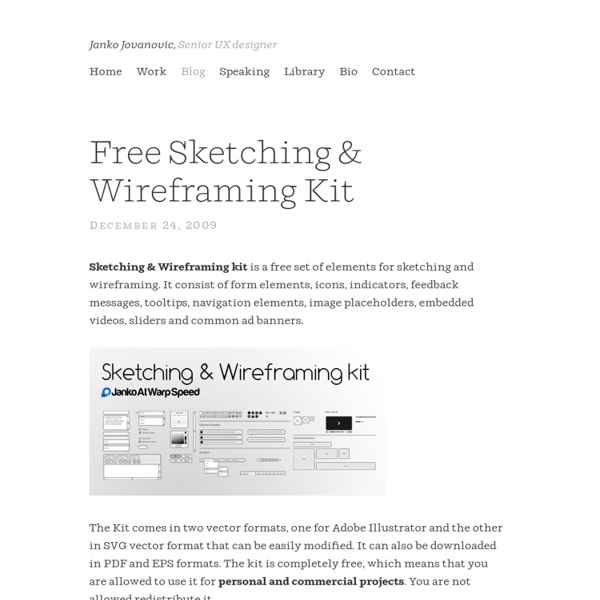
A wireframe kit for Google Drawings and 5 reasons it beats Omnigraffle and Visio - Morten Just I’ve been playing around with the newest addition to Google Docs, Google Drawings, and I’m quite liking it. I tried drawing a few diagrams and even a wireframe, and it turns out the basic drawing interactions are just as good – in some cases even better – than what I’m used to in Omnigraffle and Fireworks. 5 reasons Google Drawings beats Viso and Omnigraffle We know the cloud computing arguments, and they certainly apply to wireframes It’s live. The entire team can work on the same document and see each other’s work instantlyThe wireframes live in the cloud, no sending files around, no outdated documentsThe risk of losing data is zero. We need stencils One thing was missing though: Stencils. Leaving the stencils in the gutter An interesting limitation is the fact that there’s no stencil library function andyou can’t easily copy and paste from one document to another. One solution, it seems, is to clone one of the wireframe kits and thereby also cloning the stencils into each document.
iPhone Mockup Share this Mockup with others by sharing the URL. Everyone who knows the URL can make changes. Changes will be synchronized live. To test this, open the URL in two different browser windows. Double-click widgets to add or change text labels. Ivana Jurčić – Lilit » Blog Archive » A Collection of Printable Sketch Templates and Sketch Books for Wireframing At the beginning of a web (or application) development project I always create the sketches first. While sketching can be done on a blank paper, it’s much better to use a sketch template. For me that is the best and most productive way to work on and improve my ideas before application development begins (and things get more complicated :-)). This way I won’t pay too much attention to some details that should be taken care of later, but stay focused on general layout and functionality. Below you will find more than 20 resources that you can use in sketching phase of application development. If you have some additional resources to share, please leave a comment so I can add them to the list. And, of course, don’t forget to share your wireframes on I ♥ wireframes :-) Printable sketch templates for websites These are some pretty good, printable sketch templates for website design. Browser Sketch Pad (PDF) Browser Sketch Pad by Design Commission — see original source 960 grid template Graph paper
Balsamiq Useful (Offline) Utensils and Toolkits for Designers Most web designers start new projects on their computer. There are hundreds of tools out there for creating wireframes, mockups, prototypes, and doing various other planning activities on your computer or online. But there are also tons of offline, paper-based tools that can speed up your development and design process. Designers who start their planning offline often just use blank or graph paper and start from scratch. Why start completely from scratch when you can use one of these pre-made guides to save time and better direct your creative energies? Here are more useful designers toolkits articles you might want to check out: Downloads The tools below are all available for free download. Paper Browser A simple, printable browser window for wireframing. MBTI Sketching Paper for Ideation The MBTI Sketching Paper contains four distinct areas for coming up with ideas for the four specific buying modalities: competitive, spontaneous, methodical, and humanistic. Concept7 Sketching Paper
Pete LePage on the Web » The Anatomy of a Great Chrome Web Store Listing Your first chance to make a great impression with a new user is often on your application listing page in the Chrome Web Store. People will make a split second decision whether to install your application based on what you put on there, so it’s important to make a great first impression. Let’s take a look at what makes a great Chrome Web Store application listing. This guide highlights a couple key components of a great Chrome Web Store listing. TweetDeck & Google Maps I think both TweetDeck and Google Maps do a great job of providing a compelling, and interesting listing, so we’ll use those as our primary examples. Category Putting your application in to the most appropriate category will make it easy for users to find your application when they browse the store. Even though you can choose up to two categories, and your application will be listed under both, it will only show one category on the navigation breadcrumb when you view it in the Chrome Web Store. Screen Shots and Video Icon
Collection Of High Quality Template Design Elements Ever been overwhelmed with your workload and concerned about meeting a project deadline? If you’ve been a reader of Designrfix for a while now you know we feature the best the web has to offer and typically it’s for free. While we always want to save you a buck, sometimes there are some design elements that we do think are worth paying for…for example; graphic artwork, vector artwork, 3D models and WordPress themes just to name a few. These design and web elements are inexpensive and customizable. In this weekly series of posts we will feature these various graphic and design elements to help you succeed in lightening your workload and delivering to your client. I am confident that you will find one of these Infographic Templates & Design elements to fit your every design needs and budget costs. Want more on Premium Products? Elegant WordPress Themes: 20+ Great New Templates Brochure Templates: 40+ Very Affordable High Quality Designs Landing Pages: 30+ Wickedly Awesome Template Designs
50 Sketching Resources for User Experience Designers | inspireUX - User Experience quotes and articles to inspire and connect the UX community Sketching is a critical part of the User Experience Design process. Sketching allows us to explore ideas and iterate on concepts quickly and easily before creating detailed mockups. Below is a roundup of many different sketching articles, tools, templates, presentations, videos, books, and examples to help User Experience Designers learn more about sketching and how it benefits UX design. Articles about Sketching Sketching Tools Sketching Templates Presentations about Sketching Sketchboards: Good Design Faster: (PDF) Brandon Schauer shares his sketchboarding presentation from the CanUX 2008 conferenceSee -> Sort -> Sketch: Pen & Paper Tools to get from Research to Design: Kate Rutter’s workshop slides from the 2010 IA Summit.Talking About Sketching About Interacting: Christopher Fahey discusses the sketch “resolution spectrum” and how sketches can communicate your thinking. Videos about Sketching Books about Sketching Sketching Examples Catriona Cornett View My Portfolio Follow Me:
Savoir presenter son design à des décideurs Free Printable Sketching, Wireframing and Note-Taking PDF Templates Pete LePage on the Web » What Makes For A Great Web App? What makes a web application great? I recently sat down with Christos, one of the guys on my team to look at a number of the top web applications in the Chrome Web Store to try to identify which ones were really great, versus good, and what advice we could give to the good apps to become “great”. Before we could start rating these apps, we built out a set of principles and criteria that we felt were important in providing a great application experience on the web. A Tight Focus A web application has a tight focus encouraging people to interact, engage, and accomplish something, rather than passively view content. Rich Visual Experiences A web application provides rich visual experiences that will delight the eye without distracting the mind. Rich Interactive Experiences A web application provides a rich, interactive experience that makes technology transparent so people can complete their task confidently without ever having to know or understand what makes the application work. QuickNote
50 Email Templates to Enhance your Newsletter’s Appeal From the old fashion telegraph, fax and snail mail, e-mail or electronic mail has indeed replaced and innovated this generation’s communication through the fast and hi-tech way of reaching our loved ones no matter how far they are. Although there are some people who still prefers the former from the latter, email has gained the majority’s approval. Through the years of using email, it has indeed caught the idea of some webmasters to create email templates that will somehow take interest in not only conveying information but creating a nice presentation as well. All throughout the web, various email templates are continuously circulating and is somehow attracting the interest of email marketers, promoters and some bloggers who can easily identify the possible attraction a good email template can create. As an initial offering, 50 Appealing Email Templates is presented in this next post, showcasing several unique and cool email templates. Nexus simpla | Email Template Download Source Ads