


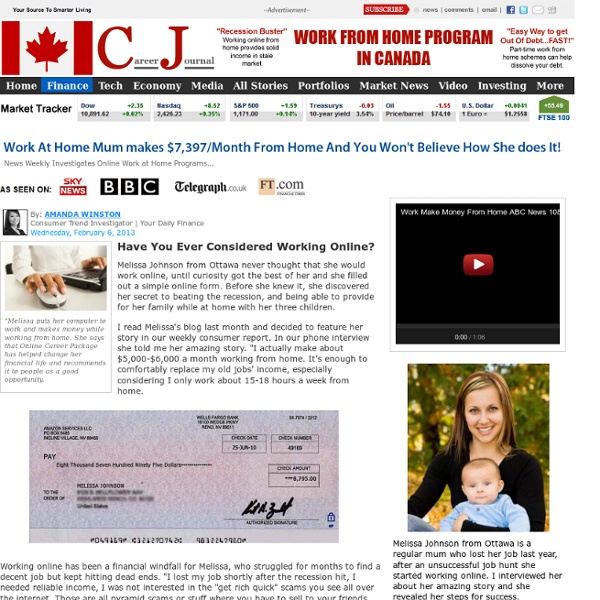
Improve Photography | Portrait and Landscape Photography Tips Tommy Holt, a reader of the Improve Photography website, wrote this fantastic (and share-worthy) post which teaches the lessons that he learned after doing his first “real” portrait photography shoot. He has shot candids and portraits of friends and family members for years, but this was the first time that he worked with a model for a planned shoot. I thought the lessons that Tommy learned from this shoot would be valuable for the whole community, so I’m posting it as today’s photography tip. To see more of Tommy’s photography, go to www.tommyholtphotography.com. Platinum black and white - by Tommy Holt 1. This may be the most important lesson. 2. An interesting location can take some of the pressure away. By Tommy Holt 3. This may sound awkward, but I highly recommend it. 4. I would recommend capturing a variety of shots, both vertical and horizontal orientation. 5. In looking back at the photo shoot, things are a blur! Defocused portrait - By Tommy Holt 6. 7. 8.
Lionel4 Incredible Wildlife Photography | Peachy Green Wildlife — By Stephanie on January 11, 2010 at 10:58 am Canada goose protects her young Ever have one of those moments when you think to yourself, “Boy, I wish I had my camera?!” Well, you can enjoy the good fortune of the photographers who were not empty handed when they shot these amazing animal pictures. These high-speed images are treasures that tell stories we rarely get to see – let alone capture – in stunning detail. Bringing home the bugs.... If you oohed and ahhed over the first couple of pictures, you might have to prepare yourself for the next image…. open wide! All in one bite? The best wildlife photography is often expressed through the unexpected. Hey! What is more adorable than a curious monkey – particularly one that wonders what all the photography fuss is about? Among cute animal photographs, you’ve gotta agree… this one tops the charts! Ready for my close-up! Looks like a Chorus Line is coming to a desert near you! Synchronized stretching A little more to the left, please
Riusuke Fukahori Paints Three-Dimensional Goldfish Embedded in Layers of Resin First: watch the video. Japanese artist Riusuke Fukahori paints three-dimensional goldfish using a complex process of poured resin. The fish are painted meticulously, layer by layer, the sandwiched slices revealing slightly more about each creature, similar to the function of a 3D printer. I really enjoy the rich depth of the pieces and the optical illusion aspect, it’s such an odd process that results in something that’s both a painting and sculptural. Wonderful. 15 Places To Download Free High Quality Stock Photos There are many free stock photography sites. I set out to find as many good ones as I could. I found 15 good, solid resources out there. Royalty Free does not mean the images are free; it means that you don’t need to pay the photographer a royalty each time you use the image. Today I am going to share 15 websites where you can download free stock photos. You can easily get a quality and beautiful wallpaper for your desktop or simply an illustration for your blog. Free stock nature photography. This site is a community for travel photographers. This is a huge resource of over3 million photos! This site provides tons of high quality and high resolution free stock photos. The photos on Imagebase are free to use, and are licensed under a Creative Commons license. Stockvault is a very classy, modern site with thousands of images and some Photoshop tutorials. Morguefile is a completely free source for stock photos. All the photos are free to use. Related Posts: