


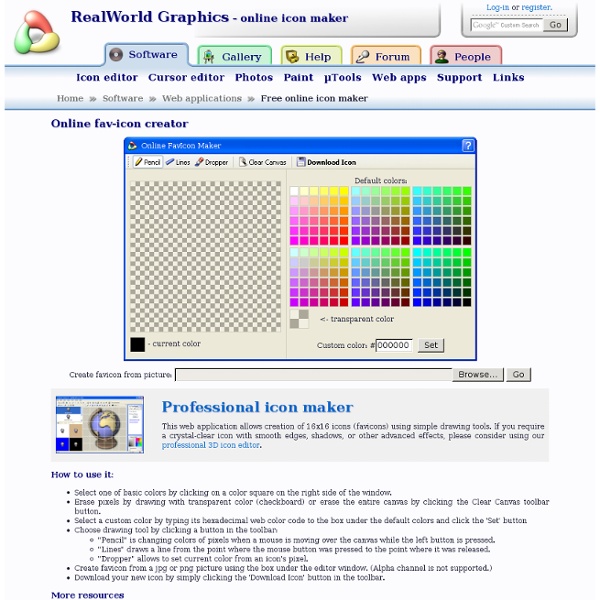
Usability Reports, User Research, and Design Guidelines by Nielsen Norman Group NN/g UX research reports include thousands of actionable, illustrated user experience guidelines for creating and improving your web, mobile, and intranet sites. Mobile User Experience, 3rd edition This 506-page report, now with more than 700 screenshots, offers 336 mobile design guidelines for everyone who makes websites and apps. 2015 Intranet Design Annual This 360-page report represents the best-practice case studies of the year's 10 best intranets. Take a look at innovative ideas and solutions that you can use for inspiration. Strategic Design for Frequently Asked Questions Our 69-page report discusses how well-crafted FAQs can assist customer service, feed into documentation, and help content strategy.
Stripe Generator - ajax diagonal stripes background designer Basic UNIX commands Note: not all of these are actually part of UNIX itself, and you may not find them on all UNIX machines. But they can all be used on turing in essentially the same way, by typing the command and hitting return. Note that some of these commands are different on non-Solaris machines - see SunOS differences. If you've made a typo, the easiest thing to do is hit CTRL-u to cancel the whole line. Files ls --- lists your files ls -l --- lists your files in 'long format', which contains lots of useful information, e.g. the exact size of the file, who owns the file and who has the right to look at it, and when it was last modified. Directories Directories, like folders on a Macintosh, are used to group files together in a hierarchical structure. mkdir dirname --- make a new directory cd dirname --- change directory. Finding things ff --- find files anywhere on the system. About other people w --- tells you who's logged in, and what they're doing. About your (electronic) self Miscellaneous tools
12 things you should do before going to print The main difference between going to print and designing websites is that once your design is on paper, there is no way to correct anything. You can obviously throw everything and reprint, but it costs quite a lot. In this article I want to take a look at some basic tips to make sure the printing experience goes as smooth as possible. If you are a graphic designer, you may find this article too basic, but still check if there isn’t a point or two you are skipping. 1. This is the kind of preparation you can do to try to lower the differences between what you see on your screen and what is printed. Lihefacker has a simple guide to monitor calibration. Image via Lifehacker. 2. Trapping is the process of compensating color to avoir ugly little white gaps when printing. 3. Some printing techniques like inkjet large format printers will require you to work in RGB, but for common printed material such as brochures, business cards,… the way to go is usually offset printing and a CMYK workflow. 4.
Fresh Badge Generator - Create Very Web 2.0 Badges - FREE! Point-N-Click your way to create Web 2.0 images in less than 20 seconds without any software at all! " Create Astonishingly Attractive, Professional, Eye-Pleasing Web 2.0 Images - Without Any Software in Literally Less Than 1 Minute - Saving You Thousands of Dollars and Hours! " Reduce time spent in producing phenomenal images, by over 90% Spend more time on your product or site, and less in understanding software packages to produce awesome text and images Dear Seeker/Creator/Desiree of Professional Web 2.0 Images: ...But Not Anymore! Hi, my name is Bill Ortell. After nearly 9 years of professional programming experience, and nearly 4 years of becoming an overqualified internet marketer, site owner, and image creator [ I'll explain later ], I've spent literally over 10,000 hours (too numerous to count) creating images for clients (including my own sites) wanting very attractive logos, graphics, images for their websites. Are you and over-qualified internet marketer?! Been there, done that!
Algorithm Tutorials Introduction to graphs and their data structures: Section 3 By gladiusTopCoder Member ...read Section 2 Finding the best path through a graph Dijkstra (Heap method) Floyd-Warshall Finding the best path through a graph An extremely common problem on TopCoder is to find the shortest path from one position to another. Dijkstra (Heap method) Dijkstra using a Heap is one of the most powerful techniques to add to your TopCoder arsenal. Sidenote: If you haven't seen big-O notation before then I recommend reading this. First however, an introduction to the Priority Queue/Heap structure is in order. The fundamental operations on a Heap are: Add - Inserts an element into the heap, putting the element into the correct ordered location. void dijkstra(node start) { priorityQueue check for termination condition (have we reached the target node?) Unfortunately, not all of the default language libraries used in TopCoder have an easy to use priority queue structure. #include this: pq.remove(pq.first()); 3.
13 Essential Tools to Check Cross-Browser Compatibility With an endless combination of modern and legacy browsers for users to choose from (depending on their system capabilities), it's our responsibility as designers and developers to ensure the websites we build perform adequately. Testing multiple browsers on multiple platforms isn't just difficult — it can be virtually impossible without the correct resources. However there are tools that let you comprehensively test your website, and check if it successfully displays across various browsers, platforms and resolutions. That way, your users will receive a positive, user-friendly experience no matter what their setups are. Below is a curated list of both free and premium cross-browser testing tools, ranging from cloud platforms to desktop applications. These tools will help you easily test everything from versions of Internet Explorer versions to more than 300 modern browser combinations. Show As Gallery Have something to add to this story?
Lesson 01 by Joe Mayo created 8/20/00, updated 9/24/01, 3/6/03, 8/16/03, 1/16/05, 4/30/07, 2/21/08, 3/12/08, 4/29/08, 7/6/08, 8/16/08, 1/12/09, 9/2/11 This lesson will get you started with C# by introducing a few very simple programs. Here are the objectives of this lesson: Understand the basic structure of a C# program. A Simple C# Program There are basic elements that all C# executable programs have and that's what we'll concentrate on for this first lesson, starting off with a simple C# program. Warning: C# is case-sensitive. Listing 1-1. // Namespace Declaration using System;// Program start class class WelcomeCSS { // Main begins program execution. static void Main() { // Write to console Console.WriteLine("Welcome to the C# Station Tutorial!") The program in Listing 1-1 has 4 primary elements, a namespace declaration, a class, a Main method, and a program statement. csc.exe Welcome.cs This produces a file named Welcome.exe, which can then be executed. Every method must have a return type.