

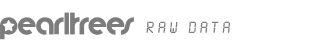
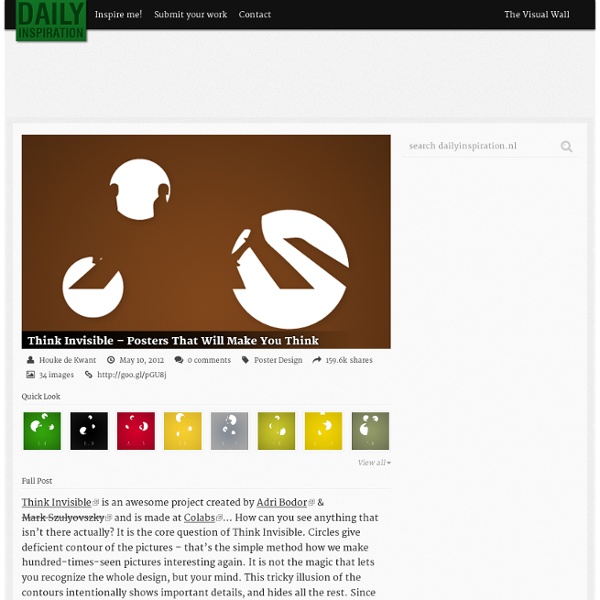
12 Choices to Transform Your Life Over the years I have come to believe that life is about choices. And the choices you make eventually shape your day, shape your views, shape your experiences, shape your thoughts and shape your life… There are some life choices over which you have no control or which others will make for you – like when and where you are born, the family you are born to, your life during childhood, the school you went to, etc. etc. etc. Beyond that, there are several other important choices that you make in life. In this blog, I have articulated the most significant choices which have the potential to transform your life. 1. Learning is a choice which you make consciously or unconsciously. 2. The closeness or distances you choose to maintain with family (immediate and beyond) affects your life. 3. Your overall health is a function of many things – the key determinants being the diet you consume and the nature of exercise you ensure on a regular basis. 4. 5. 6. 7. 8. 9. 10. 11. 12. Photo by VinothChandar
10 Thirty-Day Challenges That Nobody Wants to Take A week ago I asked my friends on Facebook about the craziest thirty-day challenges, and I got quite a few interesting ideas. I’m posting them here today, along with my own contributions. These are all challenges that you won’t usually think about, yet some of them can be very powerful. I personally want to try some in the near future. If you want to give them a shot as well, I’d love to hear about your experience, and I’d offer you a spot here to share it if you don’t have a blog. Enough talk for now, below are 10 thirty-day challenges that nobody wants to take: No smoking, coffee or alcohol. What do you think of these challenges?
Instalar Windows XP en un pc con windows 7 o Vista (2ºForma Esta es otra forma de instalar Windows XP en un pc que tiene instalado Windows 7 o Vista para tener ambos SO. La ventaja de esta guía (en comparación con la anterior) es que ahora SI se puede elegir el SO al momento de encender el ordenador. Para los que no sepan, siempre se instalan los sistemas operativos (SO) desde el mas antiguo, al mas nuevo. Asi, cuando encendamos el pc, nos aparecera una lista con los SO instalados para que elijamos con cual iniciar. Pero que pasa cuando ya tenemos windows 7 o vista instalados y no los queremos borrar?? Las cosas que necesitaremos son las siguientes: -1 pc con Windows 7 o Vista instalado. Para los que no tengan sus discos particionados, no es necesario que descarguen programas para hacerlo, ya que Windows Vista y Windows 7 tienen incorporado un particionador. Pasos a seguir 1. 2. Como se habran fijado, cuando encienden el PC, NO les aparece la lista con los SO para que elijan con cual iniciar. Como configurar EasyBCD 2.0 Pasos: Ref: aquí
Two Lists You Should Look at Every Morning - Peter Bregman by Peter Bregman | 11:00 AM May 27, 2009 I was late for my meeting with the CEO of a technology company and I was emailing him from my iPhone as I walked onto the elevator in his company’s office building. I stayed focused on the screen as I rode to the sixth floor. The world is moving fast and it’s only getting faster. So we try to speed up to match the pace of the action around us. But that’s a mistake. Never before has it been so important to say “No.” It’s hard to do because maybe, just maybe, that next piece of information will be the key to our success. A study of car accidents by the Virginia Tech Transportation Institute put cameras in cars to see what happens right before an accident. The world is changing fast and if we don’t stay focused on the road ahead, resisting the distractions that, while tempting, are, well, distracting, then we increase the chances of a crash. Now is a good time to pause, prioritize, and focus. Some people already have the first list.
10+ Web Tools To Save Your Butt In School It’s a new year, and the beginning of a new semester in school. Students who didn’t do so hot last year have probably made a New Year resolution to improve their grades. To help you all with the next semester, I’ve decided to make a list of extremely helpful web tools that will make school easier for all the struggling students out there. Enjoy, and good luck with the new semester. 1. Everyone already knows about Sparknotes and Cliffnotes, but there are very few who have used PinkMonkey. Another website you’ll like is Shmoop. Similar Sites: Sparknotes, Cliffnotes, LitSum, GradeSaver, Bookrags 2. One of the things I hate most about school is that for every paper you turn in, professors insist that you cite your sources. Luckily for you, there are a lot of websites that will put together a bibliography for you. My favorite site for this is BibMe. Similar Sites: EasyBib andOttobib. 3. Known as the “worlds largest flashcard library”, FlashCardExchange is the best place to study for tests. 5. 6.
AMS Design Blog: Product Spotlight : Knock Knock Stationary I first saw a knock knock product in the shop at the Saatchi gallery here in London and it was love at first site. Self proclaimed as putting the fun in functional, their products are totally useless but incredibly amusing and make for great gifts. Check out their website here. How to Learn (Almost) Anything This is a guest post by Glen Allsopp of PluginID. Have you ever read an informative book, only to later remember just a few main points — if anything at all? The problem might be that you’re using one of the least efficient ways of learning available. The Cone of Learning I remember back about 7 years ago when I was taking music lessons at school, there was a poster on the wall that really grabbed my attention. Image Credit After doing some research, I found that the contents of that poster were based upon the work of Edgar Dale back in 1969. Today, many of you may know this as the Cone of Learning, but beware: although the cone is in fact based upon the results of Dale’s research, the percentage figures were never actually cited by Dale, and added by others after the initial investigation. Based on the research we can see that: The Cone of Learning suggests why you are more likely to remember parts of a movie than you are from a book on the same topic. Learning Almost Anything
25 (more) clever ideas to make life easier . We heard you loud and clear. When we published our first list of clever ideas to make life easier last year, we received an overwhelming response. Source: chezerbey.com Got an empty kitchen shelf? Source: maillardvillemanor.com Wall mount cutlery trays and add a cup hook in each compartment for brilliant jewelery storage. Source: apartmenttherapy.com Avoid messy dresser drawers by “filing” your clothing side-by-side instead of stacking items on top of each other. Photo: William Warby on flickr.com Has putting Toy Story on constant repeat finally taken its toll? Source: realsimple.com Packing tip: Protect breakables such as wine bottles or food containers with children’s inflatable floaties. Source: whatiwore.tumblr.com Rather than bundling them in your drawer, loop tights over a coathanger and store them in your wardrobe. Source: bakedbree.com Pre-bake your cakes and keep them fresh overnight by placing a slice of bread on top. Source: blog.craftzine.com Source: marthastewart.com Want more?