


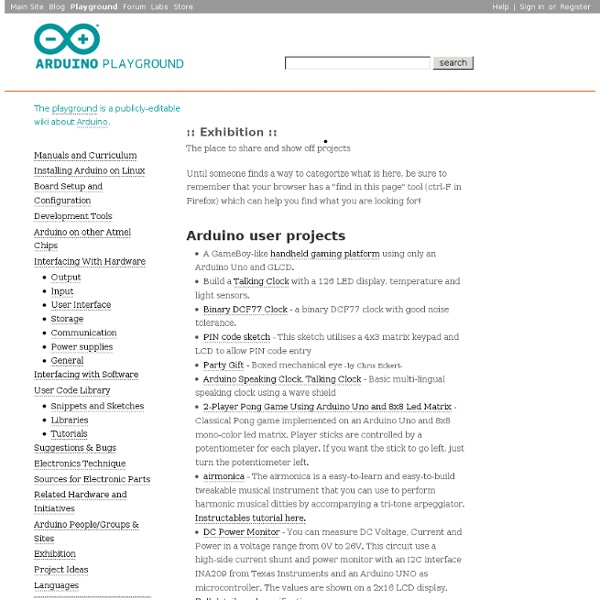
Liquidware : Open Source Electronics How to Build Your Own Cheap, Simple Solar Oven The "Minimum" Solar Box Cooker is a solar oven that you can built quickly from two cardboard boxes. The “Minimum” Solar Box Cooker is a simple box cooker that can be built in a few hours for very little money. When this cooker was designed, it was named it the “Minimum Solar Box Cooker” because, at the time, it represented the simplest design we could devise. What we didn’t communicate with that name was that this is a full-power cooker that works very well, and is in no way minimum as far as its cooking power goes. What You Will Need – Two cardboard boxes. – One sheet of cardboard to make the lid. – One small roll of aluminum foil. – One can of flat-black spray paint (look for the words “non-toxic when dry”) or one small jar of black tempera paint. – At least 8 ounces (250 g) of white glue or wheat paste. – One Reynolds Oven Cooking Bag ®. Building the Base Decide how deep you want your oven to be. Building the Removable Lid Take the large sheet of cardboard and lay it on top of the base.
The Python Tutorial Python is an easy to learn, powerful programming language. It has efficient high-level data structures and a simple but effective approach to object-oriented programming. Python’s elegant syntax and dynamic typing, together with its interpreted nature, make it an ideal language for scripting and rapid application development in many areas on most platforms. The Python interpreter and the extensive standard library are freely available in source or binary form for all major platforms from the Python Web site, and may be freely distributed. The same site also contains distributions of and pointers to many free third party Python modules, programs and tools, and additional documentation. The Python interpreter is easily extended with new functions and data types implemented in C or C++ (or other languages callable from C). This tutorial introduces the reader informally to the basic concepts and features of the Python language and system.
Electronics - News LAN-Party Optimized House - Aurora I live in a LAN-party-optimized house. That is, my house is specifically designed to be ideal for PC gaming parties. It's also designed for living, of course, but all houses have that. Here, let me illustrate: The house has twelve of these fold-out computer stations, six in each of two rooms (ideal for team vs. team games). I also have two big TVs, one 59-inch and one 55-inch, each of which has a selection of game consoles attached. For the 0.001% of you who read my blog before this post: Sorry for the long lack of posts. Hardware The twelve game stations all contain identical hardware: CPU: Intel Core i5-2500 GPU: MSI N560GTX (nVidia GeForce 560) Motherboard: MSI P67A-C43 (Intel P67 chipset) RAM: 8GB (2x4GB DDR3-1333) Monitor: ASUS VE278Q (27" 1080p) At the time I bought the hardware (March 2011), I felt this selection provided the best trade-off between price and performance for gaming machines that need to last at least a few years. Instead, the machines boot off the network. Security
Spark, Bang, Buzz and Other Good Stuff. The Electronic Peasant's Guide to Fun and Profit with Electronic The Electronic Peasant likes to get more enjoyment from DIY for less money, and sometimes uses obsolete parts as well. Salvaging old equipment can provide many important parts at little or no cost. And it's environmentally friendly to save this stuff from going to the landfill! There's gold in them there things!!! Older equipment like this is being disposed of in huge quantities, available for free or very inexpensively. It's simply amazing the quantity of good reusable parts here! Hardware - Basic Building Blocks. Every project needs hardware. Hook-up wire Why pay good money for wire? Power Supplies Be careful of aging electrolytic capacitors, but otherwise, power to the people! Transformers Other than burning them out, these things last virtually forever! Electric Motors VCRs and cassette decks are loaded with these! Circuit Boards Many different parts can be found here. Projects Using Salvage Parts: Bench Power Supplies These were built using mostly salvaged parts! Regulated power supply
LED Throwies LED throwies consist of only a few inexpensive parts and can be made for ~$1.00 per Throwie. You can reference the parts list below or download the attached spreadsheet for more info on parts, part's numbers, vendors and application notes. Part: 10mm Diffused LED Vendor: HB Electronic Components Average cost: $0.20 avg per LED Notes: Cost reductions for larger quantities. Comes in red, blue, amber, white in both diffused and clear. Diffused works better than water clear for the Throwie application. HB has even created a Throwies packs page with deals on 10mm LEDs and lithium batteries! Part: CR2032 3V Lithium Batteries Vendor: CheapBatteries.com Cost: $0.25 per battery Notes: Cost reductions for larger quantities. Part: 1-inch wide Strapping Tape Vendor: Your local hardware store Cost: $2.00 for one roll Notes: One roll will make many throwies