


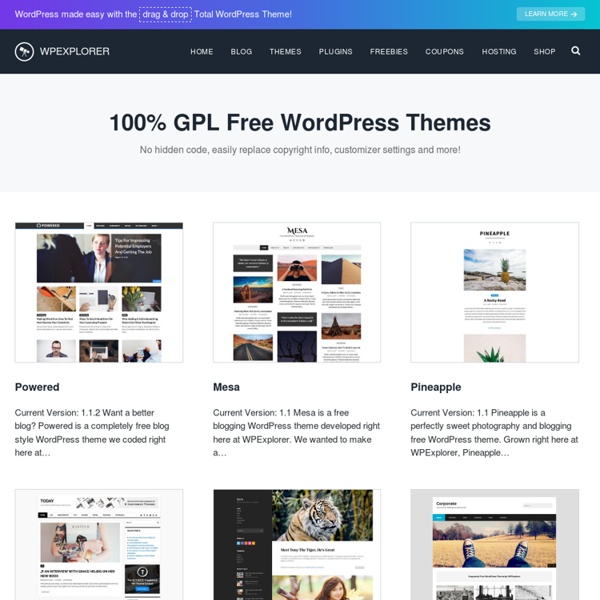
Bien choisir son CMS Salut HammHetfield, En fait le graphiste n'est apparemment pas passionné par la programmation Web. Mais il doit certainement connaître les langages de programmation puisqu'il m'a dit qu'il utilise Presta Shop pour un de ses clients (pour y intégrer ses graphismes). Moi je suis une chargée de com', qui plus est débutante en programmation et je n'ai suivi qu'une formation pour faire des sites statiques (html et css). Maintenant, même si cela peut te gêner, il faut toujours commencer par quelque chose quand on arrive dans la vie active. Et j'imagine que ces forums sont destinés aussi bien à des personnes aux connaissances très pointues comme à celles qui débutent. Je sais très bien que je dois progresser et le forum d'Alsacréations notamment m'y aide beaucoup (en plus des bouquins sur le javascript, l'ajax...). Le CMS, j'ai bossé dessus mais c'était une application développée uniquement pour l'asso où j'étais et elle n'était vraiment pas gérable, trop de bugs, etc.
30+ New Useful WordPress Tricks & Hacks | Wordpress As an experienced WordPress user, we keep ourselves updated with the development of the core, plugin releases and useful WordPress tips and tricks shared by developers and enthusiasts. In today’s post, we’d like to share with you updated WordPress tips and tricks and plugins that are interesting and useful. Without further ado, here’s another 30+ More Useful WordPress Tricks & Hacks. Full list after jump. Antivirus for WordPressAntiVirus for WordPress monitors malicious injections and warns you of any possible attacks. More Useful Tricks & Hacks Here are more useful WordPress tricks and hacks related articles we’ve previously published. Author: Hongkiat Lim
Bodega Free WordPress Business & Portfolio Theme Bodega is a free WordPress theme I’ve created exclusively for release at WPExplorer.com. The theme features a very minimal design thats perfect for small business and portfolio websites. Included are some cool features such as a homepage slider, custom post types for the portfolio, filterable portfolio page, shortcodes, widget footer and of course the ability to run a regular blog alongside your site. Bodega Theme Video Be sure to checkout the video so you can see how the theme works and how to set everything up. Enjoy! Bodega Video How To Change Logo Simply go to Appearance –> Theme Settings. Homepage nivoSliderHomepage highlights – custom post typeLatest work on homepageBlog template – can also be used as the homepageFilterable portfolio using QuicksandUnlimited Portfolio Categories & Category page layoutSingle portfolio posts with multiple image support and PrettyPhoto lightboxFull-Width page templateSome useful shortcodesContact form 7 styles included
How to Create Dropdown Navbars for Your Subpages and Subcategories In this tutorial, you will see how to display your sub-categories in an animated dropdown, and how to create similar dropdowns for sub-pages as well. You’ll even be able to highlight the page your reader is currently on. The code is written by milo, and you can see a demo of it in use in one of her free WordPress themes; Nash (Check out the two nav menus in the black header). The code is very easy to set up and you will have no trouble there. Step 1 – Upload the Files Download the file dropdown.zip, unzip it and upload the two folders it contains to your theme’s folder. i.e. yoursite.com/wp-content/themes/yourtheme/inc yoursite.com/wp-content/themes/yourtheme/js Step 2 – Edit Your Header Open header.php in your theme files and look for the following line: Before that, paste the following. NB – We use Google’s hosted version of JQuery because as it’s on a different domain yours, users can download more files simultaneously while loading the page. Step 3 – Add Your Category and Page Navigation
CleanMag Free WordPress Theme by WPExplorer CleanMag is another Free theme I’ve created for the WP community. This theme is a simple blogging style template with a powerful homepage slider created using the jQuery UI and a slider custom post type. The idea was to provide you with something that was very clean and minimal and easy to use. Adding Featured Images This theme uses the WordPress “featured image” function so you can add images to your posts. Your images will be cropped automatically when they are uploaded to your media library. Width: 610px;Height: 255px Clean & minimal designFeatured imagesHomepage slider – using custom post typeBuilt-in shortcodesBuilt-in paginationAbout the author section and author pages1 widgetized sidebarThreaded commentsFull-width page templateComments on pages (optional)Custom logo, favicon and analytics tracking optionsWP menu systemWP background optionIstok Web Custom Google FontFree under the GPL license
20 WordPress Tricks to Improve Your Blog - Web Design Blog – DesignM.ag Get the FlatPix UI Kit for only $7 - Learn More or Buy Now One of the reasons WordPress is so popular is because of its flexibility. Designers, developers, and bloggers have plenty of options. In this post we’ll look at a combination of tutorials for improving a WordPress-based site, and plugins that can provide added functionality that will bring new possibilities. UPDATE: We recently launched a gallery site that showcases the best blog designs for your inspiration – Blog Design Heroes. Tutorials: Build a Featured Posts Section for WordPress Magazine themes are becoming increasingly popular. WordPress Sidebar Turned Apple-Flashy Using jQuery UI Sidebars are often pretty boring. How to Make a Featured Post Carousel for WordPress This tutorial will show you a different approach to displaying featured content. Building a Better Blogroll: Dynamic Fun with SimplePie and jQuery Dynamic Highlight Menu Two-Tiered Conditional Navigation WordPress Custom Fields: Laying Text Over Your Lead Graphic Plugins:
WPTuts Free WordPress Theme WPTuts is a free and simple WordPress theme developed here at WPExplorer. It’s the perfect theme for anyone that wants to setup their blog super quickly and without any hassle. Plus, the minimal code and design images will keep your site super fast. Having a blog that’s easy to use is key – you want readers to stay on your site and keep reading! The theme includes two post formats – one for standard posts with a featured image, and one for video posts. Other great features include a built in header ad, widget ready sidebar & footer, Symple Shortcodes support (if you need extra features), a full-width page template and more. Clean & responsive designCustom logo optionHomepage featured-posts sliderFeatured imagesImage post formatVideo post formatDrop-down menusHeader ad spotWidgetized sidebarCustom Google font integratedWidgetized footerFooter copyright textBuilt-in paginationFull width page templateTranslation ready
How to Create a WordPress Theme: 15 Essential Resources - WordPress MU and BuddyPress plugins, themes, support, tips and how to's Whether you’re customizing a theme, creating one based on a framework, or starting from scratch, you’ll probably need a few references along the way to remember everything that needs to go into a WordPress theme, not to mention adding advanced customizations. I decided I would share a small corner of my bookmarked resources for developing a WordPress theme. It’s handy to have all of these in one place instead of dozens of unannotated bookmarks to sort through. These will save you several hours if when you start to dive into WordPress theme development. 1. This is one of my favorite resources because it shows an interactive countdown of your process as you check items off the list so you can monitor your progress as you go along. Download Checklist 2. For a quick guide to frameworks that you can use to develop themes, check out this resource. Check out Frameworks 3. 23+ Excellent Tutorials For WordPress Theme Developers Browse Tutorials 4. Download PDF 5. Visit Tutorial 6. 7. Visit Tutorial 8.
18 erreurs à éviter au lancement d'un blog corporate Une personne de votre entourage vous a peut-être dit que WordPress – le moteur de blog – peut vous apporter beaucoup de visiteurs parce qu’il est bien optimisé pour les moteurs de recherche. C’est vrai, mais c’est aussi faux. J’ai connu WordPress en 2006, à cette époque – c’est loin – je bloguais sur la plateforme gratuite Blogger que je ne renie en rien. Comme WordPress Blogger est une excellente solution de création de blog. Note: Si vous souhaitez créer et référencer un blog corporate sous WordPress dans le but de trouver de nouveaux prospects, contactez-moi. Des fautes à éviter La faute, l’erreur dans le blogging est un sujet classique qui a été traité à plusieurs reprises depuis pas mal d’années. Je dois préciser que cette liste n’est pas exhaustive. Voici les erreurs à éviter au lancement d’un blog corporate - blog d’entreprise PME – motorisé par WordPress. 1. Première et grande erreur, vous n’avez pas établi de stratégie. 2. 3. 4. Vous ne regardez jamais ce que fait la concurrence.
Resetting Your Password Resetting Your Password Languages: English • 日本語 • Português do Brasil • Slovenčina • (Add your language) In WordPress, there is more than one way to set your password. In normal circumstances, you can do it through the WordPress interface. If you forget your password, WordPress has a built in recovery mechanism that uses email. But on some hosts, especially when email isn't working right, sometimes you have to take different steps to reset your password. Here's a list of different ways to reset a password. To Change Your Password To change your password in current versions: In the Admin Panel menu, go to USERS Click on your username in the list to edit In the Edit User screen, scroll down to the New Password section and type in a new password in the two boxes provided. Your new password takes effect immediately. Through the automatic emailer If you know your username and the email account in your profile, you can use the "lost password" feature of WordPress. Through MySQL Command Line 1. 2.
Comment utiliser un blog dans une stratégie de référencement naturel ? (SEO) 04 mai 2011 Très souvent, dans les stratégies de référencement et de visibilité des clients, je préconise la création d’un blog pour différentes raisons : un blog est un levier SEO (Search Engine Optimisation = référencement naturel)un blog est un levier de génération de trafic un blog est un levier d’optimisation de sa réputation en ligneun blog est un levier de communication qui vient en soutien de la communication institutionnelleun blog est un levier de gestion de la communauté… Il y a tant de raisons d’ouvrir un blog… mais l’objectif de cet article n’est pas là. En outre, le seul fait d’avoir un blog ne suffit pas améliorer votre visibilité sur les moteurs de recherche. Largeur sémantique Comme vous allez publier des billets en rapport avec votre thématique, vous allez capter du trafic provenant de la longue traîne (les requêtes constituant la longue traîne sont des requêtes composées de plusieurs mots clés avec un faible volume de recherche. Le power du commentaire Et oui !
6 Ways To Create Custom Write Panels in WordPress When you start to use WordPress as a CMS you begin to realize that one WYSIWYG area isn’t going to cut it. At that point you may start to explore the option of custom fields. They’re great, and they work well for handling small changes. But what happens when you need to have multiple WYSIWYG areas, or upload files, or manage content using other form fields like checkboxes, radio toggle’s or text inputs. To do this you’ll need the power of custom meta boxes. WPAlchemy MetaBox PHP Class The best method I have found, and the one I’ve chosen to use personally in my work, is to create meta boxes with PHP. This PHP class allows you to easily create custom WordPress meta boxes with code and attach to them to specific areas in the WordPress admin using filtering. Admin page filtering options Pages, posts or custom post typesSpecific page templatesPosts with specific tags or categories setA specific post by ID Wide range of input field options The Lowdown Pods CMS The Lowdown More Fields
Le SEO pour les nuls en 2012 Je suis un référenceur expert en SEO plongé dans la marmite du référencement naturel depuis 2002… Je ne m’en suis jamais remis ! En charge du référencement naturel de nombreuses entreprises du bassin Grenoblois, j’ai aussi exercé dans des pays anglophones (Afrique du Sud, Australie). Désormais consultant indépendant à Grenoble depuis 2013, j’orchestre le référencement naturel & payant de votre site. Je propose mes prestations aux clients ambitieux et sérieux de la région : Lyon, Chambéry, Annecy. Parmi mes références connues à Grenoble : Schneider Electric, industriel bien connu, Fashandy, l’agence de communication à Grenoble où je propose aussi mes services, Les Bobinettes, collectif de vidéastes à Grenoble. Voici une présentation de mes prestations, à très vite, Thomas Groc