


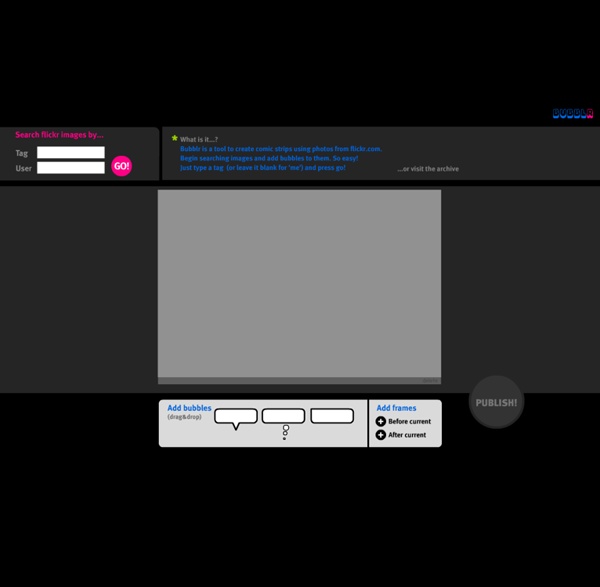
Create a Live internet Radio Show Free FLICKR TOOLBOX: 100+ Tools For Flickr Addicts Flickr is back in the news this week with reports that it will add video. But we're still loving the photo-sharing element: here's 100+ ways to get even more out of the popular photo site. Desktop Applications 1001 for Mac OS X - Allows batch uploading and can notify you of new photos uploaded by your friends. Background Switcher - Will auto-change your desktop background on a Windows machine at intervals of your choosing from a pool of photos you pick. Desktop Flickr Organizer for Gnome - Desktop organizer for Linux that allows online and offline work on your photos and tagging. Flickr and Webimager - Lets you capture your entire screen, or just a portion, and auto-upload it to your account. Flickr Exporter for Aperture - Tag and upload your photos, store ID and URL for your photos in the Aperture program. Flickr Exporter for iPhoto -Edit photos, add tags, resize before loading and several other useful options. Flickr Finder - Mac OS X application for browsing your photos. Firefox Extensions
copyrightfriendly - home shwup - Home Dear friends, When we set out to create Shwup (later renamed muveeCloud), our key motivation was to enable private, secure sharing of life’s precious moments. After all, many of you (like us) are very protective of our personal photos and videos. So we advocated and started what we call “some-to-some” sharing. Ten years on, “Group Albums” have become the norm, and large cloud storage services like Dropbox, Google Drive, Microsoft OneDrive and Facebook have group albums, and media friendly interfaces for sharing photos and videos privately among friends. So now that this is covered, we believe we should focus our energies on bringing value to your lives through other new exciting products. It has been an amazing journey, and all the muvee team would like to say a big THANK YOU for being part of it. Our support team is emailing all Premium users to make sure you can download all of your files stored on muvee Cloud. This, of course, does not mean Goodbye.
for Websites As mentioned, the code above uses the common defaults for the options available when initializing the SDK. You can customize some of these options, if useful. Changing SDK Language In the basic setup snippet, the en_US version of the SDK is initialized, which means that all the dialogs and UI will be in US English. You can change this language by changing the js.src value in the snippet. Take a look at Localization to see the different locales that can be used. <script> (function(d){ var js, id = 'facebook-jssdk'; if (d.getElementById(id)) {return;} js = d.createElement('script'); js.id = id; js.async = true; js.src = "//connect.facebook.net/es_LA/all.js"; d.getElementsByTagName('head')[0].appendChild(js); }(document)); </script> Disabling Login Status Check By setting status to true in the FB.init() call, the SDK will attempt to get info about the current user. Setting status to false can improve page load times, but you'll need to manually check for login status using FB.getLoginStatus.
Who is talking about the topic you are interested on social media network - Social Media Search Engine The Internet Inferno Slideshow at Slideroll - Flash Slideshow Creator, Photo Slideshows for Facebook, MySpace, YouTube, and Everywhere! Slideroll™ is a photo slideshow maker that you can use to create slide shows with your photos. Publish your slideshows on the internet, put them on Facebook, MySpace or YouTube, and e-mail them to friends. Try the Slideshow Creator Demo » Create Cool Slideshows from Your Photos Upload photos from your computer into our interactive drag-and-drop slide show creator. Publish and Share on the Web You can publish your slideshow on this site, or get code to embed the slide show on your own site. Publish to Video for DVD or YouTube With Slideroll Video Creator, you can turn your slideshows into video that you can use for your DVDs, or upload to YouTube.
Convert to cartoon - Cartoonize Comience su libro | Blurb In minutes, you can create a high-quality, beautiful photo book you’ll want to keep forever with a tool that's easy to use but doesn’t require you to compromise on design. Fast, easy, and fun.Streamlined and intuitive features—like auto-flow and layout shuffle—let you create a book quickly and easily, so you can focus on the content. No download required; just launch our online tool right from your favorite web browser. Beautiful and flexible. By design.Just because we make book-making easy doesn’t mean you have to settle for cookie-cutter design. Bookstore quality print and ebooks.Customize your book by choosing from a wide variety of book sizes, photo-quality paper types, and cover options. Gifts as unique as you.Our online book-making tool lets you document your life’s most memorable moments, tell interesting stories in words and pictures, make books that showcase your uniqueness, and create impressive gifts for the important people in your life. Add Document designed by Q.
Spell with flickr Please send me comments, suggestions or questions, kastner@gmail.com. I love getting emails about Spell with Flickr - and all my programming projects. It was just a few hours ago that I posted my Goals for 2008 and I'm releasing my first project of the year. It's nothing big, but it was a fun little distraction. The hide-an-image-in-text-with-css3-creator-thing If you're one of those folks who might care about how something like this might work, here's the source. read the rest at Meta | ateM Spell with flick grabs images from flickr (the One Letter and One Digit groups) and uses them to spell what you've typed in.