


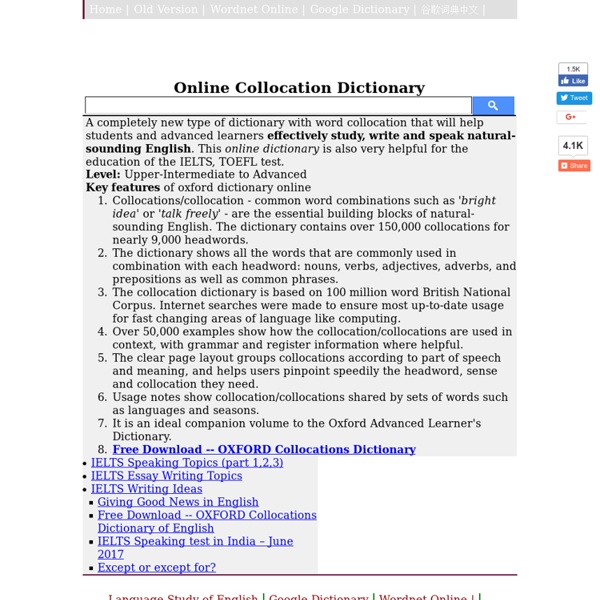
The Chicago Manual of Style Online: Chicago-Style Citation Quick Guide The Chicago Manual of Style presents two basic documentation systems: (1) notes and bibliography and (2) author-date. Choosing between the two often depends on subject matter and the nature of sources cited, as each system is favored by different groups of scholars. The notes and bibliography style is preferred by many in the humanities, including those in literature, history, and the arts. This style presents bibliographic information in notes and, often, a bibliography. It accommodates a variety of sources, including esoteric ones less appropriate to the author-date system. The author-date system has long been used by those in the physical, natural, and social sciences. Aside from the use of notes versus parenthetical references in the text, the two systems share a similar style. Notes and Bibliography: Sample Citations The following examples illustrate citations using the notes and bibliography system. Book One author 1. 2. Pollan, Michael. Two or more authors 1. 2. 1. 2. 1. 2. 1. 2. 1.
English to French, Italian, German & Spanish Dictionary IPA Typewriter If the title above does not display correctly, you should click on "About" to find out how to get a unicode font. Introduction You can use this tool to type phonemic symbols to be inserted in a word processor. You can also use it to produce the code needed to insert phonemic symbols in a web page. To start work, use the buttons below to choose which you want to do. Use the "About" button to get more information anbout using phonetic symbols in word documents and web pages. Use the "Intro" button to get back to this page. I would be grateful for feedback about this tool. Word Processing Use the phonetic chart on the right to type the text that you want. When you are ready to copy what you have typed, first click the button below. Your text will appear in a pop-up window. Go to your word document and press Ctrl+V (Cmd+V in a Mac), or the Paste button, in order to paste in the word. You may need to adjust the font of the text in your document. Web Tool
Add phonetic transcription to any English text with Phonetizer