


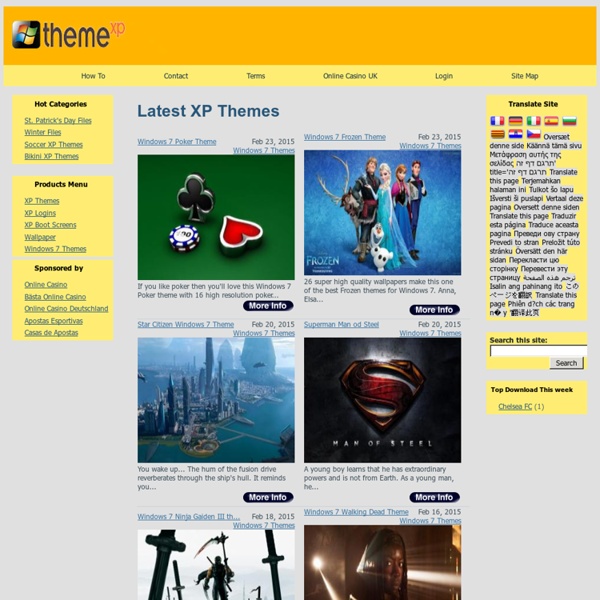
tutoriaux informatique Remarque : Pour couper un BIVX, procédez de la même façon mais avec le logiciel Nandub Si votre Divx a une taille supérieure à 700 Mo, vous pouvez couper votre Divx en deux et le graver sur deux CD. Si votre Divx a une taille légèrement supérieure à 700 Mo, vous pouvez couper uniquement le générique. Lancez VirtualDub et ouvrez votre Divx. Dans le menu Audio, sélectionnez AVI audio et Direct Stream CopyDans le menu Video, sélectionnez Direct Stream Copy Déplacez le curseur pour le mettre là où vous voulez couper (par exemple à la moitié du film) : Vous pouvez vous repérer avec le cadre situé juste en-dessous du curseur qui affiche le nombre de frames et la durée de la partie qui sera coupée (la durée est soulignée en rouge) : Ici, la partie qui sera coupée dure environ 50 minutes Repérer bien le nombre de frames, c'est ce qu'on va utiliser pour couper le divx. Cliquez sur Video >> Select Range. La première partie du film a été enregistrée. Pour cela, il faut procéder de la même manière.
Gentil Kiwi . com : Divers - Windows PE 2.0 (Vista) sur PXE Discussions sur ce sujet dans le forum Windows PE 2.0 ne fonctionne plus sur le même modèle que ces prédécesseurs (WinPE 1.x & Bart PE). Pour changer, les explications grapillées un peu partout sur la toile ne m'ont pas totalement satisfait. Voici donc le minimum requis pour démarrer des images de Windows PE 2.0 au format WIM SANS Windows Deployement Service (WDS). Cette astuce n'explique pas en détail le fonctionnement de Windows PE, mais une manière rapide de démarrer ses images. Sommaire Pré-requis Le serveur de boot PXE fonctionnant normalement ! Conventions L'adresse IP du serveur est 192.168.0.1 et a comme nom : srvkiwi.nirvana.com Les commandes indiquées dans ce tutoriel se tapent sous la console (cmd) et peuvent se trouver sur plusieurs lignes, attention à bien valider la dernière commande en cas de copier-coller ! Sources de données nécessaires : Outils optionnels : Entrée en matière : 1) Création de l'arborescence nécessaire sur le serveur A copier-coller ou taper à la console :
Download ChamelonOS | ChameleonOS The current alpha release can be downloaded from the Unity Linux mirrors: unity-linux.org/mm/mirrorstatus.html Please select the mirror nearest to you geographically. Browse the ISOs directory and download the file chamelonos-alpha1.iso. You will also find the MD5SUM if you want to verify your download. Alternatively you may download the ISO from Filefront: www.filefront.com/17041085/chameleonos-alpha1.iso/ The ISO file is a live cd and will need burning to a CD-R/RW or DVD-R/RW. Once burned, insert the CD/DVD into your PC and reboot. Once the live CD boots you will see a screen with various boot options. Once the live CD starts to boot, you will see the Plymouth boot splash and eventually you will get to a prompt asking you to enter language settings. To login to the live desktop, click on the guest account and type the password guest. You can install ChameleonOS using the desktop icon on the default desktop, or by choosing the install menu entry under Tools|System Tools. Like this:
Reinstall Windows and outfit your system with all freeware programs I recently clean installed Windows XP on my laptop, and this meant that I had to re-install all the essential software that I use. It also presented an opportunity to write a posting about how you can outfit your computer with all the essential (and non-essential) software you need using strictly 100% freeware and/or open source titles.This posting could have been titled any of the following: Pre-installation: before reformatting my hard drive, I used the following programs: Installation: re-installed Windows XP on the re-formatted primary partition. Used the CD that came with my laptop to install all the proper drivers without hitch. If you have drivers issues try to find the drivers you need on the internet and, if not 100% successful, use the ones from the DriverMax backup (#4 above). Post installation: now the fun begins.
Geeks Asylum - Installation automatisée de Windows XP + SP1 - Page 1 Introduction: La sortie du SP1 pour Windows XP se révèle être l'occasion rêvée pour mettre au point un CD qui non seulement intégrera directement le SP1, mais en plus aura une installation automatisée de A à Z. Comment est-ce possible ? Et bien vous allez le découvrir en parcourant cet article :). Avant de commencer, je tiens à préciser que je ne pourrai être tenu pour responsable des éventuels dommages que vous pourriez causer à votre ordinateur suite à une mauvaise manipulation de votre part. 1e Etape: Préparation du projet Nous allons tout d'abord préparer le terrain, en copiant le CD entier de Windows XP, ainsi que le SP1 dans un répertoire que nous nommerrons Projet pour être original... Voici donc ce que devrait contenir ce dernier: il a été créé sur le C afin que tout le monde puisse suivre ce guide sans problème. Puis nous allons décompresser le SP1, qui n'est autre qu'un CAB autoextractible. soit vous tapez la ligne de commande au prompt ou dans Exécuter:
[Tuto / Tutorial] Virtualdub : aide, astuces, conseils 16) - Filtres vidéo Voici une explication succinte des filtres vidéos de base de Vdub. Jusqu'à présent, je n'ai utilisé que les filtres brightness/contrast, deinterlace, resize, null transform et sharpen. Les filtres s'appliquent sur tout le film ou uniquement sur la séquence sélectionnée. 2:1 reduction réduit les dimensions de l'image en divisant par 2 la hauteur et la largeur et en utilisant une matrice de recouvrement de 3x3 pour la réduction haute qualité et 2x2 pour la réduction normale. 3x3 average chaque pixel est remplacé par la moyenne calculée des pixels immédiatement voisins. Blur et blur more addition de flou (gaussien) et de flou plus important. Box blur addition d'un flou dont le rayon et l'intensité sont réglables. Brightness/Contrast 2 curseurs permettent de modifier la luminosité et le contraste des images. Deinterlace (désentrelacement) Permet de réunir les 2 demi-images. Emboss donne un effet de relief aux images en donnant un dégradé aux bords des sujets.
Windows XP/2003 Ce qui suit concerne que Windows XP et Windows 2003 mais aussi, sauf précision contraire, Windows VISTAPour tout ce qui est spécifique à Windows VISTA, prière de consulter le chapitre Windows VISTA Par contre, sauf précision explicite, les articles des chapitres consacrés à WindowsNT4 et à Windows 2000 s'appliquent aussi à Windows XP, Windows 2003 et Windows VISTA Windows XP est le successeur commun de Windows 9x,ME et 2000! Windows XP (pour eXPerienced) (stations de travail) est l'aboutissement du désir d'unification des plates-formes Windows entre les mondes personnel et professionnel. En particulier, l'utilisateur grand public va pouvoir enfin bénéficier de la technologie "NT" (Système d'exploitation 32 bits totalement préemptif) Windows 2003 (serveurs) est l'homologue de XP en version serveur, en continuation des serveurs Windows 2000. Windows 2003 ne remplace pas XP ! Les différentes versions Calendrier de sortie Matériel requis XP est très gourmand en espace disque! Liens utiles
6 Transformation Packs for Windows XP (Leopard/Linux) | Free Desktop Wallpapers Want to transform the look of Windows XP to make it look like another operating system? Here are six packs that you can install on your computer to achieve this task. Enjoy! NOTE: With all of these, please ensure you follow the instructions carefully and back up your data first! Vista Transformation Pack Vista Transformation Pack gives to your Windows XP system the fresh and cool look of Microsoft’s new operating system: Windows Vista. Download Here Leopard Mods On XP To all Windows XP users, now you can get Mac OS X 10.5 Leopard mods on your operating system. Download Here Transform Windows XP To Mac OS X Leopard An Ultimate Mac OS X Leopard Transformation Download Here Ultimate Linux Transformation Pack for Windows XP Get a Linux-like look on your boring XP landscape. Download Here Fedora Transformation Pack 1.0 Fedora transformation Pack will transform your Windows user interface to an a great new stlye. Download Here Ubuntu Transformation Pack for Windows XP Make Windows XP look like Linux Ubuntu
Lancement automatique de programmes au démarrage des Windows 32bits Dernière mise à jour : 27/05/2004 Auteur : joke0 at caramail.com Cette page est une annexe de la FAQ du forum de discussion Usenet fr.comp.securite.virus. Résumé Cette page évoque les différentes méthodes dont peut se servir un programme, légitime ou non, pour se lancer automatiquement au démarrage d'un système d'exploitation Windows 32 bits. Avertissement Le registre et les fichiers mentionnés dans cette page sont des éléments sensibles de votre système d'exploitation, ils sont donc à manipuler avec précaution : • Registre Edition avec regedit.exe. • Fichiers Au lieu de les supprimer, il vaut mieux les renommer, les archiver ou leurs ajouter une extension .old. LégendeLes clefs de registre sont entre [crochets], les valeurs et leurs données sont en rouge. 1. Les dossiers vers lesquels pointent ces clefs verront tous les fichiers exécutables qu'ils contiennent exécutés. Section Fichiers 2. Fichier impliqué dans le démarrage de Windows, localisé dans le répertoire de Windows. 3. 4. 5. 6. 7.
Liason VPN Quel est donc l’intérêt de mettre en place un VPN ? C’est de pouvoir faire communiquer à distance deux réseaux d’entreprises, ou un ordinateur et un réseau d’entreprise, de façon confidentielle, et ceci en utilisant Internet. Cette solution présente l’avantage du faible coût de l’accès à Internet, que ce soit à haut débit ou via une ligne téléphonique classique au prix d’un appel local. Les deux autres alternatives étant la ligne dédiée louée à un opérateur télécoms, le coût rendant cette solution bien souvent inaccessible au petites entreprises ou alors la connexion directe via la ligne téléphonique et un modem au réseau de l’entreprise (service d’accès à distance). Concrètement l’utilisateur accédant au réseau en utilisant le VPN pourra faire quoi ? Comment fait on pour sécuriser ces communications qui passent par le réseau Internet public ? Les réseaux VPN sont donc des solutions peu coûteuses et sécurisées permettant l’accès à un réseau d’entreprise. Schéma d'un Réseaux VPN
unattended windows : Introduction Windows XP Commands Installer Windows XP en mode Unattend : Introduction Installation de Windows XP en mode unattend A/ Introduction Ce dossier est le premier d’une série qui permettra de réaliser une installation de Windows incluant non seulement le Service Pack 1 comme expliqué dans ce dossier mais également d’autres applications, drivers, ou patchs. Afin de débuter sur de bonnes bases, je vais détailler ici l’installation de Windows XP en mode Unattend. B/ Qu’est-ce que le mode Unattend ' Le mode Unattend permet d’installer Windows (cette méthode est valable pour Windows XP version familiale et professionnelle mais est possible depuis NT) sans avoir besoin de fournir les informations demandées par le programme d’installation telles que : Nom d’utilisateur, Fuseau horaire, Protocoles réseau installés par défaut, etc. Au lieu de demander à l’utilisateur de rentrer des données lors de l’installation de Windows, le programme va les puiser directement dans un fichier de réponses préalablement élaboré. [sectionA] paramètreX=donnée1 paramètreY=donnée2 …