


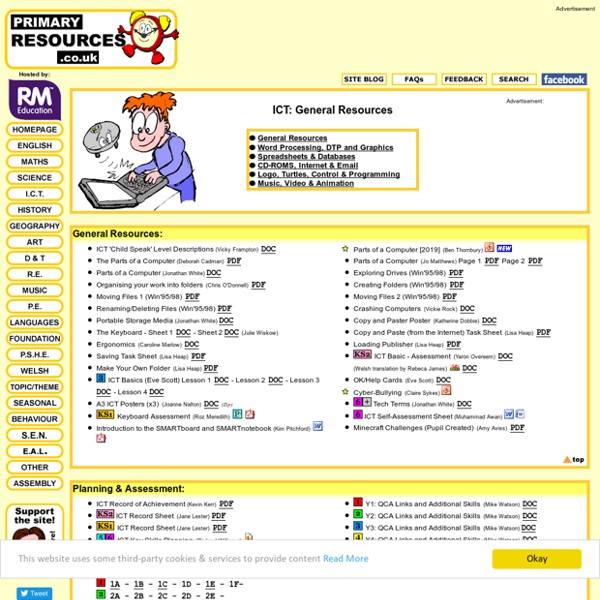
ictstarters - home The 9th Annual Independent Games Festival DEVICE 6 Simogo (iOS) Finalist: Excellence in Audio, Excellence in Narrative, Excellence in Visual Arts, and Seumas McNally Grand Prize Honorable mention: Excellence in Design and Nuovo Award A surreal thriller in which the written word is your map, as well as your narrator. DEVICE 6 plays with the conventions of games and literature, entwines story with geography, and blends puzzle and novella, to draw players into an intriguing mystery of technology and neuroscience. Anna wakes up in a castle on a remote island, with little recollection of how she got there. Why are there two identical castles on the island? Read, listen and peek into three-dimensional photographs to solve the strange riddles of DEVICE 6. DEVICE 6 WebsiteIGF Info PageYouTube VideoTwitter @simogo Game download (full paid version) available
Interactive Learning Sites for Education - Home Flash Classroom Welcome to the Flash Classroom. There are heaps of great flash sites on the web but this is the one that's devoted to using Flash in P-12 classrooms. Our goal is to provide educators and students with the support, resouces and inspiration they need to exploit the full potential of Flash in the classroom. On this site you'll find a large collection of learning materials covering how to create animations, games and learning objects using Adobe Flash. Flash Classroom Offline from June 2012 The Flash Classroom will be undergoing changes and maintenance from mid June 2012.
Interactive ICT resources for schools What2Learn provides a wealth of resources for teaching ICT as a separate subject. It will also help you to integrate ICT right across the curriculum. Designed by a winner of three national teaching awards and based on quality educational materials provided by the Pearson Publishing Group, What2Learn provides a resource that can be used in ICT lessons throughout the year and intensively at revision times. At Key Stage 4 we have many general resources to develop student understanding of ICT hardware, software, applications and theory. In addition to the above, we have lots more additional ICT-related topics to unlock. Sign up for full access…
44 207 242 6447 Home Mathletics - Inspiring Better Results cooltoolsforschools - home