


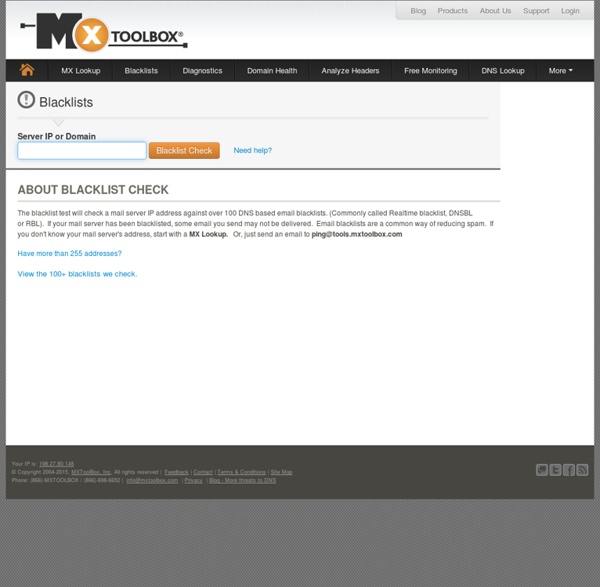
15 Online Tools That You Will Come To Love As A Tech | EmergingTechs.com I have compiled a list of 15 free online tools that will help you greatly as a tech. I’m sure that there are other good ones that I have left out so please feel free to post the ones that you like as well. IPTools offers a wide variety of online networking tools. With this site you can look up IP address information, check spam databases, run pings, run traceroutes, lookup WHOIS information and much more. BugMeNot allows you to find and share logins for sites that require you to register. SpeedTest.net allows you to test your Internet connection speed. Del.icio.us is a social bookmarking site that allows you to bookmark sites and view them from any computer. Omnidrive is an online storage service that allows you to upload large files, access them from any computer, and share them with other people. 10 Minute Mail allows you to create temporary email addresses that expire after 10 minutes. Free Password GeneratorFree Password Generator generates very strong and unique passwords.
Emailing, Comment Éviter d'Être Classé en tant que Spam - Blog Emails Le spam est une plaie, encore plus lorsque c’est notre emailing ou newsletter qui fini dans les spams. Voici un article de plus pour nous aider à bien concevoir notre emailing. Après avoir vu les actuces pour concevoir un bon emailing ainsi que les bonnes pratiques du développement d’un email en Html, nous allons voir comment faire pour ne pas gâcher tout ce travail en arrivant… dans le répertoire Spam de vos lecteurs. Pourquoi choisir un article de Mailchimp pour vous parler du spam et de comment l’éviter pour votre newsletter ? Que vous travaillez avec ce service d’emailing ou pas, sachez que ce guide sera valable pour tous ceux qui veulent tenter d’éviter que leurs campagnes d’emailing ne finisse dans les spams. Si vous aussi vous avez des astuces ou des bonnes pratiques à partager, laissez-moi un commentaire. Pas besoin d’être un spammeur pour être signalé comme spammeur Vous n’avez pas à être un spammeur pour être classé comme un spammeur. Comment fonctionne les rapports de spam
SORBS (Spam and Open-Relay Blocking System) 90+ Excellent Wordpress Portfolio Themes An online portfolio website is an excellent way for business owners and freelancers to get their work, skills and client cases in front of potential customers. The word portfolio simply means a bag for carrying loose papers, however, it has many meanings depending on how it is used. In relation to web pages, a portfolio design is typically defined by a popular and often used grid style layout of images of same size. Clicking on a portfolio item often takes visitors to a special page designed to present a client case, a project or a product. Most bloggers will probably agree that WordPress is an excellent choice for blogging. However online portfolios come in many different visual styles and with different features so it is a good idea to be clear on the requirements before choosing a theme to set up a portfolio website. This article provides a list of magnificent free and premium portfolio themes for WordPress and I am sure it will help you get started. Advertisement Digital – MORE INFO
MailChimp us: see the sites - viewing culture MailChimp en Français, le Guide Complet - Blog Emailing Vous le savez, nous aimons MailChimp et nous le faisons savoir. Le prix, la qualité du service et le support en font notre chouchou depuis 2009. Mais MailChimp a du mal à s’imposer dans nos contrées francophone pour la simple et bonne raison que Mailchimp, c’est tout en anglais. Ce guide Mailchimp en Français ne vous dira pas comment faire pour avoir toute l’interface Mailchimp en Français, car c’est impossible. Cet article MailChimp en Français, le Guide Complet est un francs succès. Avec presque une centaine de questions sur ce billet, et MailChimp de manière générale, je pense que le moment est venu d’ouvrir un forum dédié à MailChimp ! Poster donc maintenant vos questions sur le forum MailChimp. La première chose à faire une fois que vous avez créée votre compte avec Mailchimp, c’est de configuré votre fuseau horaire. Voici comment faire pour configurer votre fuseau horaire sous Mailchimp. Cliquez sur l’onglet List et cliquez sur Design Signup Forms.
The CBL The Best Premium WordPress Themes StudioPress Themes for WordPress Genesis itself is a very plain theme. It contains all the functions and pages necessary, but there is very little customization in terms of colors, fonts, and header. Studiopress offers a wide variety of child themes to work with. The advantages of using the Genesis framework include price, support, and availability of information, and the disadvantages are very few. The Studiopress forums are very active, with a board dedicated to each child theme they produce. Another bonus of working with Studiopress themes is that they have a variety of plugins available to make customizing your site easier. The one disadvantage of Studiopress themes is that finding and downloading them is not intuitive. Licensing for Studiopress themes is pretty straightforward. Once you purchase a theme, you are free to use it on as many sites as you like, whether they are your sites or those you’re building to sell or for clients. For developers, Thesis is a good choice.