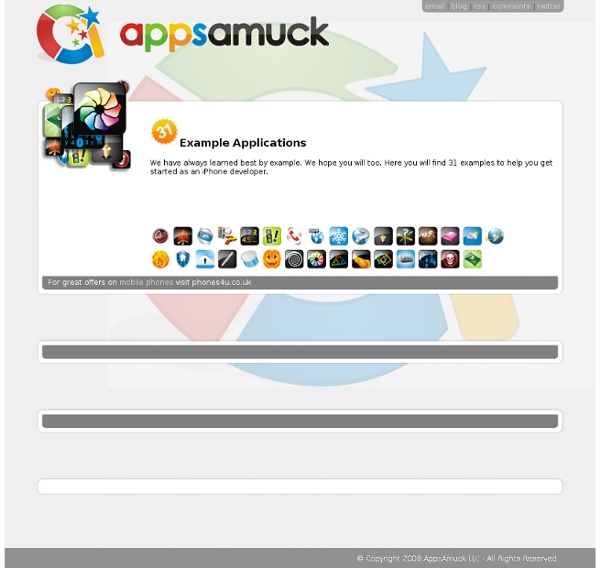AppsAmuck iPhone Development Tutorials and Examples
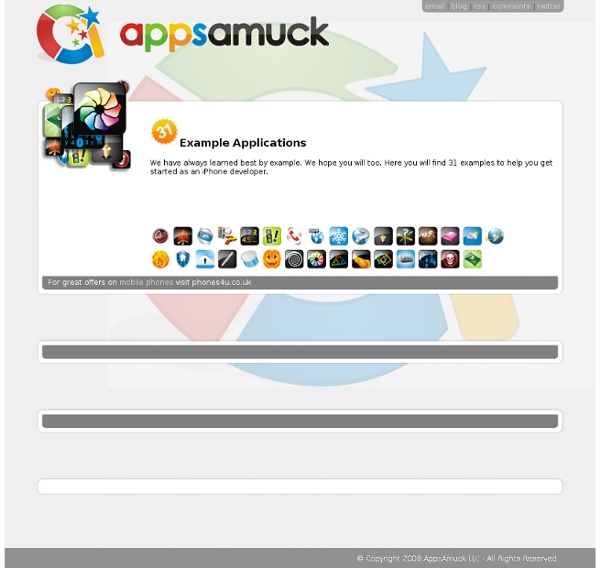
Glyphish – Great icons for great iPhone & iPad applications
Open.iPhoneDev.com - Open Source iPhone Directory
La première place de marché de tutorials vidéo - weecast.fr
three20.info
Ray Wenderlich | Tutorials for iPhone / iOS Developers and Gamers
Introduction to using Google’s search API | Fliquid Studios
A lot of people these days use 3rd party sites or services to gain SEO data about their site or service. A lot of these people simply do not realise just how simple it is to build some tools to gain statistics from the big search engines. In this post I plan to give you a very basic introduction on how to go about getting some search engine statistics from Google using their API. Two things to note for this post is that I am using PHP 5 and that cURL (libcurl) is required. If you are new to cURL or do not know what it is, its worth reading the PHP manual on the topic. A brief introduction (from the PHP site) is; Google used to have a nice and easy SOAP API for searching but have discontinued that. So, the google example code is very simple; $url = " $url = " The Google class reference can be seen here. <form action="<? Keep in mind that for this to work, you need to enter a URL. Thats it.
What are those little Xcode tips & tricks you wish you knew about 2 years ago
43 iPhone Development Resources — Apple News, Tips and Reviews
Related:
Related: