


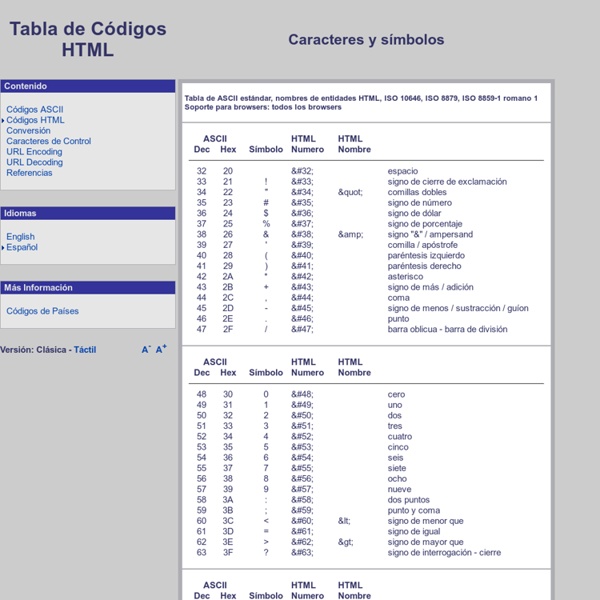
Indigo Studio - wireframing tool - Interaction Design Tool Indigo Studio – the fastest UI prototyping and interaction design tool - helps you quickly and simply explore and create functional, animated UI prototypes while maintaining the focus on user experience at every step. With Indigo Studio you can create storyboards with over 100 different scenes, wireframes with built-in interactive controls, and prototypes for your desktop, web, and mobile apps – all with no coding necessary! With the new features in Indigo Studio, designing prototypes for mobile devices has never been easier. With full support for any device that runs HTML5, including iOS devices, users will now be able to utilize supported touch gestures, document designs with PDF support, design storyboards with real-world usage context, rapidly prototype interactive app designs, and design fully functional, animated UI prototypes. See what Indigo Studio can do for you! Watch Video Storyboard for Real Life Indigo Studio helps you keep your focus on your users, right from the start.
Flexy Boxes — CSS flexbox playground and code generation tool Flexbox browser support Three versions of the flexbox spec – each with different syntax – have been implemented in browsers. The two 2012 specs are roughly equivilant in terms of features, differing mainly in syntax. The earlier 2009 spec is less comprehensive though covers a lot of the same ground. Flexbox 2012 — W3C Candidate Recommendation, September 2012 Opera 12.1+, Firefox 22+. More browser support info available on caniuse.com. Known issues Flexbox early 2012 Flexbox early 2012 (Internet Explorer 10) align-content (equiv. flex-line-pack) doesn't work if the cross axis dimension is set with min-width or min-height Flexbox 2009 Box wrapping is not supported. box-lines is the property in this spec to achieve wrapping, though unfortunately no browser implemented it. Flexbox 2009 (Firefox) Firefox has a number of non-trivial issues with its 2009 implementation: The setting display: box is treated as display: inline-box if there is no width set. Further reading Code and design by @pete_b.
WorkShop Experimental CSS3 Animations for Image Transitions Today we want to share some experimental 3D image transitions with you that use CSS3 animations and jQuery. We'll be using CSS3 3D Transforms for Webkit only. View demo Download source Today we want to share some experimental 3D image transitions with you that use CSS3 animations and jQuery. We’ll be using CSS3 3D Transforms for Webkit only. The images used in the demo are by Joanna Kustra. Please note that the 3D effects will only work in Webkit browsers. How it works Given a set of images, we’ll add the first image to the wrapper with the class te-cover. The main idea is to always show the regarding image using te-cover. Demos Each demo will have a group of possible transitions that can be selected from the dropdown menu above the image. We hope you like our little experiment and find it inspiring and useful!