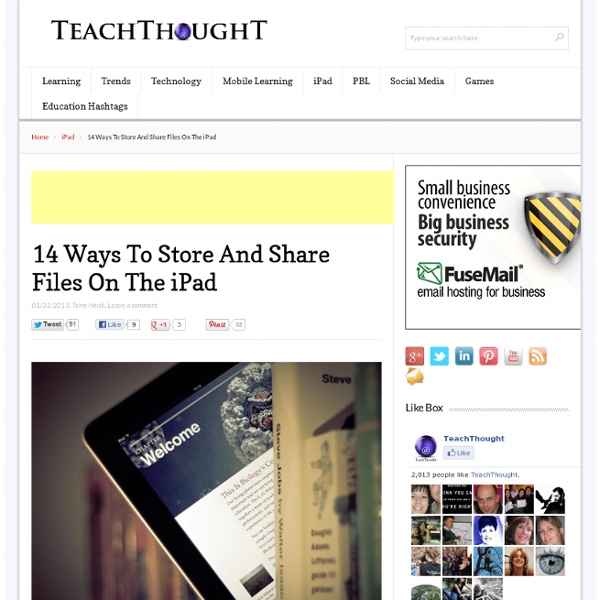14 Ways To Store And Share Files On The iPad
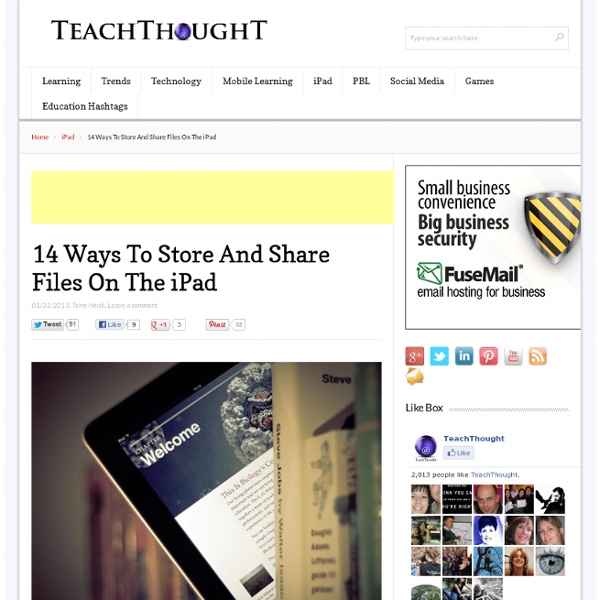
onswipe
How to Connect Apple TV to an LCD Projector.docx
A Great iPad Manual for Every Teacher
A few weeks ago I posted here a poster on iPad basics which many of you have downloaded to use with their students in the class. Today, I am sharing with you another great resource on iPad. This is not a graphic but a quick reference card on everything you and your students need to know about iPad. From the hardware to networking features , this little manual can serve as a leading guide to a better manipulation of your iPad. I am not sure how much iPading you are doing in your classroom but whether you use iPad just occasionally or you adopt it as a consistent learning and teaching tool, the reference card below will definitely give you a hand in improving your iPad use. Click HERE to download the reference card.
How To Use Your iPad As A Digital Whiteboard
iPads, whether you like it or not, are a popular choice among schools as the hardware of choice when talking about ‘new’ classroom technology. There are so many different ways you can use them , they’re pretty intuitive, and there are a number of teachers out there who have been sharing their experiences integrating these sexy little tablets into their classrooms. Something that we haven’t talked much about is using your iPad as a digital interactive whiteboard for your classroom. Educreations Interactive Whiteboard Educreations Interactive Whiteboard is a free app that turns your iPad into a recordable interactive whiteboard. Show Me Interactive Whiteboard Show Me Interactive Whiteboard is also free, and allows users to record voice over audio for your whiteboard drawings. Doceri Groupboard Collaborative Whiteboard Whiteboard HD Splashtop Whiteboard Thumbnail via Agile Complexification Inverter (great name for this blog!)
iMovie Movie Trailers across the content areas
I have finally had time to work with iMovie movie trailers on the iPad, and it is so much fun! A movie trailer is a perfect summarizing activity. It can also act as a “teaser” as an introduction to a presentation or student paper. A movie trailer includes many of the literacy areas. The movie trailer component of the iMovie app for the iPad includes several themes to pick from. The first step in making an iMovie movie trailer is taking a look at the script and storyboard pages. One great site by Timothy Jefferson includes PDFs of all of the theme scripts so students can work things out on paper first, as they are going through the development process. Some ideas for using movie trailers across the curriculum include: You can also find many tutorials which include instructions on the process of using iMovie movie trailers on the iPad From MacLife (written)From Make Use Of (written)From Pasco Schools (video)From Jim Gates (video)
iPad as the Teacher's Pet
Update: iPad as the Teacher's Pet was updated to Version 2.0 Click to see the new version! Hey, teacher! Got an iPad? Then you've got a toolbox that you can fill to help you be an even better teacher! Spend some time with this infographic to discover how your iPad can be your handy assistant. It's filled with apps and services that you'll wonder how you ever lived without. It's all about verbs, that is, the things teachers can do with an iPad. So take a peek to see how iPad can help you capture learning artifacts, plan lessons, poll students, visualize concepts, share demonstrations, and much more.
Tiedostohallintaa ja jakamista | Sormet
Muutamia käyttökelpoisia vinkkejä tiedostojen jakoon iOS -ympäristössä. Nämä laitteet saattavat olla jo tuttuja mutta - lue eteenpäin... - Buffalo Ministation AIR; 500GB ulkoinen kiintolevy joka luo oman lähiverkkonsa - Kingston WI-DRIVE; esim. 64GB ulkoinen kiintolevy joka luo oman lähiverkkonsa - CLOUD FTP; purkki joka viedään lähiverkkoon. iPadille on saatavilla muutamia appeja jotka mahdollistavat tiedostonjaon suoraan iPadilta. - Documents by readdle ( ilmainen ) - Documents Pro ( maksullinen, löytyy Apple Storesta hakusanalla Olive Toast ) - iFiles ( maksullinen ). Jos luokassa tai koulun verkossa on MAC niin MACIlle voi asentaa Server -ohjelmiston.
iPads in the Primary Classroom Webinar
Skip to Main Content Achievement LeftNav Assessment Career Education Curriculum eLearning English Learners Individualized Learning Standards Special Education You are here Home » eLearning iPads in the Primary Classroom Webinar Posted: Wed, 08/28/2013 - 10:29am Updated: Thu, 08/29/2013 - 9:58am Date: Thursday, September 12, 2013 - 4:00pm Are you looking for some great apps to use with your younger elementary students? Area: Back to Calendar Footer content Policy Notification Statement | Disclaimer and Linking | Accessibility © 2013 Indiana Department of Education
Related:
Related: