


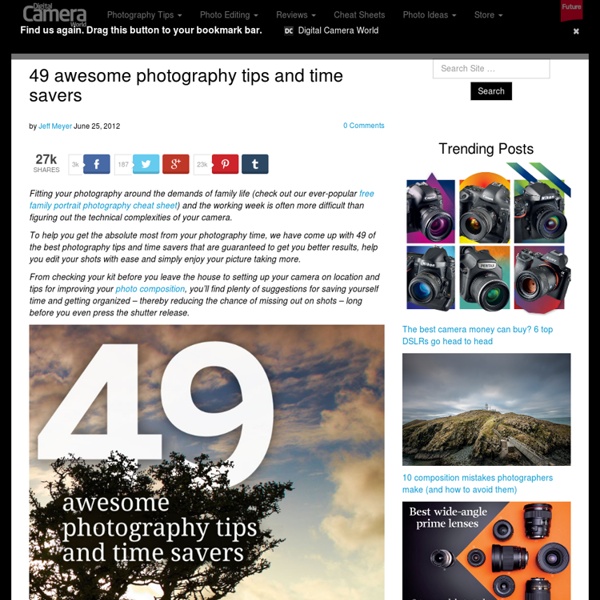
How to copyright photos in Lightroom: protect your images in 6 easy steps In this Adobe Lightroom tutorial we’ll show you step-by-step how to copyright photos by adding your contact details to every photo’s metadata. It’s common practice to share your digital photos as electronic copies. You might do this by emailing them to clients, posting them on your Facebook page or presenting them in an online gallery. Once you’ve shared a photo you can’t control where it ends up, because it’s easy for others to make an electronic copy. As the creator of the image, you own the copyright to it, so others must seek your permission if they want to use it. When your camera processes an image to render its colours and tones, it also includes information about the camera settings used to capture the photo, such as the shutter speed and aperture setting. This metadata is stored with the image file, so where the image goes, the metadata goes too. SEE MORE: The future of photography – 7 camera features you’ll see before you die How to copyright photos 02 Copyright – YOU!
Il kireji, di Hiroyuki Fukuda e Valeria Simonova-Cecon – CINQUESETTECINQUE Il kireji (切れ字), o “carattere che taglia”, si potrebbe definire uno speciale “strumento” letterario impiegato nello haiku. Un kireji è un termine che non possiede un significato vero e proprio, ma accompagna una parola, mettendola in particolare rilievo. Da un punto di vista stilistico, un kireji (usato solamente nella lingua poetica scritta e mai nel parlato) conferisce al componimento un certo tenore nobile, alto, propriamente poetico. Un kireji, posto all’interno di un verso, lo rende quasi automaticamente “gradevole” da un punto di vista letterario. Dal punto di vista grammaticale e ritmico, un kireji crea una cesura (se si trova all’interno del verso) ossia una pausa (se posto alla fine di un verso, non tagliandolo). Eitan (詠嘆) – profonda commozione prodotta dalle cose;Yoin (余韻) – riverbero, retrogusto, ossia il senso che si rivela oltre le parole. Ai nostri tempi si usano principalmente tre di essi: 「や」- ya, 「かな」- kana e 「けり」- keri, mentre gli altri assai di rado. ah, Matsushima!
10 rules of photo composition (and why they work) In photography, it’s not just what you shoot that counts – the way that you shoot it is crucial, too. Poor photo composition can make a fantastic subject dull, but a well-set scene can create a wonderful image from the most ordinary of situations. With that in mind, we’ve picked our top 10 photo composition ‘rules’ to show you how to transform your images, as well as offered some of our best photography tips from the experts who do it on a daily basis. Don’t feel that you’ve got to remember every one of these laws and apply them to each photo you take. Photo composition doesn’t have to be complicated. In the real world, you’ll be working with a wide range of subjects and scenes, and this requires a more open-minded approach. The key thing is to understand how all the decisions you make about composition can affect the way a shot looks and how people perceive your photos. Technical know-how is very important in photography, of course, and even in some aspects of photo composition.
Live View Explained: what you need to know about your alternative viewfinder Your camera’s Live View feature is an invaluable alternative to the viewfinder, especially when focusing manually or using strange camera angles. In this tutorial we explain what goes on within your camera to make Live View work, the benefits of using it – and when to use it maximise its advantages. Options and controls for using Live View. This is a Nikon D4, but the controls are similar on most cameras. Digital SLRs are based on an optical system using mirrors and prisms that shows you the scene you’re photographing in the viewfinder. But today’s cameras can also give you a big-screen view on the LCD display using a live video feed straight from the sensor. For the DSLR user, the introduction of Live View was revolutionary. For many subjects, using this alternative viewing system brings some significant advantages to your photography. In the cheat sheets below we’ve illustrated what goes on within your camera to power this important functionality.
13 Signs You Are Deficient In Magnesium And How To Fix It Every organ in your body, and especially your muscles and heart, needs magnesium to function properly. In fact, magnesium is involved in more than 300 biochemical processes. That’s a pretty tall order, so you definitely want to be sure you are getting all you require. But there’s a good chance you are actually deficient in magnesium. Why do I say that? Because up to 75 percent of Americans don’t even meet the minimum daily requirement for this mineral, which is 310 to 320 milligrams for women and 400 to 420 milligrams for men. The reason why most people are deficient in magnesium has a great deal to do with diet. Other reasons you could be deficient in magnesium include older age (absorption declines with age), use of certain medications (e.g., diuretics, antacids, insulin, corticosteroids, certain antibiotics), and gastrointestinal disorders such as Crohn’s disease or leaky gut. Signs you are deficient in magnesium 1. Love This? Thanks for subscribing! 2. 3. 4. 5. 1. 2. 3. 4. 5. 7.
Sky Photography: how to take pictures of the sky that dramatically fill your frame Big sky photography can give your landscape photos immediate impact, but how do you cope with the obvious contrast issues when taking pictures of the sky? Follow these simple DSLR tips and learn exactly how to adapt your approach to sky photography that fills your frame. Words and images by Mark Hamblin All images by Mark Hamblin Alongside the latest camera gear, the most talked about topic for photographers seems to be the weather. But let’s face it, we wouldn’t be happy with clear blue skies day after day – where’s the drama in that? No, what we want are skies full of cumulus clouds, shafts of sunlight, rainbows and the constant threat of a downpour. For many landscape views it’s the sky that makes the picture. But the opposite is true for big, cloud-filled pictures of the sky when the sky itself can become the main focal point of the picture. Don’t forget the land altogether though. It also provides a great sense of clouds rushing towards the camera and a dramatic perspective.
Don't bide the dust: a perfectly safe guide to sensor cleaning Sensor cleaning can be quite terrifying for a photographer to try on his or her own. Considering how much you paid for it, delving deep into your digital camera’s inner sanctum is the last thing most photographers want to do. Luckily, as we’ll show you below, there are safe methods of sensor cleaning, which are also quick and easy to accomplish. First, why do we need a sensor cleaning tutorial like this? Most of the time you won’t notice them, but when you’re shooting blue skies or white studio backdrops with a narrow aperture, dark flecks will become all too visible (download our cheat sheet on when to use a wide or small aperture). Back in the days of film there was no such problem – you quite literally started each exposure with a clean canvas. SEE MORE: Camera cleaning – 5 ways to health-check your camera with confidence It’s only a matter of time until your digital camera’s sensor will need to be cleaned manually. SEE MORE: 100 Nikon DSLR tips you need to know right now
Reïki White Balance: how to use a colour chart to get tones perfect When you photograph most subjects, getting the colours 100% accurate isn’t usually critical, and if you shoot on Auto White Balance, nine times out 10 your digital will do a pretty good job of getting the white balance roughly right, so that whites actually look white, blacks look black, and all the colours in between look how you’d expect. But sometimes getting colours 100% accurate is critical – when you need to photograph a painting to be reproduced in a book, say. The only way to ensure accurate colours is to get your white balance spot on, and the best way to do this is to use a colour chart. These charts are calibrated to ensure that the white square is pure white, the black one is pure black and so on. Of course, most of us don’t photograph priceless artworks, but the principles apply to any subject. Step 2: Get the right length You need to use the right focal length. Step 3: Bracket by a stop each way Bracket your shots to maximise your chances of getting the correct exposure.
Comment déplacer un catalogue Lightroom ? | Choisir et utiliser votre reflex - Nikon Passion Vous utilisez Lightroom mais vous venez de changer d’ordinateur et vous voulez déplacer votre catalogue ? Vous avez acheté un nouveau disque dur et vous voulez l’utiliser pour stocker le catalogue ? Vous voulez changer le catalogue d’emplacement sur votre disque interne ? Voici comment déplacer un catalogue Lightroom en quelques minutes sans prendre aucun risque. des vidéos gratuites sur la Gestion des photos avec Lightroom … Présentation du contexte Le catalogue Lightroom est l’élément central d’une gestion des photos efficace et pérenne. Vous avez déjà pris soin de sauvegarder votre catalogue, et c’est bien. Mais vous avez peut-être également besoin de déplacer le catalogue vers un autre support pour de multiples raisons. En déplaçant un catalogue, vous ne perdez absolument rien : ni les photos, ni les données de tri, classement et indexation, ni les traitements déjà réalisés, ni les modèles prédéfinis propres à Lightroom (les « templates« ). Déplacer un catalogue Lightroom
5 TED-Ed Lessons sobre Ciencia para dejar a tus alumnos con la boca abierta Recordarás las TED-Ed Lessons, pequeñas píldoras de conocimiento en vídeo, temáticas y con las que descubrir una infinidad de nuevos conocimientos. Un spin-off de las charlas TED —recuerda que os recomendamos las 8 charlas TED sobre educación que todo docente curioso debería ver— con múltiples utilidades. Hoy hemos recopilado 5 TED-Ed Lessons sobre ciencia que dejarán a tus alumnos con la boca abierta. Cinco de esas píldoras de conocimiento con las que tus pupilos se sorprenderán de la facilidad de aprender algunos de los conceptos más interesantes del panorama científico. Qué fue antes, ¿el huevo o la gallina? Hoy podrás descubrirlo. Nota: aunque los vídeos están narrados en inglés, Youtube suelen disponer de subtítulos en decenas de idiomas, entre ellos el español. ¿Qué es la electricidad estática? Siempre junto a nosotros, invisible, pero sabemos que está ahí. ¿De dónde vienen los genes? Qué fue antes, ¿el huevo o la gallina? ¿Qué es el Principio de Indeterminación de Heisenberg?