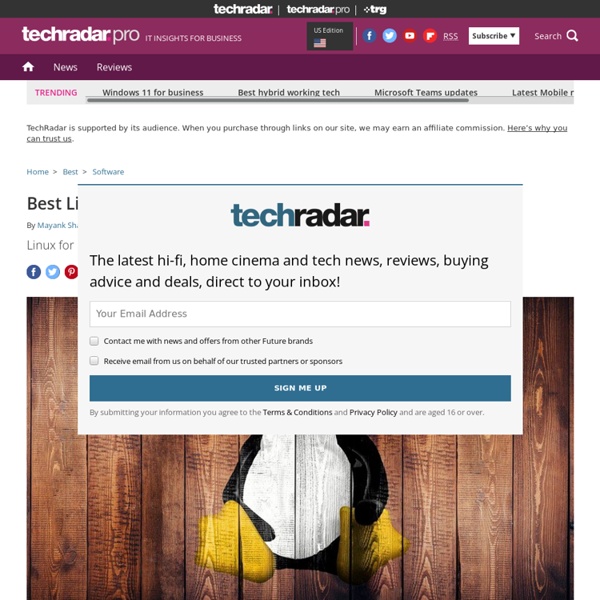Howto use downloaded ISOs as a repository in Debian
Instead of inserting (or even burning) multiple CDs to install software in debian you can just use the downloaded ISOs. This method assumes you are going to keep the ISOs and folders available, the ISOs will be mounted at boot time automatically and you will be able to install software from them at any time. Be sure to replace any instance of my-user-name with your username. First create a folder in /home/my-user-name/ called isos Now store all your downloaded isos in /home/my-user-name/isos/ and the isos are named debian1.iso debian2.iso debian3.iso I create three folders in my /home/my-user-name/isos/ directory called iso1, iso2, and iso3. I use my favorite text editor with root privileges to open /etc/fstab and add the following entries to the bottom of the file: Then add the following repositories to synaptic file:/home/my-user-name/isos/iso1 lenny main file:/home/my-user-name/isos/iso2 lenny main file:/home/my-user-name/isos/iso3 lenny main
8 of the best tiny Linux distros
There are plenty of reasons for wanting a low-resource distro running on your computer. Maybe you have some ancient hardware that you need to breathe new life into. Perhaps you want something that will fit on a modestly sized memory stick. Or it might be that you want to run 200 virtual machines simultaneously on your desktop. The important things that we'll look at here are the amount of space needed, how much processing power is required to get the distro running at an acceptable level, and the effort required to get it to work. Something to bear in mind is that one of the ways in which developers are able to create slimmed down distros is by ditching the scripts and wizards that we've come to take for granted. Strict criteria The simple truth is that you'll be getting your fingers slightly grubbier with a low-resource distro than you would with a fully featured one. There's still plenty of activity in the area of low-resource distros, including WattOS, which we hope to cover next time.
UBCD for Windows
List of Tools on the Ultimate Boot CD for Windows® Due to increasing "false positives" from AV software, please view this: FAQ topic. 9/18/09 UPDATE: This page is NOT up to date! Sorry I have not had the time to update this page on a regular basis, AT LEAST the "Version History" page IS up to date. Check out that page please before complaining about out-dated plugins. List of tools included with Ultimate Boot CD for Windows® If this project has helped you or you find it very useful please consider donating to help us cover our hosting and other costs.
WineHQ - Run Windows applications on Linux, BSD, Solaris and Mac OS X
List of live CDs
This is a list of live CDs. A live CD or live DVD is a CD or DVD containing a bootable computer operating system. Live CDs are unique in that they have the ability to run a complete, modern operating system on a computer lacking mutable secondary storage, such as a hard disk drive. Rescue and repair live CDs[edit] BSD-based[edit] FreeBSD based[edit] OpenBSD based[edit] Anonym.OS – an OpenBSD-based disk for secure anonymous web browsingjggimi - a OpenBSD 5.0-release LiveCD / LiveDVD for x86 and AMD64 in 6 variant: basic, Firefox, fluxbox, xfce, gnome and kde. Other BSDs[edit] DragonFly BSD DOS-based[edit] GNU-based[edit] Arch Hurd A live CD of Arch Linux with the GNU Hurd as its kernel. Linux-based[edit] Arch Linux based[edit] Debian-based[edit] These are directly based on Debian: Knoppix-based[edit] A large number of live CDs are based on Knoppix. Ubuntu-based[edit] Other Debian-based[edit] Gentoo-based[edit] Mandriva-based[edit] openSUSE-based[edit] Red Hat Linux/Fedora-based[edit] Slackware-based[edit]
Open Source Alternative - Find Open Source Alternatives to commercial software
Why you want a Linux Live CD | Defensive Computing
For the most part, on this blog, I try to convince readers to do something defensive on their computers - like a parent nagging a child to eat their vegetables. Only once have I put my foot down, so to speak, saying unequivocally last year that all Windows XP users should employ DropMyRights. Now, another emphatic endorsement - all Windows users should have a Linux Live CD, and, know how to use it. If you're not familiar with the term "Live" applied to a CD, that's because it's not something that exists in the Windows world. There isn't a single Linux Live CD any more than there is a single Linux. Have you ever panicked when Windows won't boot and you really need the files on the computer? Speaking of the old days, Linux distributions used to have install CDs and Live CDs. When Windows won't startup, the first debugging issue is always whether it's a hardware or software problem. If Windows is corrupted or infected with malware, a Linux Live CD can give it a new lease on life. Extras
Download ubcd511.iso Free - Ultimate Boot CD 5.1.1 install file
Eusing Free Registry Cleaner Eusing Free Registry Cleaner is a free registry repair software that allows you to safely clean and repair registry problems with a few simple mouse clicks.You can restore any changes made using the software by choosing Restore registry backup. NoClone 2013 25% off NoClone is a true dupicate file finder that can helps user to instanly find true duplicate files, duplicate folders, duplicate images,duplicate mp3 and dupcliate outlook emails, what' more, which also can find a large amount of similar images. Typinator Are you tired of typing your name, e-mail address, or other words or phrases again and again? Live File Backup Real-time backup software for continuous data protection in the background. Asoftech Photo Recovery Asoftech Photo Recovery is an easy to use data recovery software available to restore your photos, music and videos from local PC and removable devices. Fresh Diagnose
UBCD for Windows
CS Tricks
Many Times the registry entries or files of our system got corrupted because of viruses or other reasons, in this case for repairing windows XP we format our system or repair windows xp by some other ways like by using Bootable cd method. But through this method we can repair our windows xp without using Bootable cd or Formatting System. This Method is Called Web Folders XP Repairing System. Follow The Steps for Repairing Windows Xp : Click On Start and Goto Run.In Run Type webfldrs.msiNew Window Will Open In Your Screen Now Click On Select Reinstall Mode.Again New Window Will Open In Your Screen Just Tick Marks On all the Options and Click Ok.It Will Take Some Time in Repairing Your Windows XP and When the Process will be Completed it will ask to Restart your System then Just Restart your System. That’s It, By Using This Method Your Windows XP will be repaired without using bootable cd or Formatting.
Storage Made Easy Cloud Storage FAQ
What about Security? There are many layers to security. Firstly the Storage Made Easy SaaS platform is monitored daily by Mcafee Secure to check for potential security flaws, SQL injection vulnerabilities etc. Login to the Storage Made Easy site for personal, business and free users always uses SSL. If a Cloud Provider supports OAuth, which is a mechanism to connect to your Cloud Provider without revealing password details, then we use this. User login is required in order to obtain a token for a session, which allows a user to access a specific Storage Made Easy resource without using a username and password each time. Our staff have no way to access your password as it is stored encrypted. A user can also choose to encrypt any files uploaded directly using Storage Made Easy access clients using managed 256 bit AES encryption. Lastly the whole Appliance / service can be run and managed on-premise behind the corporate firewall for complete control. No, the Live Mesh service has closed.