


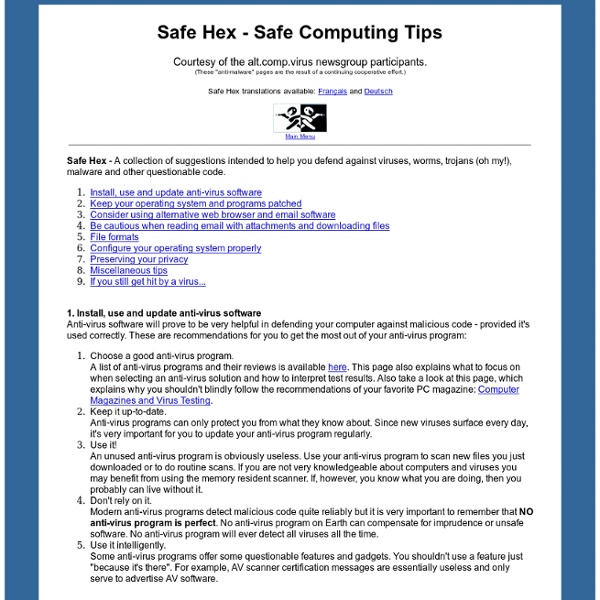
Trim Slice: a $250 Tegra 2 dual-core ARM Cortex-A9 PC – Computer Chips & Hardware Technology New paltforms like Nvidia’s Tegra 2 are allowing for some very powerful tablets to appear on the market, usually running the Android OS. But Compulab has decided to use Nvidia’s platform to create a tiny, feature-packed desktop PC instead. The Trim Slice is the smallest nettop I believe I have ever seen measuring just 130 x 95 x 15mm. It’s also possibly going to be the first consumer desktop PC available based on an ARM rather than an Intel chip solution. At its heart is a Cortex-A9 dual-core processor (Tegra 2) running at 1GHz coupled with an integrated GeForce GPU, 1GB RAM and a 32GB SSD. Compulab state that the PC will ship with Ubuntu 10.10, but plans are underway to support Android Honeycomb too, making this an ideal platform for Android development. Anyone seeing this and wanting one won’t have long to wait. Read more at ARMdevices.net
university lectures computer science Whether your goal is to earn a promotion, graduate at the top of your class, or just accelerate your life, lectures can help get you there. Our archives of lectures cover a huge range of topics and have all been handpicked and carefully designed by experienced instructors throughout the world who are dedicated to helping you take the next step toward meeting your career goals. Lifelong learns can turn their free time turn into self-improvement time. The online lectures on this list are more than lecture notes or a slideshow on a topic -- they were designed for audiences like you, with carefully sequenced themes and topics taught by veteran educators, and often with additional resources for your own independent study. The lectures are available to anybody, completely free of charge. Lecture courses are a valid and vital learning tool, and may be one of the best methods of learning available.
The WWW Security FAQ Lincoln D. Stein <lstein@cshl.org> & John N. Stewart <jns@digitalisland.net> Version 3.1.2, February 4, 2002 This information is provided by Lincoln Stein (lstein@cshl.org) and John Stewart (jns@digitalisland.net). New version 3.1.2, added Lithuanian mirror site. version 3.1.1, fixed a vulnerability introduced by the untainting a variable example. Mirrors The master copy of this document can be found at See this page for a listing of mirror sites or if you are interested in becoming a mirror site yourself. Introduction What's New? Corrections and Updates We welcome bug reports, updates, reports about broken links, comments and outright disagreements. Please understand that we maintain the FAQ on a purely voluntary basis, and that we may fall behind on making updates when other responsibilities intrude.
PDF | E-Mail | Technology | Compress | Document | Format | How To Users often face embarrassing situations in which they will have to e-mail a PDF to their close friends and getting disappointed only to know that it was either encountered by an error or you will receive with an e-mail claiming that the message was not delivered! One common issue is the size of the pdf file. Sometimes mail servers are programmed to block mail attachments beyond some size. Here the only solution is that the PDF files has to be compressed and then has to be sent. PDF is mainly Portable Document Format that mainly deals with representation of documents in an independent manner. As far as PDF files are concerned, compression mainly deals with image compressing taking in to consideration the fact that PDF Files are especially designed in order to compress the data as much as possible. The following steps have to be followed in order to compress the PDF Files:
10 Cool Nmap Tricks and Techniques « UrFix's Blog Nmap (“Network Mapper”) is a free and open source (license) utility for network exploration or security auditing. Many systems and network administrators also find it useful for tasks such as network inventory, managing service upgrade schedules, and monitoring host or service uptime. In addition to my list you can also check out this Comprehensive Guide to Nmap here and of course the man pages Here are some really cool scanning techniques using Nmap 1) Get info about remote host ports and OS detection nmap -sS -P0 -sV -O <target> Where < target > may be a single IP, a hostname or a subnet -sS TCP SYN scanning (also known as half-open, or stealth scanning) -P0 option allows you to switch off ICMP pings. -sV option enables version detection -O flag attempt to identify the remote operating system Other option: -A option enables both OS fingerprinting and version detection -v use -v twice for more verbosity. nmap -sS -P0 -A -v < target > 2) Get list of servers with a specific port open
How to Surf the Web Anonymously" The Internet has a way of lulling you into a false sense of anonymity. After all, how can anyone know your true identity in a virtual world? The truth is that simply by connecting to the Internet, you share information about your computer, your geographical location and even about the Web sites you visit. The goal of anonymous Web surfing is to circumvent the technologies that track your online activity and may potentially expose your personal information to others. By surfing anonymously, no one knows who you are, where you're connecting from or what sites you are visiting. When people think of surfing the Web anonymously, they automatically associate it with extramarital affairs, malicious hacking, illegal downloading and other sordid behaviors. As you'll see in the next section, surfing the Web anonymously isn't as easy as erasing your browser history.
How To Backup Files From Web ~ Best Hacking Techniques Here is step to step tutorial that explains how to backup files from web. You’ll learn how to backup your files which is on facebook, all google services as gmail, youtube, docs etc, twitter, picasa and other diverse sites. So, let’s start with facebookFacebook is one of the most famous sites to store your stuff and to share it in public. But it creates problem, when your facebook account is hacked or account deleted or temporary down or unavailable. After signed in, click on right top corner button (gear icon) and then, click on account settings. In this way, you can backup (download) all of your stuffs of facebook account but note, you cannot backup photos the others of tagged you in your facebook account. Then, download photograbber (zip file) software in your computer as click on the link. After this, install in your system and then, open as enter URL of your facebook login page in it and click on download to download all remaining stuffs of your facebook account. Youtube
HowStuffWorks &How Operating Systems Work& When you turn on your computer, it's nice to think that you're in control. There's the trusty computer mouse, which you can move anywhere on the screen, summoning up your music library or Internet browser at the slightest whim. Although it's easy to feel like a director in front of your desktop or laptop, there's a lot going on inside, and the real man behind the curtain handling the necessary tasks is the operating system. Most desktop or laptop PCs come pre-loaded with Microsoft Windows. Macintosh computers come pre-loaded with Mac OS X. More recently, operating systems have started to pop up in smaller computers as well. The purpose of an operating system is to organize and control hardware and software so that the device it lives in behaves in a flexible but predictable way.
9 Things You Need To Do/Install After Installing Ubuntu 9.04 After you have downloaded and installed Ubuntu 9.04, what is next thing you should do? Getting Ubuntu onto your hard disk is only the first step. It is still in the raw and unpolished state. 1) Enable the repositories Every time I do a fresh install of Ubuntu, the first thing that I do is to enable the universe, multiverse, backport and Canonical’s ‘partner’ repositories. Go to System -> Administration -> Synaptic Package Manager. Click on Settings -> Repositories. Checked all the boxes. Go to the Third-Party Software tab. Close the window and press the Reload button at the top left corner to update the repositories. 2) Modifying GRUB menu The GRUB menu is the black screen that you see when you boot up your computer. Before you modify your GRUB menu, it is best to back it up. Open your Startup Manager, here is where you can change the timeout, how many kernel entries to keep and show/hide the grub screen. 3) Configure Firewall 4) Wine 5) Ubuntu-Restricted-extras Can’t listen to MP3? 8) Gnome Do
How to Crack the Account Password on Any Operating System – Joe Tech This guest post was written by Blair Mathis from LaptopLogic.com – your premier source for the latest laptop software news and best laptop accessories. Computer passwords are like locks on doors – they keep honest people honest. If someone wishes to gain access to your laptop or computer, a simple login password will not stop them. Most computer users do not realize how simple it is to access the login password for a computer, and end up leaving vulnerable data on their computer, unencrypted and easy to access. Are you curious how easy it is for someone to gain access to your computer? Windows Windows is still the most popular operating system, and the method used to discover the login password is the easiest. Simply download the Ophcrack ISO and burn it to a CD (or load it onto a USB drive via UNetbootin). The computer will restart and Ophcrack will be loaded. Mac The second most popular operating system, OS X is no safer when it comes to password cracking then Windows. fsck -fy dscl .
New Tools Find Cheap Private Student Loans Until recently, banks and other private lenders have made it hard for anyone to shop for college loans, in some cases because they didn’t want to compete by cutting profit margins. But several web entrepreneurs and state agencies have developed new tools to help students and parents find private loans that, in June of 2010, charged as little as 1.78 percent in interest. [Read 7 Ways Private Student Loans Are Getting Better] Before shopping for private loans, students and parents should first apply for federal student aid, including low-cost government loans, lenders say. (First step: fill out a Free Application for Federal Student Aid.) [Read about cheaper, easier federal student loans. ] Students who need more than the federal government’s student loan maximums should consider cutting their costs or switching to a cheaper college instead of borrowing more, many financial aid officers suggest. [Read about a proposal to give relief to those with private student loans.]
Cryptome Web Hosting High - Best Web Hosting - Web Hosting Ratings, Reviews & Guides