v6.9: Drag and drop image uploading, more templates
Every 4 weeks, we add new features to MailChimp. This release (v6.9 for those keeping track) is kind of head-sploding: Here are some details… Drag and Drop Image Editor We’re working on totally revamping our content editor in MailChimp. and they get uploaded. A more detailed post will go live soon, where we talk about everything that’s new in this image gallery. Aviary Integration We worked with the awesome guys at Aviary to build a much more customized image editing interface than our old one w/Picnik (and just in time, as it turns out). This is using some new API tricks from Aviary, and we really want to thank them for helping with this. Reports: Filter by list Under the Reports tab, there’s a nice, big graph showing your open and click rates over time. Some of those lists up there are 10 years old, while some are only one year old. So we added the option to sort that graph by list: This should make things more sane for you. Mooore Templaaaaates! Some templates for school announcements:
8 Free Tools to Visualize Information on Twitter
There’s a lot of noise on Twitter. People use a variety of ways to filter through that noise, from following specific lists, finding like-minded people through third party sites, or using a variety of services and websites to find the information that matters to them on Twitter. Another interesting way to filter through what is being said on Twitter, and better yet, analyse it, is to visualize it. This is certainly not a new idea, and we’ve written about some services in the past that will allow you to do just that. With the world around Twitter constantly growing and developing, it’s no surprise that since then there are a ton more services allowing you to visualize your followers, Twitter stream and your own personal Twitter stats. Portwiture Portwiture is definitely one of the more unique visual Twitter apps that you’ll find. Portwiture matches the content of your tweets to photographs that have been uploaded to Flickr. Cloud.li Tori’s Eye TweetStats Trendistic TwitterMap 5K Twitter Browser
Le modèle Twitter ou la révolution de l'information
A l’heure où Twitter vaudrait 500 mililions de dollars, certains doutent encore de l’efficacité de ce nouveau média. Ils prétendent qu’il n’a rien inventé. Certes non, mais le développement qu’il a connu nous force à constater qu’il n’est plus bêtement utilisé pour retranscrire vos activités au quotidien, mais qu’il agit comme un filtre d’informations. Twitter vs Facebook ? Twitter est souvent comparé à Facebook : en effet, les deux plateformes offrent la possibilité de communiquer un « statut », sorte d’instantané de quelques lignes permettant de décrire son activité ou son humeur du moment. Faut-il mettre Twitter à la poubelle ? Quitte à casser le suspens, je pense que ce n’est vraiment pas le cas. Un outil aux usages multiples Un outil comme Twitter peut être utilisé à plusieurs fins, notamment : -Un usage basique : noter ses activités, de la même manière qu’on publie son statut sur Facebook. -Un usage social : demander si quelqu’un veut aller faire un footing, mager une pizza,…
Twimbow - Colored Thoughts
The Rainbow vanished Hi folks, today is a sad day here in Twimbowland, In the last communiques, Twitter discouraged the development of new applications replicating the core Twitter Experience, called “Traditional Clients”, among which Twimbow is included. They outlined some rules ( read here ) which disheartened us and now we have no longer enthusiasm to continue our adventure. Since our first day we tried to go along with the wishes that you (our dearest Twimblers) wrote in your feedbacks, and we tried to develop Twimbow accordingly. All those that earlier were just Twitter’s “ best practices” about their data visualization, have become rules too binding for us. We made huge efforts to launch our mobile app for all the platforms out there, but, reluctantly, we cancelled those projects. We want to thank warmly those of you who were supportive towards us in this wonderful adventure called Twimbow. Ciao The Twimbow Team
Twitter Search
TWITTER : 55 RESSOURCES FRANCOPHONES
Des ressource en français sur Twitter et la twittosphère ! Nous avons fait le tour de la question Twitter telle qu'elle est racontée sur le web francophone : des liens et articles sur ce qu'est Twitter et comment bien s'en servir ... Twitter : 55 ressources francophones Voici donc la liste de nos liens de qualité sur Twitter : Usages et tutoriels Les bases ...Plus avancé ... Listes diverses Développement et webmastering autour de Twitter Présentations de sites et applications Analyses et réflexions Variétés en tous genres et enfin une adresse maintenant incontournable : Twitter ressources francophones :) Si vous avez encore en favoris d'autres excellents liens en français : racontez-nous ça en commentaires ! Attention : cet article a été publié il y a 2295 jours. Réseaux sociaux : une intimité ambiante Interview avec Yann Leroux, esprit pensant autoproclamé "psy et geek" et véritable personnage culte de la sphère 2.0 francophone ... Qui veut un lien ? Un jeu qu'il est bien et sain ! DayOfTheTwitt
10 Top Twitter Tools Suggested By the Pros
Yes, there are a ton of great Twitter Tools out there for you, but which ones should you pick? I thought one of the best ways to narrow your choice down is to get in touch with the real Social Media experts. I sent them an email and asked them about their recommended Tools for you. So here are the top 10 responses from the Twitter Pros out there. Mari Smith's Top Tool: ManageFlitter Mari Smith is a one of the top Social Media speakers out there and she mentioned to me that “Manageflitter has a beautiful interface and is a terrific tool for managing your followers and following.” With this tool you can clean up and manage whom you are following within just a few clicks. Jay Baer's Top Tool: Buffer Jay Baer is one of the smartest Social Media and content marketing minds I have ever met and ranked in the #3 in the world for it. With Buffer you can post Tweets in a more efficient way. Aaron Lee's Top Tool: CoTweet Jure Klepic's Top Tool: – Commun.it Jason Falls' Top Tool: Argyle Social
TwitLonger - When you talk too much for Twitter



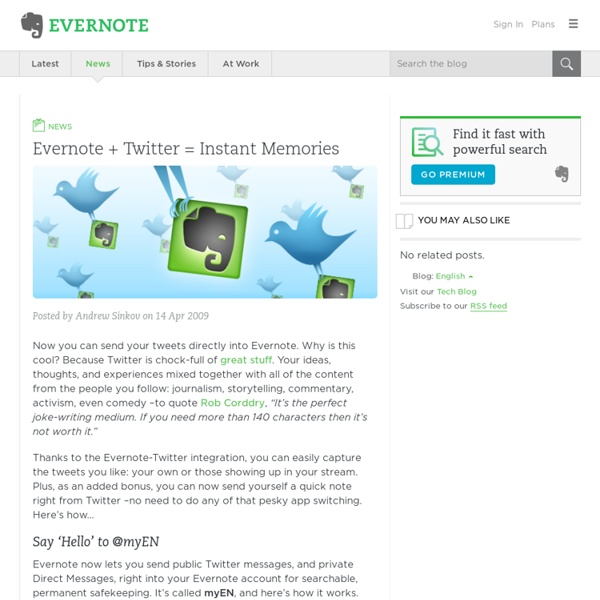
Geek du social network, de bons conseils à prendre en compte, savoir utiliser les reseaux sociaux by ocpourvoir Dec 9