


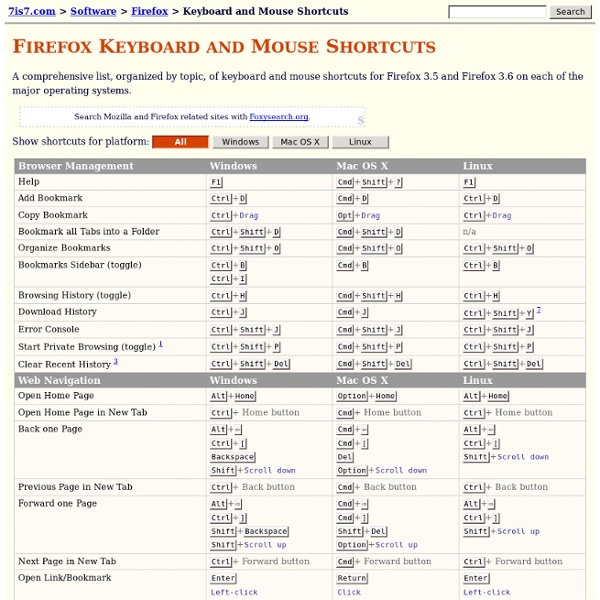
I want a Freeware Utility to ... 450+ common problems solved I want a Freeware Utility to ... 450+ common problems solved. Extremely useful free utilities that do specific jobs really well and save time and money. Open Source Software is listed separately. See : Open Source Freeware : 400+ free applications and utilities ; Please subscribe to our rss feed Also : I want Wordpress Plugin to ... 450+ solutions to blogging problems. Categories : Anti-Spyware / Anti-Virus / Anti-Rootkit | Audio / Music / MP3 / Real / Wav | Business / Office / Access / Excel / Word | Communication | Desktop | Editors / Notepad Replacements | Files and Folders | Financial | Graphics / Images / Photographs | Information / Fun / Misc | Internet | Keyboard | Performance / Recovery / System | Productivity | Programming | Uninstaller | Video / DVDs | Windows Explorer Replacements / Shell Extensions | Corrections Anti-Spyware/Anti-Virus/Anti-Rootkit Freeware Utilities : I want to ... Audio/Music/MP3/Real/Wav Freeware Utilities : I want to ... Corrections : I want to ...
Firefox Central New to Firefox? Well you’ve come to the right place. This article covers all the basics and will get you up and running in just a few minutes. It also has tons of links to other great articles that you might want to explore later. Choose the page that opens when you start Firefox or click the Home button. Open a tab with the webpage you want to use as your home page. More options can be found in the home page article. Pick your favorite search engine with Firefox's built-in Search bar. Just click the search icon, on the left side of the search bar, to pick the one you want. Just start typing into the search bar and pick the search engine you want. Learn more search tricks with the Search bar article. Save your favorite sites. To create a bookmark, click the star in the toolbar. For more information, see the bookmarks article. We like to call Firefox’s address bar the "Awesome Bar" because it quickly finds places you've visited before. Tip: You can also do a web search from here. Tabs tabs tabs!
Developer's Alarm: 200+ Hotkeys To Boost Your Productivity Advertisement There is nothing more valuable than the time we need to get things done. Over a long period of time time-saving techniques and solutions can turn out to be real life-savers. The more you use them, the more essential they become. One of such time-saving features are Hotkeys (or keyboard shortcuts), which offer a powerful tool to get the result instantly – with a single keys combination. This post covers the most useful keyboard shortcuts for essential software applications users and web-developers can/should use on a daily basis – OS, Browsers, Music Players, Communication Tools, File Management and Coding. Please note… Please note that a global hotkey can be used only by one application at a time. Windows & Windows-Applications Use more global hotkeys in Windows: Windows keyboard shortcuts3Use global hotkeys in Mac OS: Mac OS X keyboard shortcuts4Use global hotkeys in Linux: Linux Keyboard Shortcuts You Should Know About Browsers: Firefox & Co. Browsers: Internet Explorer 7
ophcrack | Free Development software downloads PopupTest - test your popup blocker software and download software Top PSP Games GameSpot Sign on Options Log in » Forgot Password? Sign up Main Nav Reviews Latest Reviews All Reviews Video Reviews Reviews on Metacritic News Top Stories Features Daily Updates New Releases Videos Shows Now Playing GameSpot Live It Came From Xbox Live Plays Like... Feedbackula Escape From Mount Stupid Gaming Meme History Random Encounter The What If Machine Indie Hour GameSpot GamePlay Podcast GameSpot UK Podcast Cheats Popular Game Cheats GameSpot Walkthroughs Walkthroughs on GameFAQs Platform Nav Xbox 360 Xbox 360 Home Previews Top Games All Games Cheats & Walkthroughs Xbox Live PC Home Downloads PS3 Home PlayStation Network Wii U Wii U Home Wii Home 3DS Home DS Home PS Vita PS Vita Home PSP Home Mobile Android Home Highest Rated Most Popular iPhone Home iPhone App Community Nav Forums GameSpot Forums Forum Search Community Blog Awesome User Blogs Fuse What's Hot eSports Watch GameSpot on Youtube Theme: [Light Selected] To Dark» Best Games by Popularity Browse All Games » All Xbox 720 Release Date: TBA Gentre: Console Hardware Crysis 3 Play Video Gentre: MOBA
OmniBoot Internet Explorer and the CSS box model One of the differences between Internet Explorer and standards compliant Web browsers that cause a lot of trouble for CSS beginners is the CSS box model. Since the box model is what browsers use to calculate an element’s total width and height, it is quite understandable that different browsers producing different results can be both confusing and frustrating. How the CSS box model works has been explained by others many times already. Nonetheless I still see questions related to the CSS box model on forums and mailing lists, and frequently encounter sites that expect browsers to use Internet Explorer’s non-standard way of calculating box dimensions. If you already know how the different box models work and how to handle Internet Explorer, there is nothing new for you here. The CSS box model diagram Here is a simple diagram showing how the dimensions of an element are related in CSS: The W3C Box model The IE Box model total width = margin-left + width + margin-right IE versions 1. 2. 3. 4.
Sobre o VMware ESXi Praticamente todo profissional de TI conhece a VMware. Esta empresa foi a pioneira na implementação de Virtualização no ambiente Intel/AMD. Com o aumento da concorrência (leia-se Microsoft e Xen Source) a VMware começou a não ser a única solução e lançou vários produtos gratuitos, entre eles o VMware Player e VMware Server. Nesta semana foi disponibilizada a versão ESXi gratuitamente. Para saber a importância deste fato, analise os produtos de virtualização gratuitos da VMware: VMware Player: Para usuários que querem testar appliances prontos como distribuições Linux. VMware Server: Tem por objetivo rodar servidores de teste, não recomendado para servidores de produção com grande carga de IO. Abaixo diagrama das “camadas” do hardware físico até a máquina virtual no VMware Player e VMware Server: VMware ESXi: Versão light do produto já consagrado VMware ESX. O fato de dispensar o sistema operacional hospedeiro, aumenta dramaticamente a velocidade de IO, CPU e memória das máquinas guests.
Free Windows Bootdisks, Free DOS boot disk 1.44 Boot Disks IDE CDrom Drivers Included DOS 5.0 | Mirror DOS 6.0 | Mirror DOS 6.21 | Mirror DOS 6.22 | Mirror1 | Mirror2 Windows 95 Original | Mirror1 | Mirror2 Windows 95 Version B | Mirror1 | Mirror2 Windows 98 OEM | Mirror1 | Mirror2 Windows 98 Custom, No Ramdrive | Mirror1 | Mirror2 Windows 98 SE OEM | Mirror1 | Mirror2 Windows 98 SE Custom, No Ramdrive | Mirror1 | Mirror2 Windows Me OEM | Mirror1 | Mirror2 Windows Me Custom, No Ramdrive | Mirror1 | Mirror2 NTFS Bootdisks And Bootable CDs Bootable Utility CD With 68 Programs For Both DOS And Windows. Setup Any Computer With Windows 98 or XP. Fix Just About Every Problem. Click HERE Windows Boot Disks. 2000 And NT Setup Disk Sets W2K Pro: Disk1 | MirrorDisk2 | MirrorDisk3 | MirrorDisk4 | Mirrormakeboot.exe | Mirrormakebt32.exe| Mirror W2K: Server | Mirror W2K: Advanced Server | Mirror NT4: Workstation NT4: Server XP Quick Boot Diskette xpquick.zip | xpquick.exe | Read.1st DOCS: 1. Most of the files above are disk images.
Free NTFS Bootdisk, NTFS4DOS, NTFS Boot CD DOS Drivers For Reading, Copying, And Writing To NTFS Drives I've assembled Two Methods for you to see and work with NTFS drives while in DOS or by booting with a DOS bootdisk or bootable CD. They may come in real handy if you need to save data or modify/add/delete/edit files on an NTFS Drive or Partition. Method 1 View, Copy, Write, And Edit Files On NTFS Drives Sometimes you need full Read AND Write access to NTFS drives if XP/NT is not booting in order to delete a file, replace a file, rename a file, or edit a file such as boot.ini or perhaps win.ini. If the only hard drive partition you have is in NTFS you can of course install a new or used drive formatted in FAT 16 or 32 and use this utility to copy the data you need to it.