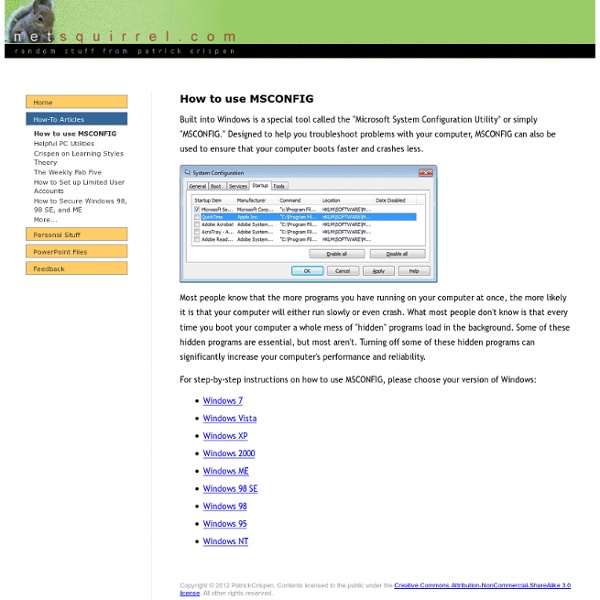Thin is in when it comes to gadgets. But why?
January 23, 2012, 8:44 AM — I used to be a gadget nudist. Once I unboxed whatever gleaming glass and fingerprint-magnet plastic device was my current object of desire, nothing came between it and my sweaty paws. I just saw no reason to spend money on a case for my gadgets. But oh, how I've changed. It all started with the iPad 1. [ Free download: 6 things every IT person should know ] So I bought Apple's over-priced iPad case, which added thickness to the device but made holding it a much more pleasant and secure experience. That was the thin end of the case-wedge but I did hold out a little longer. I initially eschewed cases because I'm careful with my gadgets and I saw cases as a way to protect them. What I find amusing is juxtaposing the case-mania with the drive for thinner and thinner devices. My Acer tablet, in the case, is about an inch thick and I love it. And thin-mania isn't limited to handheld devices. Maybe I'm just a Luddite, I don't know. Is it just me?
How to Make the Best Use of An Email Signature
So many times email signatures are an afterthought and not really looked at as an opportunity to sell. What I mean by “email signature” is the signature you put at the bottom of your person-to-person emails, not on your email marketing campaigns (although you can use signatures for that as well!) And I don’t only mean your own email signature, I mean the email signatures of all of your employees as well, especially if you’re sending out a lot of customer service related emails. First things first, you’ve got to make sure that there are standard pieces of information your employees include when they’re representing your business. Name, company name, address and phone number.Twitter and Facebook links and encourage people to follow you.Website and blog address. There are also some creative ways you can utilize the email signature portion of your emails that might not be “necessary” but could be fun to add as well as help increase your sales! © 2010 – 2012, VR Marketing Blog.
Improve Your Google Search Skills [Infographic]
Don’t limit yourself to just plugging in simple search terms to Google; check out this infographic and learn a search string search or two. You don’t need to limit yourself to searching just for simple strings; Google supports all manner of handy search tricks. If you want to search just HowToGeek.com’s archive of XBMC articles, for example, you can plug in site:howtogeek.com XBMC to search our site. Get More Out of Google [HackCollege via Mashable] Jason Fitzpatrick is a warranty-voiding DIYer who spends his days cracking opening cases and wrestling with code so you don't have to.
How to be a Programmer: A Short, Comprehensive, and Personal Summary
Debugging is the cornerstone of being a programmer. The first meaning of the verb to debug is to remove errors, but the meaning that really matters is to see into the execution of a program by examining it. A programmer that cannot debug effectively is blind. Idealists that think design, or analysis, or complexity theory, or whatnot, are more fundamental are not working programmers. Debugging is about the running of programs, not programs themselves. To get visibility into the execution of a program you must be able to execute the code and observe something about it. The common ways of looking into the ‘innards’ of an executing program can be categorized as: Using a debugging tool, Printlining --- Making a temporary modification to the program, typically adding lines that print information out, and Logging --- Creating a permanent window into the programs execution in the form of a log. Some beginners fear debugging when it requires modifying code. How to Understand Performance Problems
Woz: I Wish My iPhone Did All The Things My Android Does
Steve Wozniak at the Android development building (Source: geeky-gadgets.com) Wozniak says the iPhone is for people who like simple, pretty things while the Android-based smartphones offer greater capabilities Hardcore Apple fans are notorious for discarding anything without a shiny Apple logo, even if it sometimes means the competitor's product is better. Wozniak, who co-founded Apple in 1976 with the late Steve Jobs and Ronald Wayne, of course loves Apple products -- including the iPhone. "My primary phone is the iPhone," said Wozniak. Wozniak was recently spotted at the Google campus' Android development building to scoop up a pre-release of the company's Galaxy Nexus, causing quite a stir amongst Google fans outside. According to Wozniak, Android has a list of advantages over iOS, Apple's mobile operating system. "I have a lower success rate with Siri than I do with the voice built into the Android, and that bothers me. Sources: The Daily Beast, PC World "It's okay.
Pinguy OS