


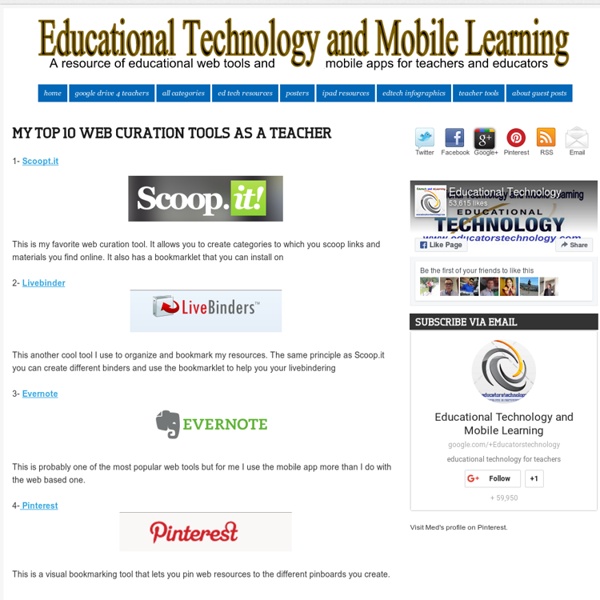
La possibilité d'en sortir. Du web à l'oeuvre et retour. Une nouvelle affaire agite le landerneau blogosphérique (voir le hashtag #relire sur Twitter) et vu l'écho qu'elle commence à susciter, nul doute qu'elle en dépassera bientôt les limites. Il s'agit de l'ouverture, par la Bibliothèque nationale de france (BnF) du site ReLire (Registre des Livres Indisponibles en Réédition Electronique - sic) permettant aux auteurs et ayants-droits d'accepter ou de refuser l'entrée de leurs oeuvres (indisponibles donc) sous le régime d'une gestion collective. Rappel pour les non-initiés, les "oeuvres indisponibles" sont des oeuvres toujours protégées par la durée du droit d'auteur mais qui n'ont plus de diffusion commerciale et dont on ignore souvent qui sont les ayants-droits (on parle alors plutôt d'oeuvres "orphelines"). Kézaco ReLIRE ?? Les billets et prises de position incontournables à lire : Premiers à dégainer, les "contre". François Bon : "Auteurs, contre l'Etat voleur, réclamez vos droits" Dont voici le coeur des reproches adressés : Karl. Non.
Wikispaces 33, цифровой Навыки Каждый двадцать первый век учителя должны иметь ~ Образовательные технологии и Дистанционное обучение By EdTech Team Updated on march 2, 2015 : The original list that was created in 2011 comprised 33 skills , after reviewing it we decided to do some merging and finally ended up with the 20 skills below. The 21st century teacher should be able to : 1- Create and edit digital audio Here are some tools for teachers to develop this skill :Free Audio Tools for Teachers 2- Use Social bookmarking to share resources with and between learners Here are some tools for teachers to develop this skill : A List of Best Bookmarking Websites for Teachers 3- Use blogs and wikis to create online platforms for students Here are some tools for teachers to develop this skill : Great Tools to Create Protected Blogs and Webpages for your Class 4- Exploit digital images for classroom use Here are some tools for teachers to develop this skill :Web Tools to Edit Pictures without Installing any softwareTools to Convert Photos into Cartoons
Selecting a Digital Curation Tool by David Kelly “Most of the digital curation tools available today have robust functionality that is available completely free. There’s no investment (other than time) required to test different tools and find the one that works best for you.” In today’s world of ever-growing digital content there is a seemingly infinite amount of information available. Finding what you need, when you need it, is increasingly challenging. Digital curation is a growing need for anyone who routinely uses the Internet, and is especially important for workplace learning professionals, since our job is to help people work better. Curation, step by step There are a great number of digital curation tools available. There are three major tasks associated with the act of curation: discovery, selection, and distribution. Discovery Discovery is the process of seeking out and finding the type of content you may want to curate. Question 1: What data sources can the tool access? Selection Selection is the heart of curation. Distribution
Pour un droit au partage des livres numériques Philippe Aigrain a réagi sur blog à l’annonce de la plainte déposée par les éditeurs français contre le site de la Team AlexandriZ, ainsi qu’aux discussions qui s’en sont suivies sur les réseaux. Il y défend l’idée qu’un droit au partage doit être reconnu pour les livres numériques, thèse qu’il avait déjà mise en avant dans un billet publié au début de l’année : La prévisibilité de cette guerre au partage m’a poussé depuis longtemps à estimer que c’est aussi et même particulièrement dans le domaine du livre numérique qu’il faut d’urgence reconnaître un droit au partage non-marchand entre individus associé à de nouvelles rémunérations et financements, faute de quoi le déploiement massif des DRM et la guerre au partage feront régresser tragiquement les droits des lecteurs - et parmi eux des auteurs - même par rapport aux possibilités du livre papier. Flying Books. Par graymalkn. Copier n’est pas voler. Je reproduis ci-dessous le billet de Philippe Aigrain, placé sous licence CC-BY-SA.
Only2Clicks - speed dial to favorite web site and make it your start page Downloads Gephi is an open-source and multiplatform software distributed under the dual license CDDL 1.0 and GNU General Public License v3. Official Releases Release Notes | System Requirements | Installation instructions Gephi 0.10.1 is the latest stable release. Download Gephi for LinuxVersion 0.10.1 If you have an older Gephi on your computer, you should uninstall it first, see the installation instructions. All downloads:Download Gephi 0.10.1 for Mac OS (Intel)Download Gephi 0.10.1 for Mac OS (Silicon)Download Gephi 0.10.1 for WindowsDownload Gephi 0.10.1 for LinuxDownload Older Versions On Linux, you may also find Gephi on Snapcraft and FlatHub. Sources: Gephi uses GitHub to host the source code and track issues. Localization Localization is available in French, Spanish, Japanese, Brazilian Portuguese, Russian, Chinese, Czech, German and Romanian. Data sets Learn how to use Gephi Gephi is free and open source software. Thank you for your support!
Best Content Curation Tools for Entrepreneurs and SMBs « Content Creation With the rise of inbound marketing and the growing popularity of curating content, the number of content curation tools to help you find and share content has exploded. Use the following list of the best content curation tools for entrepreneurs and small businesses to jumpstart your efforts as a curator. *Please note: we haven’t been able to test every content discovery and curation platform out there, but all resources listed in this post are popular and have great recommendations. Finding Content on Twitter Twitter search & lists ~ Sometimes the best tools are the simplest. KeepStream ~ Save and organize your own tweets and embed the collections into blog posts. Monitter ~ A real-time Twitter search tool that helps you keep tabs on specific keywords and even geographic locations. The Tweeted Times ~ Aggregates your Twitter stream into a personalized newspaper. Finding and Organizing Content from Around the Web Using News and Feeds to Find Curation-Worthy Content
« Information wants to be free , vous vous souvenez ? | «:: S.I.Lex :: C’est sans doute l’une des phrases les plus célèbres prononcées à propos d’Internet : en 1984, l’auteur américain Stewart Brand lance au cours de la première Hacher’s Conference organisée en Californie : Information wants to be free. Ces mots deviendront l’un des slogans les plus forts du mouvement de la Culture libre et ils rencontrent encore aujourd’hui des échos importants, avec l’affaire Wikileaks par exemple, les révolutions arabes ou le mouvement de l’Open Data. L’idée de base derrière cette formule consiste à souligner que l’information sous forme numérique tend nécessairement à circuler librement et c’est la nature même d’un réseau comme internet de favoriser cette libération. Bits. Mais les choses sont en réalité un peu plus complexes et Stewart Brand dès l’origine avait parfaitement conscience que la libre circulation de l’information était un phénomène qui engendrerait des conflits : On the one hand information wants to be expensive, because it’s so valuable. Capsules. [...]
Wired and Wireless Network Analysis Software by TamoSoft Журнал ДО Another Startup Guns For Pinterest How to solve impossible problems: Daniel Russell’s awesome Google search techniques Daniel Russell stood in front of a crowd of investigative journalists in Boston last week and showed us this picture of a random skyscraper in an unknown city: Russell posed a riddle: What’s the phone number of the office where this picture was snapped? Let that sink in. Nothing in that office was even in the photo. “Once you know these tricks, you can solve problems that look impossible,” Russell said. There are plenty of Google search cheat sheets floating around. Here are some of my favorite tips shared by Russell at the 2012 Investigative Reporters and Editors conference. Most of what you know about Boolean is wrong.Don’t bother typing AND in your search queries – Google treats it like any other word.But OR in all caps actually works. Part of the skill here is being fascinated about language. Think about how somebody else would write about the topic.Search is all about someone else’s language. This is a very good thing because you can now follow a topical area.” Related
Creative Commons Many Flickr users have chosen to offer their work under a Creative Commons license, and you can browse or search through content under each type of license. Here are some recently added bits and pieces: Attribution (CC BY 2.0) » 95837677 photos (See more) Attribution-NoDerivs (CC BY-ND 2.0) » 25345689 photos (See more) Attribution-NonCommercial-NoDerivs (CC BY-NC-ND 2.0) » 119589745 photos (See more) Attribution-NonCommercial (CC BY-NC 2.0) » 65104034 photos (See more) Attribution-NonCommercial-ShareAlike (CC BY-NC-SA 2.0) » 136092927 photos (See more) Attribution-ShareAlike (CC BY-SA 2.0) » 50523569 photos (See more) Public Domain Dedication (CC0) » 5168872 photos (See more) Public Domain Mark » 15370610 photos (See more) "Creative Commons is a non-profit that offers an alternative to full copyright." creativecommons.org Briefly... Attribution means: You let others copy, distribute, display, and perform your copyrighted work - and derivative works based upon it - but only if they give you credit.