


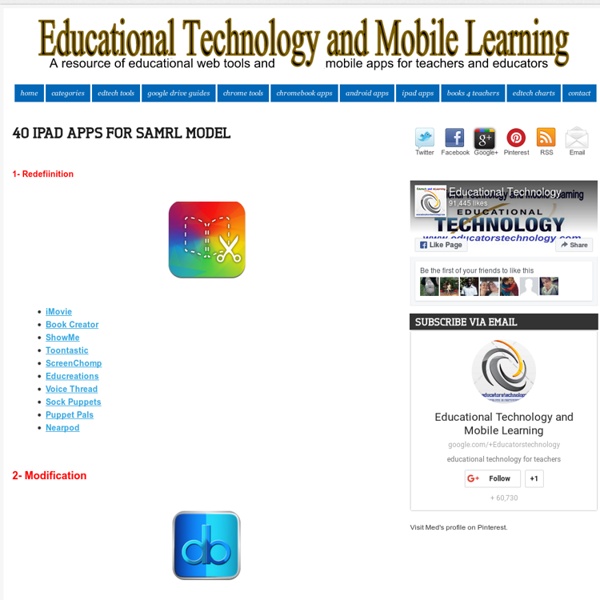
Applications iPad pour enseignants, avec Kallysta Kallysta, fournisseur de solutions pour l’éducation, vous propose une liste de plus de 70 applications iPad pédagogiques payantes et gratuites. Enseignants 2.0, vous trouverez ici plus de 70 applications iPad gratuites et payantes utiles, classées par matière. Cette fiche a été réalisée en partenariat avec Kallysta, éditeur et créateur de solutions pour l’Education. Kallysta propose en particulier de nombreuses solutions matérielles pour protéger, charger et synchroniser tous les iPads ou iPods de la classe. Il vous faudra installer l’application iTunes d’Apple pour suivre certains liens vers le descriptif des applications. Vous pouvez aussi télécharger cette liste au format PDF. La rédaction de VousNousIls a également sélectionné pour vous une série d’applications iPad 100 % gratuites. Français Mathématiques Histoire – géographie Sciences Langues Dictionnaires et encyclopédies de référence Production écrite, graphique et audiovisuelle Partages de fichiers Jeux de logique
TodaysMeet - Give everyone a voice Crak | Le Cercle des éditeurs d'applications pour les Kids Group Maker: Automatically Make Groups with Google Sheets - Teacher Tech This template allows you to copy and paste your roster of students and have them randomly divided up into groups. alicekeeler.com/groupmaker After creating a copy of the template, paste your student roster into column A. Default group size is 4. Change the group size in cell B1. Use the Add-On menu to find “Group Maker.” Click the button to make groups. Each student is assigned a random number. Copyright secured by Digiprove © 2015 Plus de 100 apps pour vos classes La tablette numérique est une source quasi inépuisable d'outils et de ressources pour l'éducation. Le magasin d'applications Google Play comporte aujourd'hui des centaines de milliers d'applications. Toutefois la sélection des apps les plus appropriées pour nos activités en classe n'est pas toujours facile, surtout si l'on recherche des applications en français. Aussi, Eti-Education vous propose ici une sélection de quelques apps Android qui nous ont semblé mériter l'attention des enseignants. Bien souvent aussi l'application proposée dans une catégorie n'est qu'un exemple et il en existe d'autres qui sont similaires et peuvent être plus adaptées à vos besoins spécifiques. * Signale une interface en anglais mais tous les menus sont avec des icônes donc non problématique pour un usage avec des élèves francophones.
Adobe Spark Page: Amazing Storytelling Tool I’m a big fan of the storytelling tool Adobe Spark Video. If you’ve attended one of my workshops this year you know I can’t stop talking about how powerful and easy it is to use. Adobe has just released an amazing new storytelling tool that is just as exciting. Adobe Spark Page is an iPad app that lets users of all ages create stories that can be viewed on any web browser. Combining text, images and hyperlinks, students can transform research reports, persuasive writing, digital portfolios, you name it. Spark Page is truly a creation tool and fits perfectly with my message of Tasks Before Apps. Check out this video to see Spark Page in action, click on this student work example, or visit the Apple App Store to download Spark Page for free today! This post was recently updated to reflect the change from Adobe Slate to Spark Page - still an amazing storytelling tool that is now available on the web! Monica
Cut & Note: Noter, dessiner et illustrer sur iPad Cut & Note est une application récente, sortie sur iPad, qui combine à la fois la prise de notes, le dessin et l’illustration, tout en permettant de générer un PDF qui pourra être ouvert par exemple dans Skitch, Google Drive ou encore Dropbox. Sa version gratuite, bien que proposant la majorité des fonctionnalités, se limite à un carnet de notes. Plateforme Prix Application gratuite – Version complète: 5,99€ Niveau Cut & Note vous propose donc de prendre des notes (ou de réaliser une présentation) en vous permettant de mettre en forme le texte: différentes polices de caractères vous seront proposées, ainsi que d’en changer la taille, la disposition, la couleur, etc… En d’autres termes, l’application propose les options les plus courantes que l’on puisse trouver dans un traitement texte. Traitement de texte Mais Cut & Note va plus loin: vous pouvez insérer vos photos… ou une partie de celles-ci grâce à un outil « ciseau » et un outil « rectangle ». Photos
Get Started - Otus Student Free Otus makes it easy for students to access material, participate in class and even allows them to view and track their own learning. Teacher All teaching styles and methodologies will thrive through Otus. Visualize student performance for all of your students in one place. Family A single place to view the class materials, assignments, grades, and calendars for all of your children. Administrator Contact us for pricing info. Visualize the student performance data for your building or district so that you can demonstrate how your decisions are impacting student growth.
Correspondance entre logiciels libres et logiciels propriétaires Un article de Wikipédia, l'encyclopédie libre. Faisant suite à l'article liste de logiciels libres, cet article est une liste d'alternatives libres proposant des fonctionnalités proche de logiciels propriétaires bien établis dans leur domaine d'application. Cette liste est loin d'être exhaustive et n'a pas pour but de mettre en avant des logiciels particuliers mais seulement de présenter différents logiciels (propriétaires ou libres) dans un même domaine d'application. Présentant les logiciels disponibles sur les systèmes Windows, GNU/Linux, Mac OS et BSD, la liste est divisée en plusieurs catégories ainsi qu'en domaines d'application afin de mieux s'y retrouver. Les logiciels[modifier | modifier le code] Vous pourrez en savoir plus sur un logiciel quelconque en suivant son lien. Bureautique[modifier | modifier le code] Graphisme[modifier | modifier le code] Internet[modifier | modifier le code] Loisirs[modifier | modifier le code] Multimédia[modifier | modifier le code]
46 Education App Review Sites For Teachers And Students We try our best to keep our thumb on the pulse of the best education apps and web tools. In fact, we have probably spent way too much time attempting to offer up as many useful product reviews and helpful lists over the past several years. But we’re just two people. Katie and I can’t cover the entire education app industry by ourselves. Luckily, there are dozens of other sites specifically devoted to education app reviews for teachers and students. Whether you’re looking to find the best interactive whiteboard app, a new way to deliver exit slips, or simply a fun educational game that can be used in your classroom tomorrow, these app review sites are definitely your go-to source.
Animate Your Life | Tellagami <span class="enable-js"><font class="red">⚠</font> Javascript is currently <strong>disabled</strong> in your browser. Please enable Javascript to view the site properly.</span> "Check out this Gami!" Get the App Learn More Free Download Share this Gami video Share it: Post to Facebook Like it: Download App for... iOS - or - Android Send to me via text Select your mobile device: Click here for Tellagami Edu Enter your mobile number to receive a link via text message. App Tour Examples Packs Edu Team FAQ Contact Terms Privacy Copyright © 2014 Tellagami Labs Inc. iPhone is a trademark of Apple Inc., registered in the U.S. and other countries.