


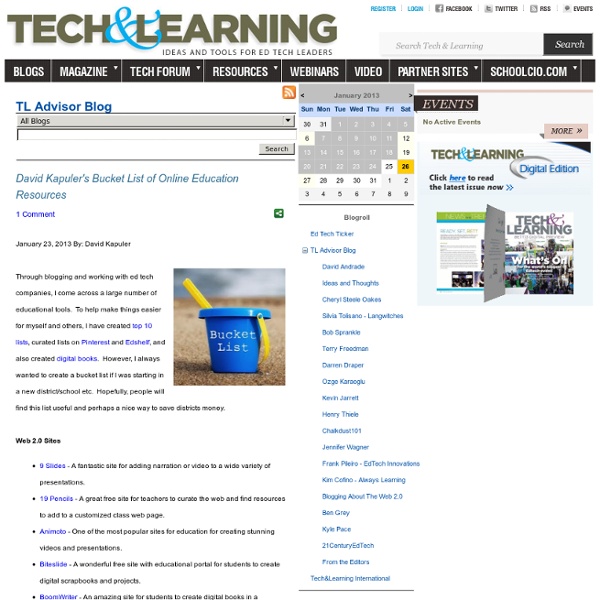
Digital slidebooks for student creativity, self-expression, and imagination - Biteslide 50 Education Technology Tools Every Teacher Should Know About Steve is in the back, uploading your file We're sorry, but we could not find what you are looking for. Global Digital Citizen Foundation © 2015|terms & conditions|privacy policy Embed your forms Posted by: Andrew Chang, Marketing Manager Since we launched spreadsheet forms in January, one of the top user questions has been "How can I embed my form into a website or blog?" Last night, we added this option. You'll see this new feature during form creation, when you're prompted to invite people to fill out your form. Just skip the invitation step and look for "Embed" in the upper right-hand corner of the page. Here's what a form looks like once it's been embedded into a blog.
Top 20 LiveBinders you should not Miss Digital bookmarking is a pivotal learning skill. It does not only allow you to organize your information into one single platform accessible from anywhere with an internet connection but can also help you in your professional growth. Web2.0 technologies have made it way easier for us to control and curate the content we come across online. I definitely believe that without the power of bookmarking we would never be able to manage the huge influx of information Internet provides. I have already talked in a previous post about the benefits of bookmarking for us as teachers and learner and I said that bookmarking web tools: I am also recommending the following bookmarking tools for you : LiveBinder is one the best bookmarking web tools out there.
Get Ready for the Future of EdTech: NMC Horizon Report The annual Horizon Report from the New Media Consortium (NMC) and EDUCAUSE Learning Initiative is out! The 2013 edition for higher education presents some interesting predictions for trends in educational technology over the next five years. This is the 10th year for the project, “designed to identify and describe emerging technologies likely to have an impact on learning, teaching, and creative inquiry in higher education.” The final report includes thorough descriptions of each technology, along with links to examples of how it is applied in educational settings and related reading. One Year or Less The creators of the Horizon Report predict that the impact of these four technologies is imminent with “time-to-adoption” within the next 12 months. Flipped Classroom: “A model that rearranges how time is spent both in and out of class,” the flipped classroom focuses on active learning strategies in the face-to-face setting while more passive learning activities are conducted online.
7 Fun Ways to Use QR Codes In Education QR Codes Quick Response are so fun to integrate in classroom. Quick Response codes are bar codes with information. QR Codes can include contact information, websites, text, SMS, pictures and so much more. Here are some ways to Integrate QR Codes in Your Lessons 1. 2. 3. 4. 5. 6. 7. Quick Response Codes are so easy to create. Try it…your kids will love it! Remote PC access software. Remote login for remote desktop | Splashtop 10 Interactive Lessons By Google On Digital Citizenship 10 Interactive Lessons By Google On Digital Citizenship Added by Jeff Dunn on 2012-07-22 YouTube has a firm place in the current classroom. From Khan Academy’s videos to YouTube EDU and beyond, there’s a reason all these videos are finding a home in schools. In an effort to help keep the ball rolling, Google just launched a set of 10 interactive lessons designed to support teachers in educating students on digital citizenship. Google (which owns YouTube) built the lessons to educate students about YouTube’s policies, how to flag content, how to be a safer online citizen, and protect their identities. Below is a list of lessons, and the recommended flow for delivery. Or you can download the Full Teacher’s Guide or the Full Set of Slides in PDF . The killer feature for this curriculum is the extra features that come with each video. Category: Videos Tags: digital citizenship , guide , How To , presentations , Videos You may also like Second Grader Shows How She Uses Evernote For Fluency 4 Comments
Bootstrap 21st Century Icebreakers: 10 Ways To Get To Know Your Students with Technology In honor of the start of a new school year, I am sharing one of my popular posts again with you with a couple of new additions! On Monday I will begin my new job. As I’ve mentioned before, I will be working as a Technology Resource Specialist as well as teaching a couple of classes. As always, I am nervous and excited for the first day of school, and eager to meet a new group of students. In an effort to bring my own classroom to the present, I’ve put together a list of 13 icebreakers that use technology and fit with 21st century students: Have students create a Pinterest board with 10 pins that summarizes them.Ask students to create a 30 second podcast that introduces themselves. Have any other 21st century icebreakers? Like this: Like Loading...
The 100 Best Web 2.0 Classroom Tools Chosen By You The Wordle of this list! (Click image to enlarge) One of the most popular posts on Edudemic in 2010 was The 35 Best Web 2.0 Classroom Tools Chosen By You and I felt it might be time for an update to that list for 2011. In order to put together a list of the best Web 2.0 classroom tools, I polled my Twitter followers, Facebook fans (are they still called fans? Likes?) There were more than 900 submissions but many were duplicates. 8 Tools to Create an Irresistible Ebook 50 Education Technology Tools Every Teacher Should Know About Technology and education are pretty intertwined these days and nearly every teacher has a few favorite tech tools that make doing his or her job and connecting with students a little bit easier and more fun for all involved. Yet as with anything related to technology, new tools are hitting the market constantly and older ones rising to prominence, broadening their scope, or just adding new features that make them better matches for education, which can make it hard to keep up with the newest and most useful tools even for the most tech-savvy teachers. Here, we’ve compiled a list of some of the tech tools, including some that are becoming increasingly popular and widely used, that should be part of any teacher’s tech tool arsenal this year, whether for their own personal use or as educational aids in the classroom. Social Learning These tools use the power of social media to help students learn and teachers connect. Learning Lesson Planning and Tools Useful Tools
12 Excellent New Web Tools for Teachers 1- EQuizShow EQuizShow is a great app for teachers who want a quick and easy way to engage students and have them ready for exams or assessments tests. It allows you to easily create a jeopardy quiz show for your students. 2- FatURL FatURL is a link sharing service provided to you free of charge by Name.ly platform .The service enables you to forward multiple long or short URLs with just one single URL. You can then share this new URL with friends, add more URLs to it or delete it. 3- Every Stock Photo This a search engine for free photos. LikeHack is super easy and powerful tool. 5- Feedspot This a great tool where you can read all your favorite websites in one place and discover new good ones. 6- PDF Mergy As its name indicates, this is a free web tool that you can use to merge PDF files , The process if very easy and does not require any software installation 7- Tranquillity GeoSettr is a geography game that allows users to create their own games using Google Street View locations. 9- Quibl