


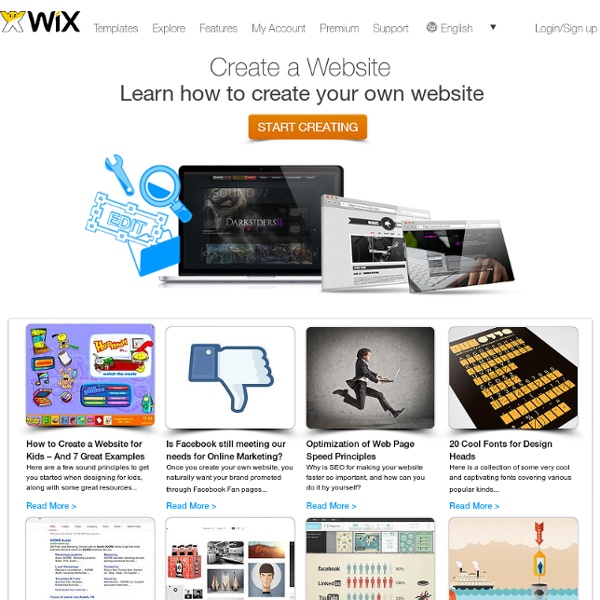
Hébergement Site Internet Coloré dessin vectoriel fond décoratif promotionnelles Vecteur de fond AccueilGratuit vecteurModèles de site WebGratuit iconeBrushes PSPsd gratuitPatterns PSStyles PSFontWallpapers Gratuit vecteur >> Vecteur de fond >> coloré dessin vectoriel fond décoratif promotionnelles DMCA copyright complaint Cliquez ici pour télécharger! (9.76 MB) Gratuit vecteur Vecteur de fond coloré dessin vectoriel fond décoratif promotionnelles Taille du fichier: 9.76 MB Encapsulated PostScript eps ( .eps ) format Auteur: zcool.com.cn . Tags: Relate fichier Recherches populaires coloré coloré dessin dessin dessin vectoriel vectoriel vectoriel fond fond fond décoratif décoratif décoratif promotionnelles promotionnelles
Plugin jQuery – Un menu déroulant à partir d’une simple liste - Ressources & Outils Plugin jQuery – Un menu déroulant à partir d’une simple liste Cet article a 4 années. Il commence à dater, lisez-le donc en gardant son âge en tête ! publié le Lu 19 104 fois. Après m’être amusé longuement à la visite de nombreux sites habillés de jolis menus déroulant, il m’a pris l’envie de réaliser un plugin facile d’installation pour les utilisateurs de jQuery. Le principe En partant de simples listes imbriquées (sur un niveau de profondeur uniquement, pour le moment…), l’activation de ce plugin provoquera la mise en place d’un menu déroulant avec comme effet un slidedown au survol, un fadeout lorsqu’on quitte le sous-menu. Édition : le plugin dont il est question a subit une refonte structurelle, la CSS a été externalisée, le comportement et la compatibilité améliorés. Le code de base Il vous faudra simplement un menu non-ordonné dans un autre menu non-ordonné. Mise en place et personnalisation La personnalisation passe principalement par du CSS écrit grâce à jQuery. Améliorations