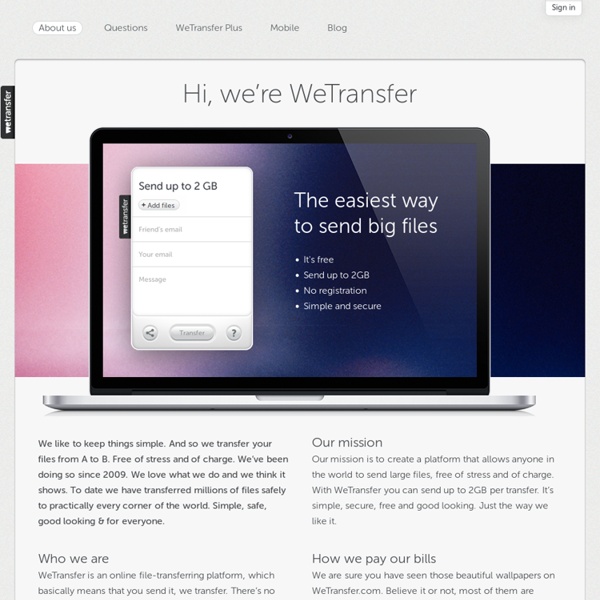WeTransfer
We like to keep things simple. And so we transfer your files from A to B. Free of stress and of charge. We’ve been doing so since 2009. We love what we do and we think it shows. To date we have transferred millions of files safely to practically every corner of the world. Who we are WeTransfer is an online file-transferring platform, which basically means that you send it, we transfer. Our mission Our mission is to create a platform that allows anyone in the world to send large files, free of stress and of charge. How we pay our bills We are sure you have seen those beautiful wallpapers on WeTransfer.com.
Education Eye - Mapping Innovations
RSS Feed Search Engine
Instant RSS Search engine will help you discover RSS feeds on the web around your favorite topics. You may use the tool to search RSS feeds for blogs, news websites, podcasts and more. It is instant search and hence the search results display as you type. You may use any of the Google search operators - like allintitle, inurl, etc. - for more accurate results. You can subscribe to the feeds in your favorite RSS Reader (like Feedly) or use the Preview link to see the 10 most recently published articles from that feed.
StartPage Web Suchen
Web Screenshots - Take a Screen Capture Online
Desktop - Kostenloser Dateimanager für höhere 4shared-Produktivität
4shared Desktop is free application for Windows, Linux and Mac PC’s expand 4shared functionality. Speed up the routine process of uploading hundreds files to your account and make it much easier. Friendly well-known, easy to use interface and perfect usability of 4shared Desktop will increase productivity of your work and greatly lighten performance of tasks. On this window you should fill in the login and password of your account that you were using during the registration to 4shared service. Tick the "Remember me" check box if you want the application to remember the login and password and log in your account automatically when it starts. Once you felt in the fields click the "Login" button to open your account. After the program log in successfully and receive data of your account the main window is shown. Select the directory where you want to upload files to. Once you chose the files they are ready for uploading. Resume uploading is available!
Tromsø Kindergartens by 70° N Architecture
The Norwegian 70° N Architects designed two kindergartens for the municipality of Tromsø, located in northern Norway. The designs are the result of a competition by the municipality to replace old, dull, temporary buildings with fresh and stimulating environments for kids to enjoy. Visit the 70° N Architects website – here. Photos by Ivan Brodey Visit the 70° N Architects website – here. Via Below the Clouds
Prozentrechner: % Prozent einfach online berechnen + Formeln & Tipps
Hallo! Schön, dass du da bist! In den nächsten 12 Sekunden lösen wir deine Prozentfrage. Prozentrechner Prozent-Rechner für Dummies Du willst mit dem ganzen Mathe-Zeug nichts zu tun haben, sondern einfach nur ein Ergebnis wissen ohne selbst Prozentrechnen zu müssen? Prozent selbst ausrechnen: Was möchtest du wissen? Prozentuale Veränderungen berechnenWie viel sind 25 % von 200? Warum braucht man überhaupt Prozent? „Mathe brauch‘ ich doch eh nie wieder! Prozentrechnung ist die Königsdisziplin der Alltagsmathematik: Prozente treten im täglichen Leben zwar an allen Ecken und Enden auf, dennoch ist die Mehrheit der Bevölkerung mit ihnen überfordert. Prozent-Formel W = Prozentwert, G = Grundwert und P = Prozentsatz Ausführliche Erklärungen zur Formel hier. Prozentwert berechnen: Wie viel sind 25 % von 200 ? Okay, 50 % von 100 sind die Hälfte von 100, also 50. Prozentwert (W)=Grundwert(G)×100%Prozentsatz(P) Öffnen, um die Formel zu verstehen Prozentsatz berechnen: Wie viel % sind 50 von 200 ?
Notenverwaltung: Tipps und Programme
Es gibt drei Möglichkeiten, der Notenflut Herr zu werden. Die dritte ist zweifelsohne die eleganteste. Beitrag empfehlen Anzeige Wie verwalten Lehrpersonen ihre Noten/Klassen? Die klassische Variante ist die einfachste - aber auch die aufwändigste. Geht das Notenbüchlein verloren, hat man ein wirkliches Problem am Hals.Immer zur Zeit der Zeugnisse oder Elternsprechtage beginnt die Rechnerei, mündlich, schriftlich, Zusatzleistungen, 30% für dies und 60% für jenes. Recht komfortabel geht das auch mit Notenberechnungsprogrammen. Die eleganteste Lösung ist die Verwendung eines Tabellenkalkulationsprogrammes (Staroffice Calc, Microsoft Excel). Übersicht über Notenverwaltungsprogramme lehrer-online.de hat einige Programme zur Notenberechnung/Notenverwaltung verlinkt und knapp kommentiert. neuerer Beitrag — Notenverwaltung: Tipps und… — älterer Beitrag
Font Generator - Make Your Own Handwriting Font With Your Fonts
Related:
Related: