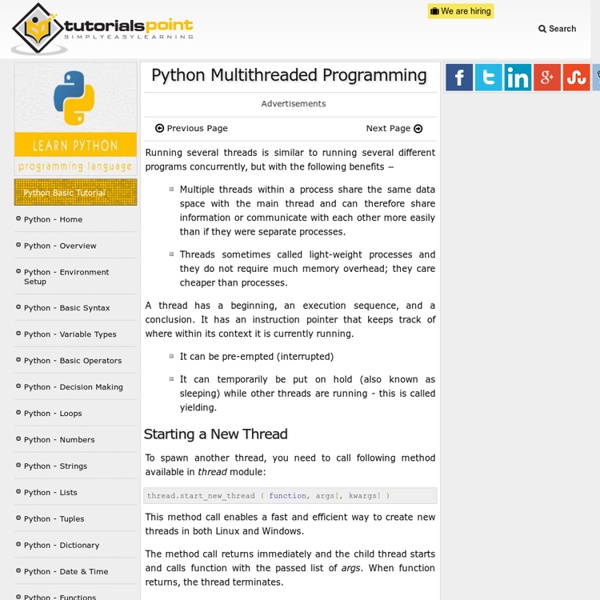How to Get Started with PAnt
Follow these steps to to get started with PAnt: Download Jython. Note that as of right now Jython 2.5 is somewhat slower to initialize than 2.2. You only need 2.5 if you want to be able to use decorators to create Ant targets. Now the prep work is done and you can begin developing your build logic in python. That's it, the rest of it is simply writing your build logic in python using Ant tasks as documented here.
Pearltrees Radically Redesigns Its Online Curation Service To Reach A Wider Audience | TechCrunch
An error occurred with this part of the page, sorry for the inconvenience. Pearltrees, the Paris-based online curation service that launched back in 2012, was always known for its rather quirky Flash-based interface that allowed you to organize web bookmarks, photos, text... OneSignal, a platform that powers notifications for mobile apps and more, today announced that it raised $50 million in a Series C round led by BAM Elevate with participation from SignalFire and ot... Falkon, a sales analytics platform that uses AI to attempt to show where successful product sales are occuring in an organization, today announced that it raised $16 million in a funding round led ... Disney is looking at ways for viewers to buy themed merchandise and accessories by scanning a QR code in the Disney+ app, according to a report from the Wall Street Journal. Amazon today announced the addition of Ring Intercom to its list of smartphone offerings.
Repository Structure and Python
This opinionated guide was written for my best-practices guide, The Hitchhiker’s Guide to Python. It is based on the recommendations of the Distribute project, personal experience, and good intentions. It’s Important. Just as Code Style, API Design, and Automation are essential for a healthy development cycle, Repository structure is a crucial part of your project’s architecture. When a potential user or contributor lands on your repository’s page, they see a few things: Project NameProject DescriptionBunch O’ Files Only when they scroll below the fold will the user see your project’s README. If your repo is a massive dump of files or a nested mess of directories, they might look elsewhere before even reading your beautiful documentation. Dress for the job you want, not the job you have. Of course, first impressions aren’t everything. Sample Repository tl;dr: This is what I recommend. This repository is available on GitHub. Let’s get into some specifics. The Actual Module Location . . . License . How?
OnePlus 3 review
Update: You can now get hold of the soft gold OnePlus 3 alongside the graphite color option - we've updated our review with some shots of the lovely new hue. Third time's a charm, right? Well that's what OnePlus will be hoping with its third-generation flagship smartphone, the OnePlus 3. True to its 'Never Settle' mantra, OnePlus is pushing forward with its 'flagship specs for half the price' game plan, and with the new OnePlus 3 the signs are positive. After the initial breakout success of the OnePlus One in 2014, the follow up from the Chinese outfit was a little lackluster, with the OnePlus 2 failing to reach the same heights as its predecessor. If anything, OnePlus was a victim of its own success, as expectations for its second installment went above and beyond what the still-small firm was capable of. Check out our OnePlus 3 review video below OnePlus founder Carl Pei told me during a briefing for the OnePlus 3 that "people have very, very high expectations. Design
PyPy :: PyPy
The environment dictionary, env — Fabric 1.5.1 documentation
A simple but integral aspect of Fabric is what is known as the “environment”: a Python dictionary subclass, which is used as a combination settings registry and shared inter-task data namespace. The environment dict is currently implemented as a global singleton, fabric.state.env, and is included in fabric.api for convenience. Keys in env are sometimes referred to as “env variables”. Below is a list of all predefined (or defined by Fabric itself during execution) environment variables. Note that many of these may be set via fab‘s command-line switches – see fab options and arguments for details. abort_exception Default: None Fabric normally handles aborting by printing an error message to stderr and calling sys.exit(1). Give it a callable which takes a string (the error message that would have been printed) and returns an exception instance. abort_on_prompts Default: False all_hosts Default: [] Set by fab to the full host list for the currently executing command. always_use_pty Default: True cwd
Django at a glance
Because Django was developed in a fast-paced newsroom environment, it was designed to make common Web-development tasks fast and easy. Here’s an informal overview of how to write a database-driven Web app with Django. The goal of this document is to give you enough technical specifics to understand how Django works, but this isn’t intended to be a tutorial or reference – but we’ve got both! When you’re ready to start a project, you can start with the tutorial or dive right into more detailed documentation. Design your model Although you can use Django without a database, it comes with an object-relational mapper in which you describe your database layout in Python code. The data-model syntax offers many rich ways of representing your models – so far, it’s been solving two years’ worth of database-schema problems. Install it Next, run the Django command-line utility to create the database tables automatically: Enjoy the free API Design your URLs Write your views Design your templates
Django REST framework - APIs made easy