


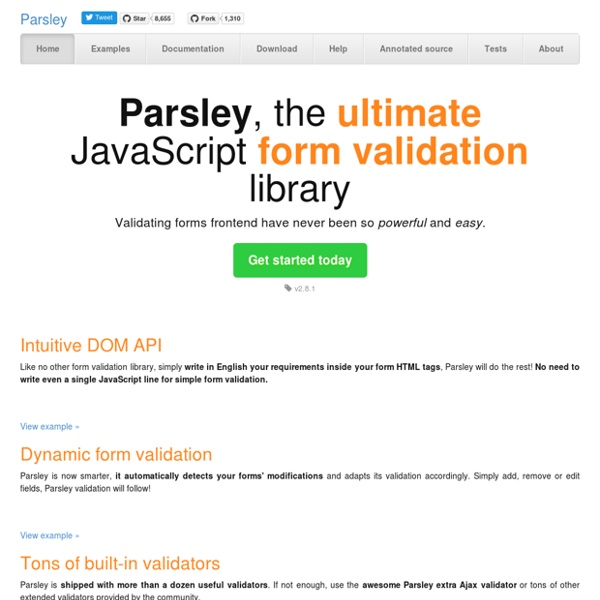
Perfectum Dashboard - Admin Template - WrapBootstrap: Themes for Twitter Bootstrap About Bootstrap Bootstrap is designed to help people of all skill levels – designer or developer, huge nerd or early beginner. Use it as a complete kit or use it to start something more complex. Unlike other front-end toolkits, Bootstrap was designed first and foremost as a styleguide to document not only its features, but best practices and living, coded examples. Built to support new HTML5 elements and syntax with progressively enhanced components. Browser support Bootstrap is tested and supported in major modern browsers like Chrome, Firefox, and Internet Explorer.
jQuery Validation Plugin | Form validation with jQuery – this site is a work in progress c++ - Better random algorithm addyosmani/basket.js Cosmo: A free Metro-inspired theme for Bootstrap - Bootswatch I’m pleased to announce Cosmo, a brand new Bootstrap theme inspired by Metro. Cosmo features bright colors and no-frill components reminiscent of Windows 8. You can jump right in and use it exactly like you would use standard Bootstrap. DanielRapp/fragment.js melanke/Watch.JS sloisel/numeric CSS3 Monochrome Icon Set A set of 85+ icons / glyphs created purely in CSS3 that you can use in your projects freely. These are inspired by Glyphicons and Glyphish. Related:
jStorage - simple JavaScript plugin to store data locally HTML5, CSS3, JS Demos, Creations and Experiments | CSSDeck List.js - Add search, sort and flexibility to plain HTML lists or tables with cross-browser native JavaScript by @javve