


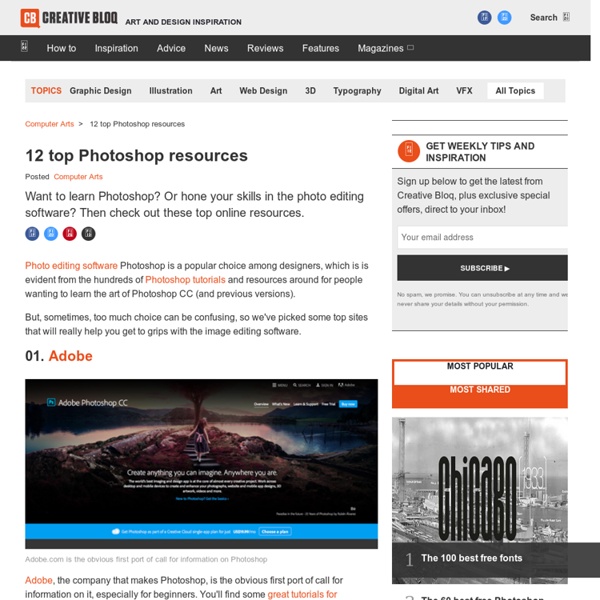
Best online Photoshop video tutorials: 6 video tutorial websites for Photoshop Different people find they prefer different ways to improve their Photoshop skills. As well as screenshot and text tutorials – we’ve collected the best here – we’ve found that video tutorials are a great, direct way of learning about Photoshop across illustration, graphic design and photography. Here, we’ve listed 12 websites to find the best Photoshop video tutorials. Best online Photoshop tutorials: Udemy One of the most popular Photoshop courses on Udemy is the £77 Mastering Adobe Photoshop CC, which has a 5 star rating from 100 students, and a massive 18,665 student enrolled. It includes 176 lectures with a total of 14 hours of video, and you'll get a 30 day money back guarantee. View the Mastering Adobe Photoshop CC course on Udemy. A Udemy course that's cheaper than the previous option at just £15 but still widely loved is the Photoshop course by Manfred Werner, which takes you through 28 hours of video and 117 lectures to help you master the Adobe tool.
The 70 best Tumblr blogs for designers | Tumblr Whether you're a creative director on the hunt for new talent, or a dev looking for some web design inspiration, Tumblr is full of inspirational work. The micro blogging service and social network makes it mega-easy for anyone wanting to know how to start a blog. Tumblr blogs can be set up in a matter of minutes and having a Tumblr account also enables you to 'follow' other people via their Tumblr blogs. It's this ease of use, and social appeal, that's seen Tumblr serve more than 45 million sites. This is a great number for a company publishing blogs, but for users it becomes difficult to separate the wheat from the chaff. With that in mind, we've done all the hard work for you, and brought you the best Tumblr blogs for designers, covering graphic design, photography, illustration, typography and more. Inspiration 01. It's difficult to categorise Richard Turley's blog – so we're not even going try: we'll put it first in this list, in its own category. Design curation 02. 03. 04. 05. 06.
Tuts+ Design & Illustration Tutorials Fotolia IT » Tutorial: utilizza il filtro Lens Flare di Photoshop Il Lens Flare è un effetto presente in Photoshop da qualche tempo ed è un modo facile e veloce per aggiungere quel qualcosa in più all’immagine. Ma bisogna essere cauti, perché proprio la sua facilità di esecuzione porta ad abusarne, rovinando l’immagine invece che migliorarla. Come spesso accade con Photoshop, un tocco leggero è la chiave del successo. Immagine usata: Passa a un livello avanzatoGli Oggetti avanzati permettono di aggiungere Filtri avanzati, cioè filtri che possono essere modificati in un secondo momento. Crea un Oggetto avanzato cliccando col tasto destro sul livello nel pannello Livelli e scegliendo “Converti in oggetto avanzato” nel menu: Suggerimento: se hai uno Strumento di selezione attivo, è possibile cliccare l’immagine col tasto destro e scegliere l’opzione “Converti in oggetto avanzato” anche da lì. Aggiungere il FiltroPer aggiungere un Riflesso lente vai su Filtro > Rendering > Riflesso lente Qui trovi tre impostazioni: Dal menu selezionate Filtro > Riflesso lente
Dribbble: 45 designers and illustrators you should follow | Inspiration If you're not already familiar with Dribbble, it's a fast-growing social network that allows designers and digital artists to post small screenshots of the designs, art, and applications they are working on. Best of all, the structure of the site is geared towards attracting comments, Twitter-style 'follows' and Facebook-esque 'likes', giving anyone who gives a sneak peek at their work the chance to get some valuable feedback on it. Or even get hired. Sound good? 01. John Passafiume is a Brooklyn-based designer and illustrator specializing in hand lettering and formal aesthetics. 02. Bath-based graphic designer, web designer and illustrator Mike Kus has a worldwide client roster and he's also a regular speaker at design/tech conferences. 03. New York native Jon Contino is known for combining old and new world aesthetics into a modern, minimalist style. 04. Jessica Hische is a renowned letterer, illustrator, and type designer based in San Francisco. 05. 06. 07. 08. 09. 10. 11. 12. 13.
Beginners Adobe Photoshop By: Adeniyi Agidee Adobe Photoshop CS5 tutorials is very help for beginners and people who are using it for the time and teaches people how to mainly use and ways and tools that i can use to make anything look presentable and professional. By: Ali AlZahrani Very nice lessons. By: Petar Slavić Ty ty ty million times, professional and free :D By: Ghulam Mustafa realy a very good platform for PS. By: Enrique Crespo This is the best tutorial for photoshop. By: Khan Sial very nice By: Burhan Khawaja Awesome lectures, especially for beginners. By: Yulia Akieva Best tutorial I've ever watched By: Jamie Cane Fantastic course learned a ton . By: yogesh mehta I think this is best tutorial ever for noob like me , i love it , thanks Andy By: Anna Mininkova enormously cool course, thank you! By: Geoff Seavers Great course, well presented and very helpful. By: Ahmed Khalaf one of the best courses I have ever seen. appreciate if you upload some files to simulate the courses easily. By: Mark Jerome Lava By: Shumaila Irshad
Jennifer in Paradise, taken by John Knoll in 1987, was the first digital image manipulated in Photoshop. John Knoll is a pretty cool dude. He's the chief creative officer at Industrial Light & Magic (the visual effects company started by George Lucas and now owned as part of Lucasfilm by Disney), has worked on movies like Avatar, Pirates of the Caribbean, and Mission: Impossible, and took the first image to ever be altered with Photoshop. Which he invented with his brother. Sheesh. Knoll took "Jennifer in Paradise" of his then-girlfriend, now wife, in 1987 as she sat on a beach in Tahiti (or perhaps Bora Bora). John Knoll suggested features for his brother to add to the new software, and they became co-developers on the project. For the 20th anniversary of Photoshop in 2010, Adobe made a video (above) of John Knoll working with "Jennifer in Paradise" on Photoshop 1.0.7.
Create a 50's Ad Poster in Illustrator It seems that the 50s are back, not just in advertising and design, but also on clothes, TV shows, and elsewhere. I honestly think this is one of the most interesting and creative eras for advertisement; some ads are really memorable and funny. So, inspired by that I decided to make a tutorial on how make a retro poster for a web designer. After reading the tutorial, you can download the Illustrator source file at the end of the post for reference. I hope you guys like it and please be sure to share your results and questions with us in the comments…. Here’s a full preview of the poster that we will be creating: Step 1 Let’s start by opening Adobe Illustrator. When designing a poster/flyer, I like to place some guides on the edges. So, first you should download this texture we’re going to use on the background, you can get it at CG Textures. Step 2 The next thing you should do is to download the Flyboy BB font; you can get it here. Step 3 Step 4 Let’s add a linear blue to white gradient. Step 5
10 Free Web UI Kits and Resources for Designers This series is supported by Ben & Jerry's Joe, Ben & Jerry's new line-up of Fair Trade and frozen iced coffee drinks. Learn more about it here. As designers, we often recycle the same fundamental elements when wireframing or mocking up a design. This post covers 10 of the best free web UI kits, resources and stencils from around the web to kick-start the early stages of your next project. If you're partial to any particular free web UI kits or resources, let us know about them in the comments below. 1. This is a complete design framework that includes a Graphical User Interface (GUI) library with hundreds of vector elements for interface design. Each vector element can easily be customized to suit your needs by resizing, coloring and tweaking its appearance, all neatly contained within organized Illustrator panels. 2. A large, versatile web UI and button set that should have something useful for everyone. 3. 4. 5. 6. 7. 8. 9. 10. Are there any other free UI resources you would recommend?
20 Free Website For Learning Photoshop - DevsTrend Photoshop is an amazing bit of software that many designers use on a daily basis. It’s such a flexible bit of kit that you could spend a week learning new features, and still have only scratched the surface of what’s possible. There are a lots of website available to learn Photoshop easily.Here we have put together a list of 20 best free website to learn the Photoshop. 20 Free Website For Learning Photoshop Tutorial9 Photoshop Tutorials Visit Site Photoshop Video Tutorials By Tutvid Visit Site Photoshop Tutorials By Tutorialized Visit Site Photoshop Tutorials By Digital Arts Online Visit Site PSHero Photoshop Tutorials Visit Site Photoshop Star Visit Site Photoshop Tutorials Visit Site Photoshop Essentials Visit Site Photoshop Tutorials by TutsPlus Visit Site Planet Photoshop Tutorials Visit Site Photoshop Tutorials by Good Tutorials Visit Site Popular Photoshop Tutorials on Smashing Magazine Visit Site Photoshop Tutrials on Abduzeedo Visit Site Photoshop Tutorials on Adobe Tutorialz Visit Site PSD Learning.com
Illustrator tutorials: 80 amazing ideas to try today! | Illustrator Since its release, Adobe's Illustrator has grown to become the designer's right-hand man when it comes to creating premier vector graphics and elements. There's so much you can do with it that it can be difficult to know where to start. Happily, we're here to round up the best Adobe Illustrator tutorials, covering everything from illustration to logo design, adding depth to your typography and much more, to help you get the most from this amazing app. Jump directly to a section using this handy category guide, or just get started browsing the whole list! With so many to choose from, you're sure to find a project to inspire you, whether you're using an older version of Illustrator or are signed up to the Creative Cloud. Here goes! Adobe Illustrator for beginners: 11 top tips If you're just starting out with Illustrator, here's a fantastic guide to some of its tools. Setting up a new document Essentials of the Pen and Pencil tools Creating objects with the Shape tools Empty list
18 Detailed Photoshop UI Design Tutorials Here are 18 Detailed Photoshop UI Design Tutorials to creating professional-quality graphic elements for web pages and multimedia output. The underlying secret to beautiful user interface design is realism: making 2D objects on your screen appear to sit in 3D space with volume, surface properties and undulations that might appear in real life. These faux 3D objects have highlights and shadows just like objects on your desk might have, and they have textures that emulate real objects from glass to sandpaper and everything in between. Designing beautiful user interfaces has more to do with the why than the how. In this tutorial, you’ll learn how to use light and shadow to make realistic artwork – in this case, a record player app icon. In this tutorial we’re going to be designing an iPhone user interface for a forum and chat based mobile application. In this tutorial we will create a clean Twitter app interface in Photoshop using layer styles and basic vector shapes.