


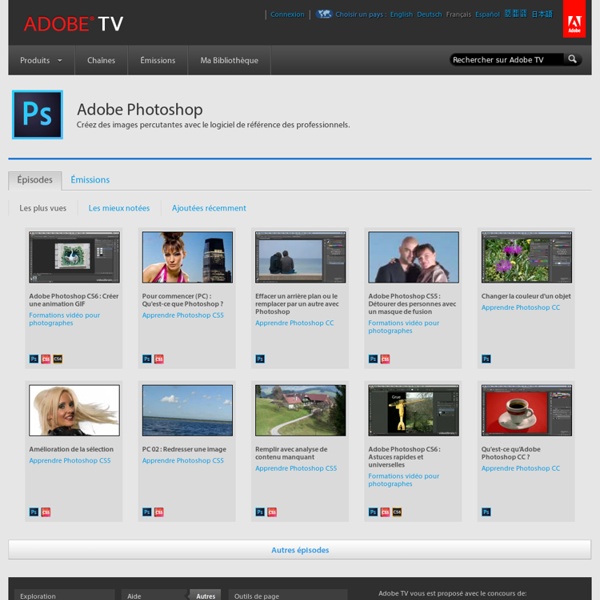
Learn Adobe Photoshop Tutorials - Text Effects - Gold-Plated Text - Photoshop Essentials.com Written by Steve Patterson. In this Photoshop text effects tutorial, we’re going to learn how to turn text into gold using Photoshop’s Layer Styles. We’ll even throw in some sparkles at the end to make our gold letters really shine. Here’s the effect we’re going for: The final gold plated text result. Let’s get started! Step 1: Open A New Photoshop Document Open a new document in Photoshop by going up to the File menu and choosing New…, or by using the keyboard shortcut, Ctrl+N (Win) / Command+N (Mac). Create a new document in Photoshop. Step 2: Fill The Background Layer With Black Press D on your keyboard to quickly reset Photoshop’s foreground and background colors, which sets black as your foreground color. The Background layer now filled with black. Step 3: Set Your Foreground Color To White And Add Your Text Press X on your keyboard to swap your foreground and background colors so white becomes your foreground color. Set your foreground color to white and enter your text. The final effect.
30 Beautiful Photoshop Text Effect Tutorials There are thousands of Photoshop tutorials out there, but few that are top-notch in terms of instructions, presentation – and of course – outcome. In this post, you’ll find 30 beautiful, high-quality Adobe Photoshop tutorials from top tutorial sites and designers like PSDTUTS, PSHERO, and Abduzeedo. 1. Use the Pen Tool and a lot of patience to create this excellent grass effect. 2. This beginner-level tutorial allows you to create text that glows. 3. Learn about the concepts behind lighting and shading to make your text stand out. 4. This is PSDTUT’s rendition of the popular glass text effect. 5. A classic text effect that rarely turns out classy (instead of gaudy and cheesy). 6. Uses some basic Layer Styles like Bevel and Emboss to create a cold text effect. 7. Set your text on fire with the Smudge Tool and some layer masking. 8. Using wood textures and some layer masks, you can create this "wooden inlay" effect. 9. Learn about the Brushes Palette to achieve a water-color painting effect. 10.
25 Photoshop Tutorials for Web Designers Adobe Photoshop is the tool of choice for most web designers. From creating a website template to objects and components such as content boxes and buttons, Photoshop doesn’t fail to deliver. In this collection, you’ll find 25 excellent Photoshop tutorials geared towards web designers. If you know of a good Photoshop tutorial for web designers – why don’t you share it with all of us in the comments. 50 Free Photoshop Brush Sets for Modern Design Trends By Jacob Gube Janet Jackson and Luther Vandross were right when they sang, “the best things in life are free”. There are many talented designers out there who choose to help the community by providing free and useful Photoshop brush sets that you can download and use on your artwork. In this collection, you’ll find over 50 free Photoshop brush sets for current design trends and styles such as vintage, retro, grunge, hand-drawn, swirls, and nature-inspired. Note: It’s important to read the fine-print – some designers require attribution or have special requirements for commercial use. Vintage and Retro Darger-esque Download (Volume 1) | Download (Volume 2) (downloads no longer working). Girls in Trouble & Rebel Teens Download Transportation Part 1 Download Vintage Stamps Download Old Photo Frame Brushes Download Vienna Brushes Download Alex Dukal Photoshop Stamp Brushes Download Newspaper Ads From The 60’s Download Rusty 80’s Arcades Download Dot Splatter Download 36 Vector Brushes Download Download Grunge Doodles
Easy Photo Grunge Effect In this tutorial, we’re going to explore some non-destructive image editing. With these techniques, you can bring out the best in an image, or absolutely destroy the graphic, but still keep the original photo intact. So to begin, find a photo that you’d like to make dirty. Something that might feel bland as is, and could use more of a grungy feel. Here is what I’ll be using: Crank the Colors Now, we want to increase the contrast and the intensify colors of the photo, but do it in a non-destructive way (by non-destructive, I simply mean we do not want to lose the data from the original image as we modify the appearance of our graphic). First, Duplicate the Layer. As you can see, we’ve increased the image’s sharpness as well as its saturation. High Pass for Sharpness The High Pass filter gives a photo that refined, sharp look that is hard to obtain using only a camera. Make a new duplicate of the original layer. Now, Go to Filters > Other > High Pass. Mix and Match Tint and Grain
Photoshop Tutorial | Cruise Ship - Pg 2 Illustration Stats - Size: 36" @ 350 dpi, 640 mb CMYK File with 35 Layers / Illustration Time: 720 hrs. Adobe Photoshop CS-CS5 Painting Tutorials Photoshop Paths|Airbrush Tool|Basic Painting|Layer Masks|Color Management All Tutorial Text & Images - Copyright © 2011 KHI, Inc. Continuing from page 1, once all of the line art was completed and converted to a Photoshop .psd raster file it was time to move on to the coloring and painting phase. Note: The following hardware and software was used in the creation of this illustration: An Apple Mac Pro desktop computer, a Wacom Intuos 6x8 drawing tablet, Adobe Photoshop CS-CS5 photo editing software and a properly calibrated monitor. The first step in the coloring process was to create the carpeting and floor-covering patterns in an overhead "plan view" by duplicating each repeating design motif in Illustrator Vector art, then converting it to a CMYK .psd file. Many people will ask: why not use a CAD program to create an illustration such as this?
110+ Artworks From The Top 20 Digital Artists in Europe | Psdtut Here at Tuts+ we regularly witness the talents of creative hobbyists and professionals from every corner of the globe. In this post, the first in a series, we want to shine light on the incredible Photoshop talent coming out of almost every continent. Today we start with Europe - next week, South America! Please note: This post contains some artistic nudity. Representing: Paris, France. "I make flyers, identities and logos, illustrations, web design, characters, graphic design, stickers, covers, toys, skateboards, deco, arts and many more! Website 2. Representing: Warsaw, Poland. "I am the co-owner of the Warsaw-based creative studio, Ars Thanea, where I’m also design director. Website 3. Representing: Timisoara, Romania. Bechira Sorin is what we would call a "veteran" in the world of graphic design. Website 4. Representing: Helsinki, Finland. "Right now I am working as a freelancer and balancing my time between web design, illustrations, event management/promotion, DJing and VJing." Website
100 Artworks From the Top Digital Artists in the USA & Canada | Last time we scoured South America (and, strangely, Mexico!) for the best Photoshop talent going around. This week we're turning to the USA and Canada to uncover 20 of the top digital artists on the continent. Is your country or city represented? 1. Representing: Orlando, Florida "Hydro74 is a Orlando based designer, otherwise known as Joshua M. Website 2. Representing: Halifax, Nova Scotia, Canada "James White has been drawing since the age of 4, scribbling down his favorite characters such as Superman, Batman, the Dukes of Hazzard, etc. Website 3. 123 Klan Representing: Montreal, Quebec, Canada "123Klan is a creative studio founded in France in 1992 by Mrs klor and Scien. Website 4. This guy just has an awesome portfolio. Website 5. Representing: Brooklyn, NY, United States Erik currently works at Your Majesty Co in New York. Website 6. Representing: New York, NY, United States Website 7. Representing: Del Mar, CA, United States Website 8. Representing: London, Canada Website 9. Website 10. Website